Should SMEs Create eLearning Courses?
Upside Learning
APRIL 11, 2023
In eLearning development, we are often dependent on SMEs to provide inputs. Asking SMEs to create courses themselves using an ‘easy’ authoring tool sounds like a great idea, but it isn’t. Learning designers are better placed to create more meaningful courses by appropriately leveraging SMEs’ expertise.





























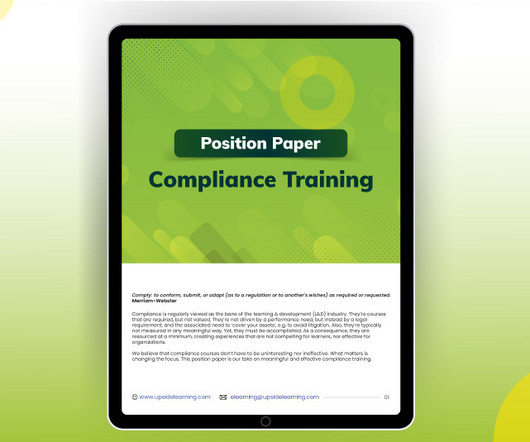














Let's personalize your content