7 Ways to Improve the Site Speed for Your Online Course
LearnDash
AUGUST 11, 2020
Slow websites can result in loss of course subscriptions and dissatisfied learners. The longer it takes for a page to load, the more likely a potential learner is to turn away without registering for your course. PNG images will have larger file sizes, so avoid those if possible, and only use them where they will really count.







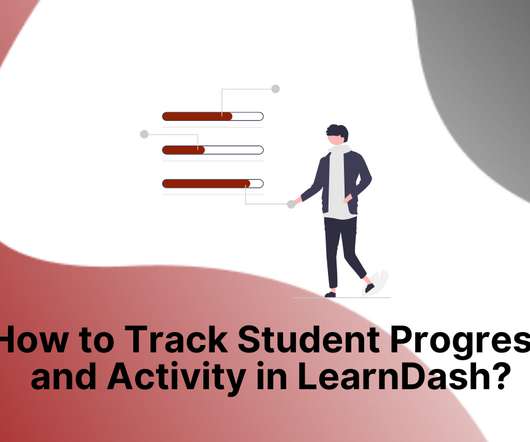









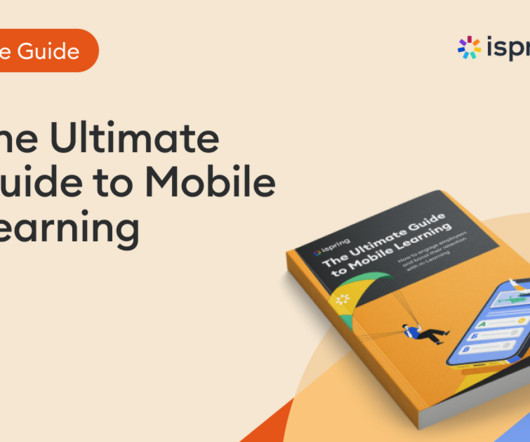


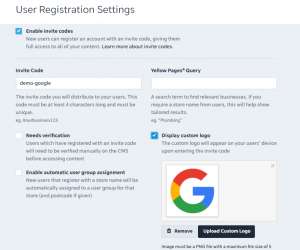





























Let's personalize your content