No, I Won’t “Tweak” Your PowerPoint Slides
Experiencing eLearning
MARCH 30, 2021
Have you ever been asked to “just tweak the PowerPoint slides” and call it elearning? The original PowerPoint slides. I need some help finishing up an elearning course. Lynn explained, “It’s about 200 slides. ” “OK, I’m looking over the slides now.” Are you available?

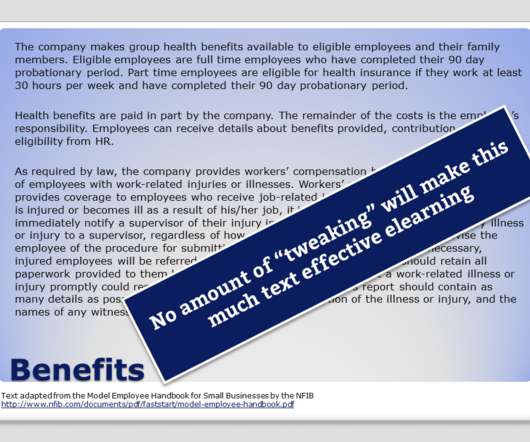



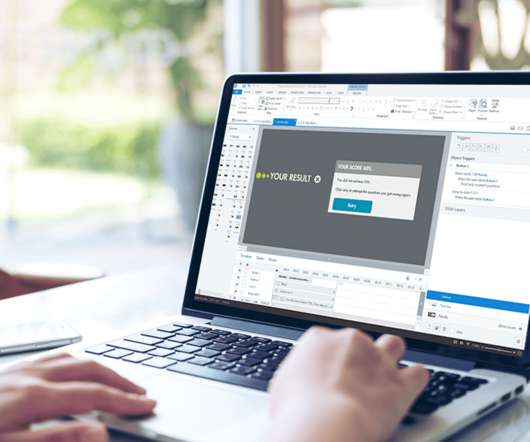







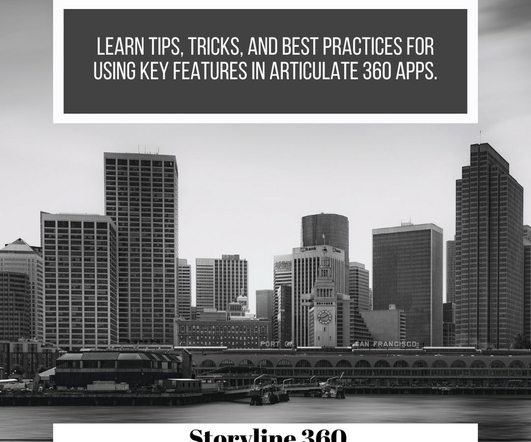
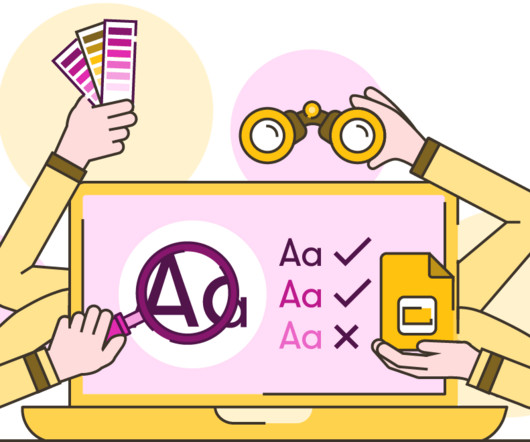







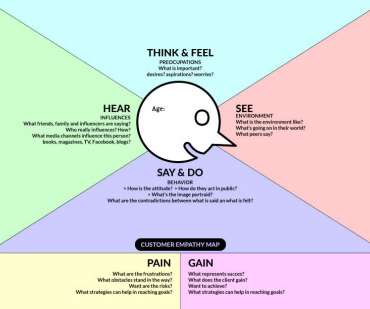

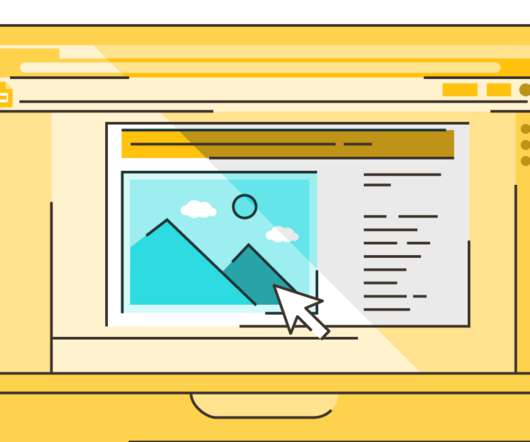




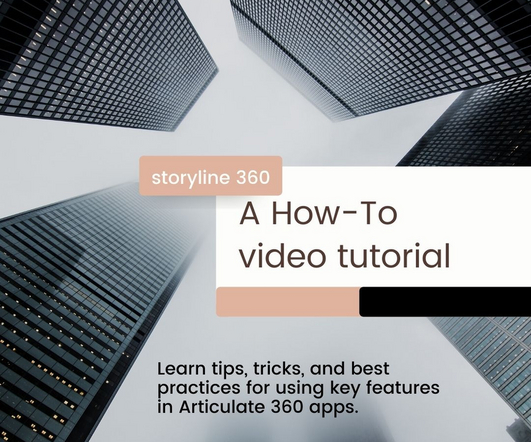









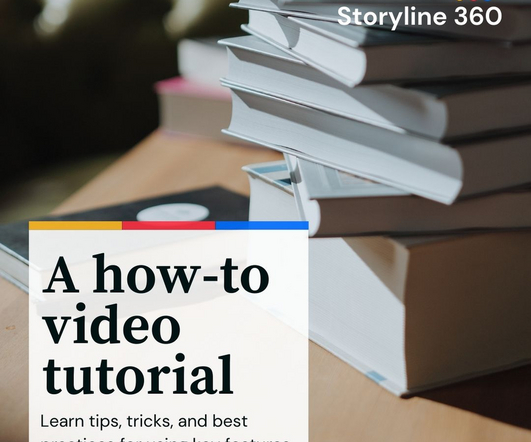













Let's personalize your content