10 Course Authoring Software in 2022
Ed App
MAY 4, 2022
Powerpoint presentation conversion. Key features: ready-made template library, gamification features, lesson-locking, PowerPoint conversions. Course Authoring Software # 3 – CourseLab. CourseLab 2.4 Interactive and responsive question and answer portions. Lesson-locking. Cost: Free.


















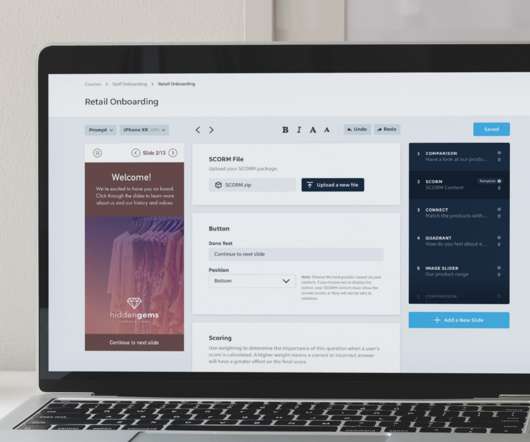















Let's personalize your content