eLearning Brothers Launches a First in the Training Market – Customizable Courseware
eLearning Brothers
MAY 16, 2017
Salt Lake City Utah – eLearning Brothers announced today a first in the training industry – Customizable Courseware. Customizable Courseware is a fully designed and developed training package that includes the eLearning source files, classroom materials and PowerPoint presentations. Graphic Source Files. Course Map.








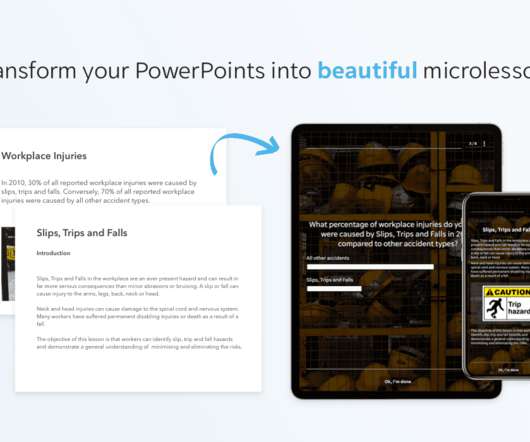










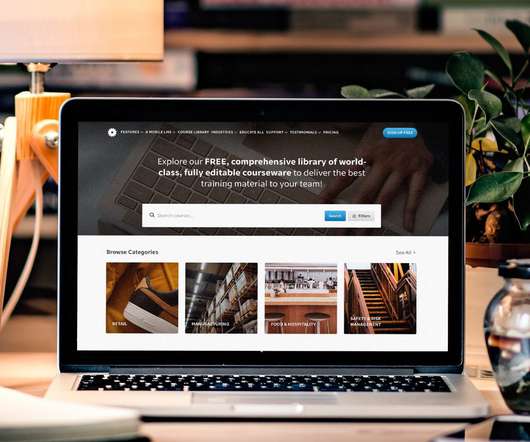





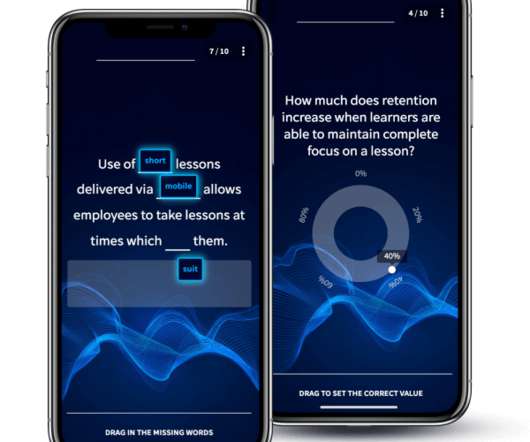
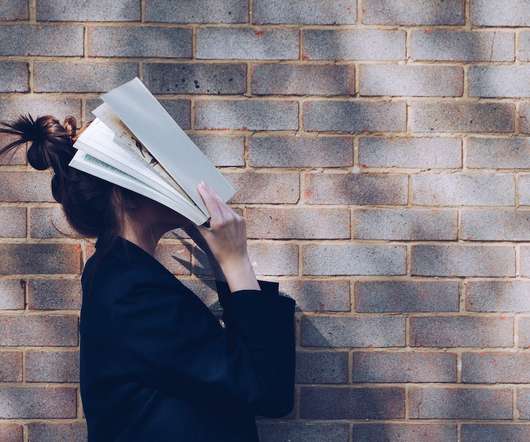




















Let's personalize your content