Creating Secret Facebook Groups to Create Class Discussion
DigitalChalk eLearning
OCTOBER 16, 2014
When looking to find an effective method to create discussion for your class, training, or just group discussion, creating a Facebook group is a great way to do this. If you want your group to have a certain subject that you do not want open to just the general public then, I suggest creating a secret group.




















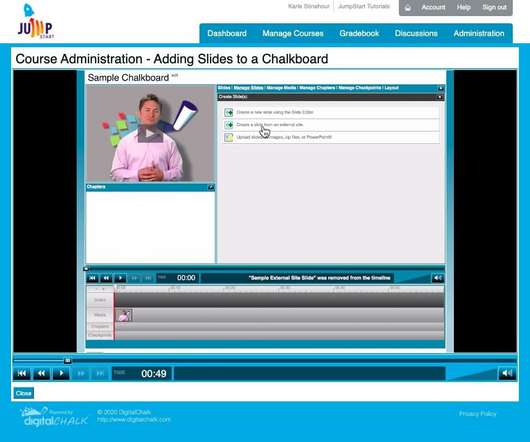
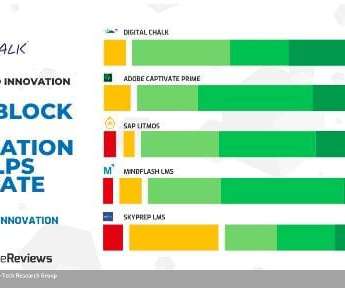





















Let's personalize your content