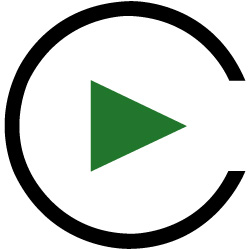Authentic eLearning Brings The Learner As Close To Real Life As Possible
Sue was excited to start her first day working in a call center for a large online retailer. She has to answer customers' questions and complaints about their orders. During her training she worked through dozens of eLearning modules, simulating conversations with customers. Every possible topic was covered, so she felt super prepared. But then her first caller was so angry because her order was damaged! She knew the answer, but the person wouldn’t listen. The caller hung up on her! This really shook Sue’s confidence. She felt so prepared after her training—what was missing? All the virtual callers in her eLearning modules were polite and well-organized, but unfortunately, the real world is much different. Facts alone weren’t enough for Sue—she needed to know how to deal with emotions and other difficulties that might arise. She needed training that was more Authentic.
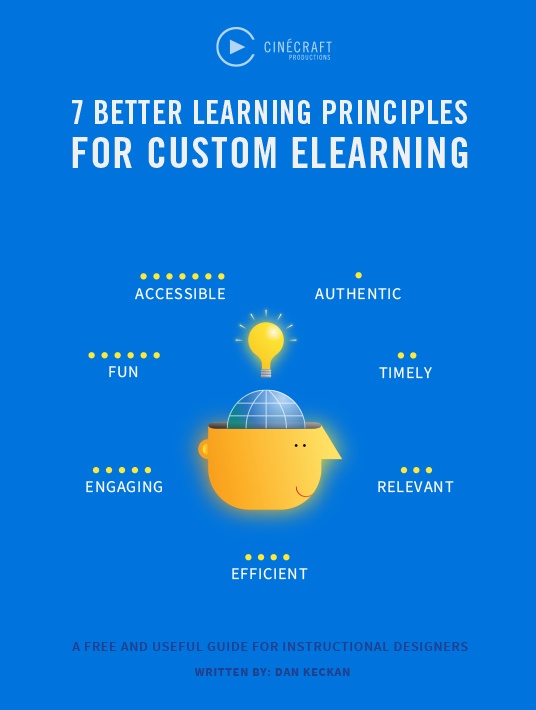
For custom eLearning to be authentic, both the content and the overall course design must be as close to real-life as possible.
Using scenarios and simulations allows learners to build skills through practice while giving them a safe place to make mistakes. With this approach, you can easily weave authenticity into all aspects of the eLearning—its look, feel, and sound. To authentically design eLearning courses, you must start early on in the project. You’ll need to do more analysis up front, discovering your learners’ context and goals in detail, then present the content in a realistic way. In this article, we’ll review 4 key tips that will help you design for authenticity.
1. Define What The Learner Needs To Do
Let’s say you are designing the onboarding curriculum for Sue’s department. During your needs analysis, it’s critical to identify the tasks and behaviors that successful employees actually perform day-to-day on the job. Brainstorm with your project stakeholders: Is there a written process for related tasks and behaviors? If not, you may need to work with stakeholders and Subject Matter Experts (SMEs) to write one. Unless ideal behaviors and tasks are defined up front, it will be difficult to create a course that benefits the learners and, ultimately, the company.
In Sue's case, it may have benefited her to also engage in simulations that included customer complaints. The complaint handling process may look something like this:
Customer Complaint Behaviors
- Listen and understand the customer's issue.
- Empathize by restating the problem and how it would make you feel.
- Offer a solution that goes above and beyond the customer's expectations, like a new product to be expedited at no charge and a discount on a future purchase.
- Confirm that this solution will satisfy the customer's needs.
- Follow up on the customer's satisfaction once the product has been shipped and delivered.
Note that we’re focusing on actions and behaviors, not just information. A truly Authentic eLearning program does not dump information into learners’ laps, but rather shows them realistic ways to be successful. They walk away knowing how to “do” the job. To authentically design eLearning courses, you must start early on in the project. You’ll need to do more analysis up front, discovering your learners’ context and goals in detail, then present the content in a realistic way. While Sue's training included many simulations, they failed to be truly Authentic.
2. Spend Time With Your Learners On-The-Job
Once you have a detailed description of the learners' ideal behaviors, the next step in designing Authentic custom eLearning is to understand how these tasks are done in the real world. You might visit the call center to observe or interview current high performers on the job. What does their “reality” look like? What behaviors are they not comfortable performing and why? What environment are they in as they perform the tasks that consume approximately 80% of their day? For a call center, another strategy for observation would be to listen to recorded calls. Audio or video recordings are an excellent resource. They help to illustrate Authentic scenarios to help with your writing process. And, they also help you to identify correct and incorrect behaviors and tasks. Finally, take photographs of the workplace and leverage them to design your custom eLearning interface as a realistic environment. By putting the learners into the space where they will perform their jobs, you can achieve visual authenticity that’s aligned with your content. If you find that learners, like Sue, are in a cubicle with job aids and lists on the walls, make your interface look like that!
3. Get Real-World Situations
If we overfocus on ideal behaviors, we may end up creating training with the same gaps experienced by Sue from our story. Authentic custom eLearning courses address not just what can go right, but what can go wrong. How often do exceptions arise, and what are the exceptions? What distractions and challenges do these learners routinely face, and why? One tool for gathering this source information is a scenario grid.
| Question to Answer | Mistake #1 | Mistake #2 |
|---|---|---|
| What are the top 2 mistakes people make? | Jump right to a solution and don't properly empathize with the customer's pain. | They don't offer a solution that goes above and beyond the customer's expectations. |
With the scenario grid, your Subject Matter Experts construct most of the stories for you. For each target task and behavior, the grid provides space where they describe common, incorrect behaviors or tasks that you want to change and the potential consequences of those mistakes. These behaviors or tasks become the incorrect answer choices in your simulations and scenarios. Remember our ideal tasks and behaviors? Let’s see what a scenario grid might look like.
Task: Greet the customer with a warm welcome
| Question to Answer | Mistake #1 | Mistake #2 |
|---|---|---|
| What are the top 2 mistakes people make? | Jump right to a solution and don't properly empathize with the customer's pain. | They don't offer a solution that goes above and beyond the customer's expectations. |
| What should they do instead? | Say, "I can understand how receiving a broken product is frustrating." | Say, "Would you mind shipping back the item, free of charge? In the meantime, we will expedite you a new product. And, we'd like to offer you 25% off on your next purchase to retain your loyalty." |
| Why do people make this mistake? | They just want to solve the problem as soon as possible without worrying about the customer's feelings. | They don't feel empowered to offer solutions that go above and beyond. |
| How can this mistake negatively affect the individual or the company? | If you don't empathize, you miss an important step in satisfying the customer's frustration. Frustration is a feeling and should be nullified before a solution is presented. | If you don't go above and beyond the customer still feels slighted. They've wasted their time, and their time is worth something. |
From the scenario grid, your first simulation or scenario question could look like this:
Jane, a longtime customer, is calling in to complain that the product she ordered arrived damaged. How should you respond to the customer's complaint?
- “Jane, I can understand how receiving a broken product is frustrating. Would you mind shipping back the item, free of charge? In the meantime, we will expedite you a new product. And, we'd like to offer you 25% off on your next purchase to retain your loyalty." (Ideal behavior)
- "I'm sorry, those shipping companies don't show any concern when tossing around boxes in the truck. Would you mind shipping back the item, free of charge? In the meantime, we will expedite you a new product. And, we'd like to offer you 25% off on your next purchase to retain your loyalty." (Mistake #1)
- “Jane, I can understand how receiving a broken product is frustrating. Would you mind shipping back the item? Once we receive it, we will send you a new product.” (Mistake #2)
The purpose of including plausible wrong answers isn’t to trick learners into picking wrong responses, but rather to show them what the consequences of those choices may be—so they learn from their own mistakes. Be careful to avoid using answer choices that are obviously wrong. These red herrings are not Authentic or behavior-changing. They’re just distracting.
A scenario grid is not only simple and powerful, but it’s also flexible: your SMEs can complete it on their own, or you can use it during project meetings to guide the discussion.
4. Ditch Reinforcement Feedback In Favor Of Corrective Feedback
This tip may seem unusual at first, but let's peek under the surface for a moment. When Sue is working in the call center and answers a customer's question correctly, will a cheerful voice immediately tell her, "Good job!"? Not likely. What will happen is that she'll move on to her next task. Our goal is Authentic training—as close to real-life as possible. We want to keep the learners in the flow of the simulation or scenario, not pull them out of it. For adult learners, reinforcement feedback can seem like an interruption that only serves to slow the training down. Instead, keep things moving by only providing feedback for incorrect responses. Information from your scenario grid enables you to focus on the potential consequences of mistakes: what would have happened on the job. Experience teaches the learners that, while the answer they chose was tempting, it was not the best way to perform their job. Adult learners may think they know all the answers, but everyone learns best from their own mistakes.
Remember...
Authentic custom eLearning keeps the learning experience as close to real-life as possible. To achieve this goal, work with SMEs and high performers to define objectives, behaviors, tasks and performance gaps and to replicate the workplace in the course interface. To easily uncover stories for simulations and scenarios, use a scenario grid. Finally, use corrective feedback wisely so that it doesn’t pull the learners out of the training. With these 4 tips, you’re on your way to designing an Authentic custom eLearning course. With anything less, your learners may disengage or, even worse, not demonstrate the appropriate behaviors and tasks when they need them the most, on the job. Please do download our eBook: "7 Better Learning Principles For Custom eLearning" to truly optimize your custom eLearning processes. You can also watch the supporting webinar "Maximize Learning Effectiveness Using The 7 Better Learning Principles" and unlock the full potential of performance-based learning.