Instructional Design Careers and Freelancing Presentations
Experiencing eLearning
SEPTEMBER 19, 2023
While most of the the presentations, webinars, and podcast interviews that I do relate to scenario-based learning , I have also spoken with multiple groups about instructional design careers and freelancing. This post is a collection of all of my presentations and podcasts about instructional design careers and freelancing.


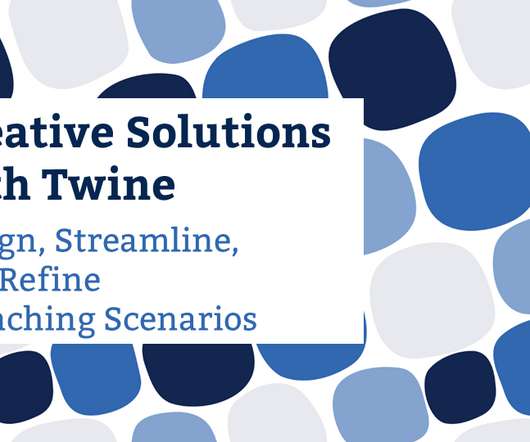
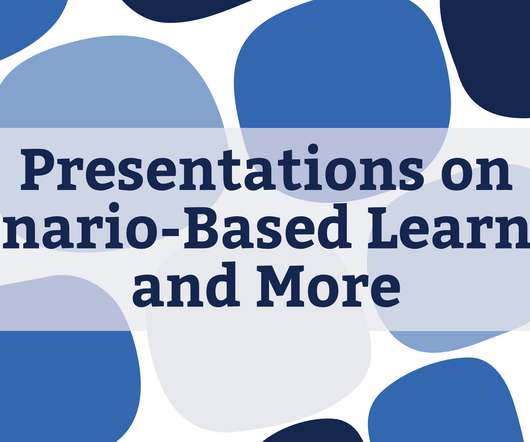







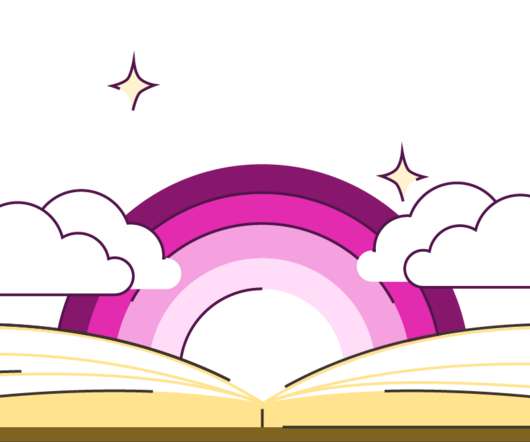

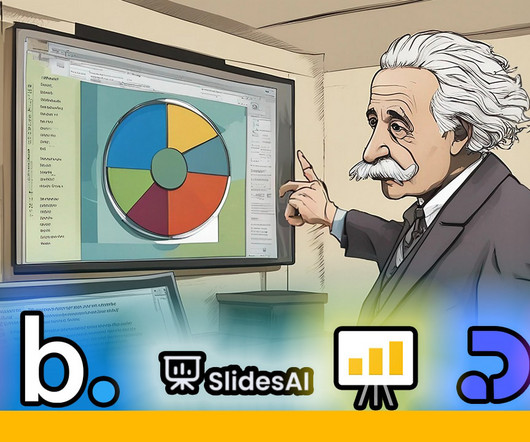




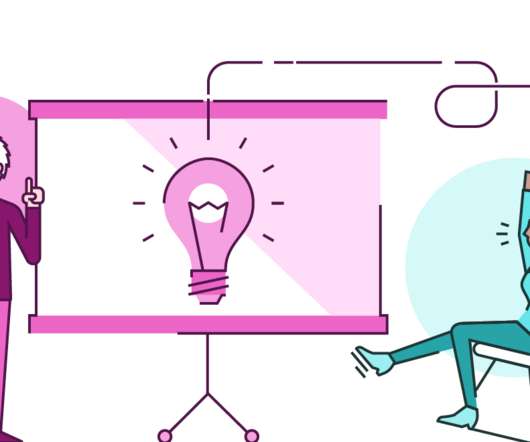






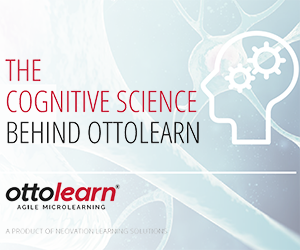


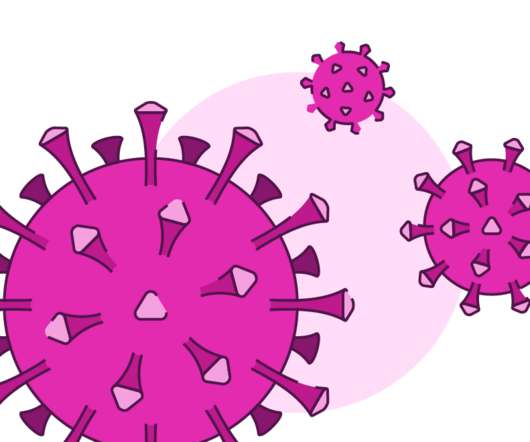






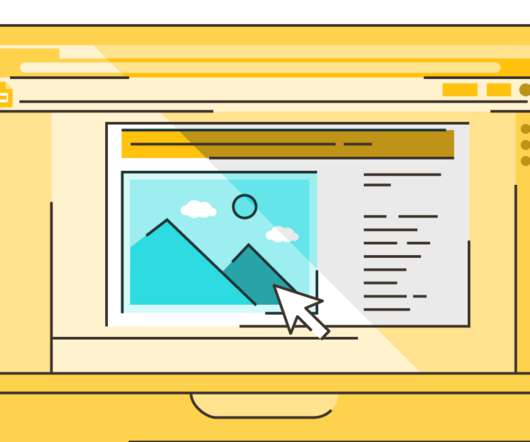

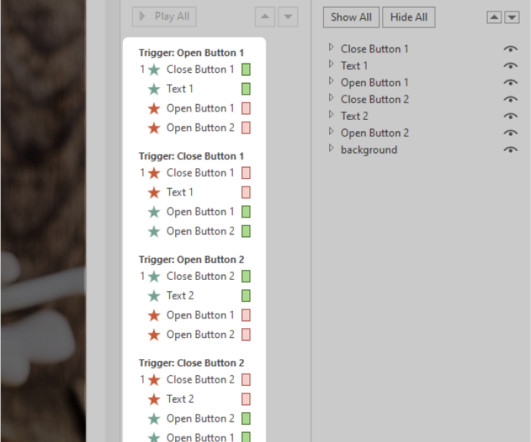

















Let's personalize your content