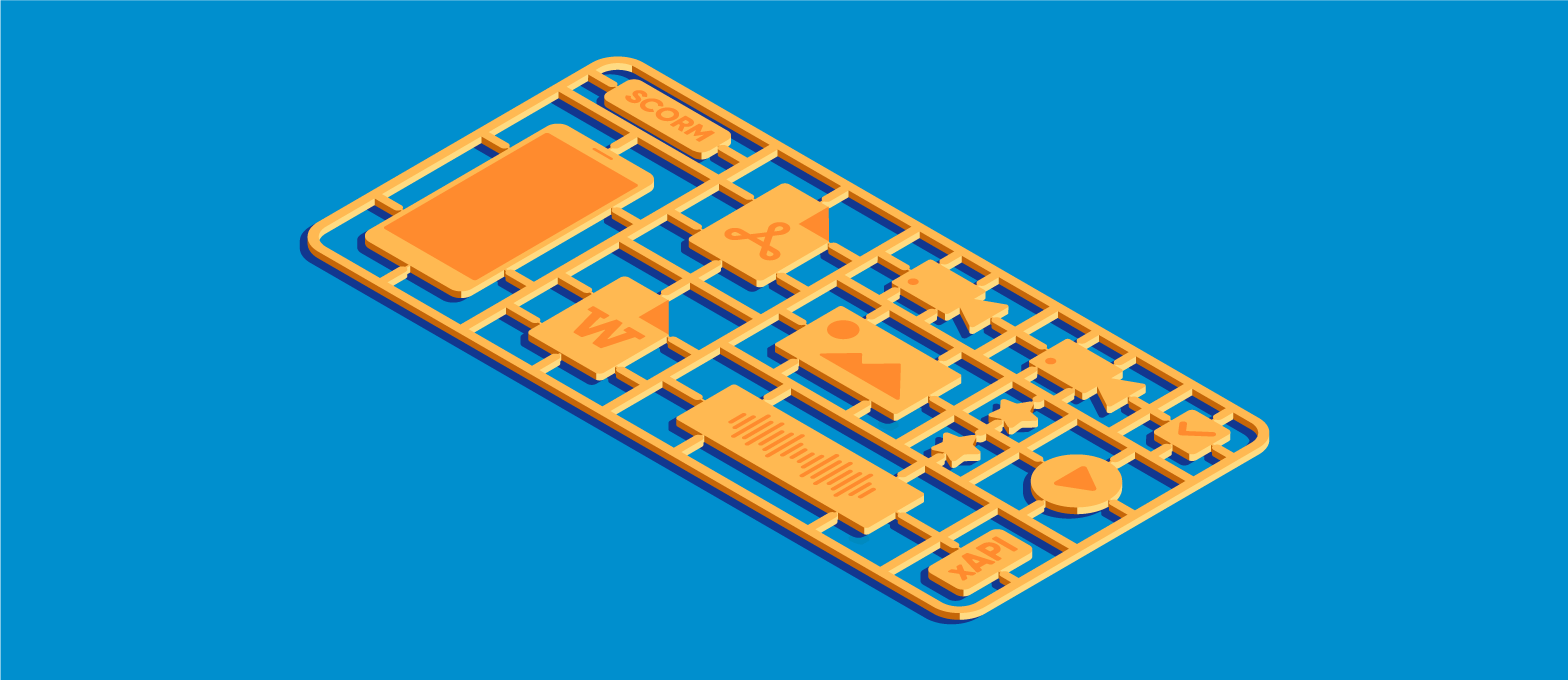
4 min reading time
How to Develop an Online Training Module for Your Corporate Learning
Building courses can be tough to get right. Not only do they have to be educational, they also have to be manageable for your learners to complete. One of the most effective and actionable ways to achieve this is by creating a course that’s made up of training modules. Let’s look at how you can use different online training modules to build courses that keep your learner’s motivated and engaged.
What is a training module?
A training module is one structured section of a course. The content within a training module should be designed, and created, to support the learner’s intake and retention of the information it contains.
Grouping training modules together is used to create step-by-step learning. Each module forms one part of an overall topic, enabling learners to gradually progress through a course, module by module, to reach their training goals. It’s a tactic that makes training delivered through a learning management system more digestible.
How to develop an online training module
When developing online training modules for a course in your LMS, here’s five steps you’ll need to take to ensure they’re effective:
1. Know your audience
First up, you need to focus on who’ll be taking the course. Knowing your audience determines everything from the tone of voice, to the content formats you’ll use within each training module.
For example, if you’re training partners or senior staff members, you may want to use a more formal tone of voice. If you’re training a smaller team within the company, or new recruits, you may want the tone to be more informal.
On top of this, knowing when and where your audience will complete their training, helps you to decide how long a course should be and how many modules you should include. If your learners will be training on the go or in between completing tasks, create a shorter course with multiple modules that they can dip into. If they’ll be sitting at their desk, then a longer course with denser modules will work best.
2. Break your topic into modules
Now you’ve identified your audience, it’s time to think about how to organize your course content. Let’s break down a sales onboarding course into individual training modules as an example.
You need to create a course for your new sales hires which they’ll complete on their first day. You’ve decided to break this course down into three training modules. The first contains an introduction to the company, including:
- Company background
- Core values
- Main teams/departments
- Role and entitlements (commission, paid leave, healthcare, etc)
This first module gives your new hires insight into how the organization works and what they can expect from their new role.
The next module jumps into the company’s culture, getting your new hires settled in before they start digging into the more challenging elements of onboarding. It could include examples of how the company supports its culture and core values, as well as information on any social groups within the company.
Lastly, the third module features an overview of the sales team. This doesn’t need to be overly detailed – introduce the sales team, with a short bio on each team member, and explain the function the team plays within the organization.
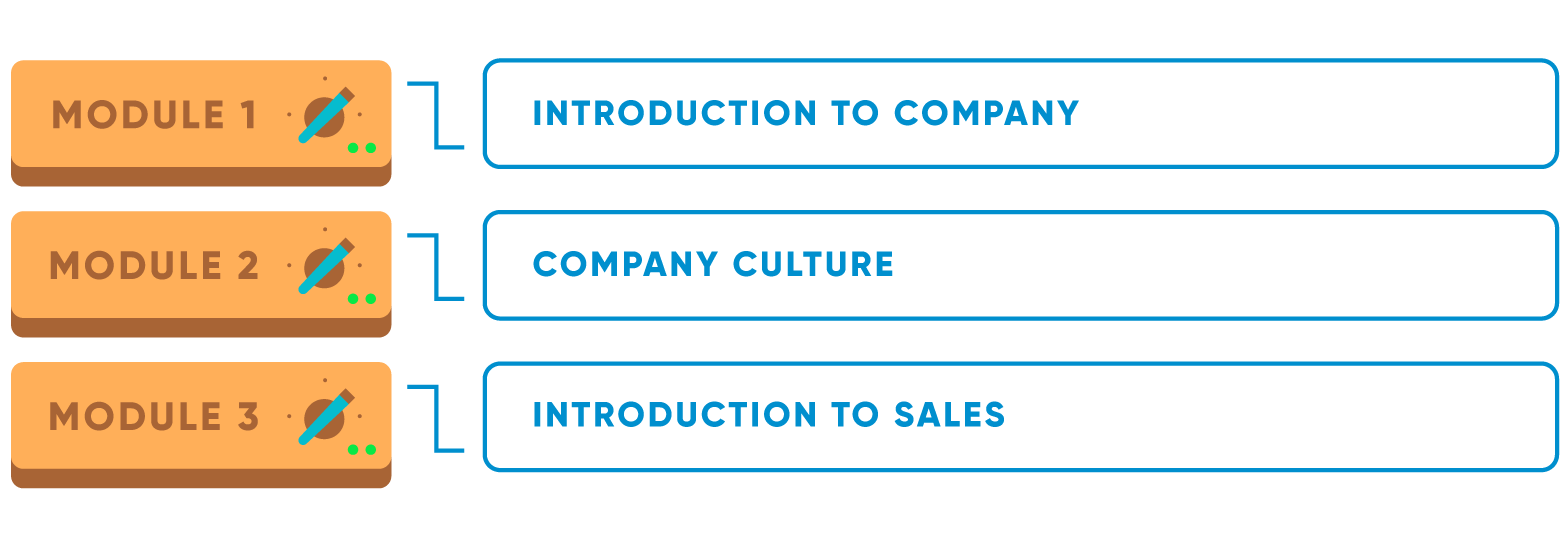
3. Plan your content formats
Next, think about what content formats you want to use in each module.
When planning and creating online training modules for your courses, you need to keep learner engagement top of mind. If you hold your learners’ interest from one module to the next, they’re more likely to complete the course.
LMS’s work with many types of content, so you can upload videos, webinars, images, and so on. To make each module as engaging as possible too, we suggest you mix it up. Open with a PDF, followed by a slide deck, and finish with a video.
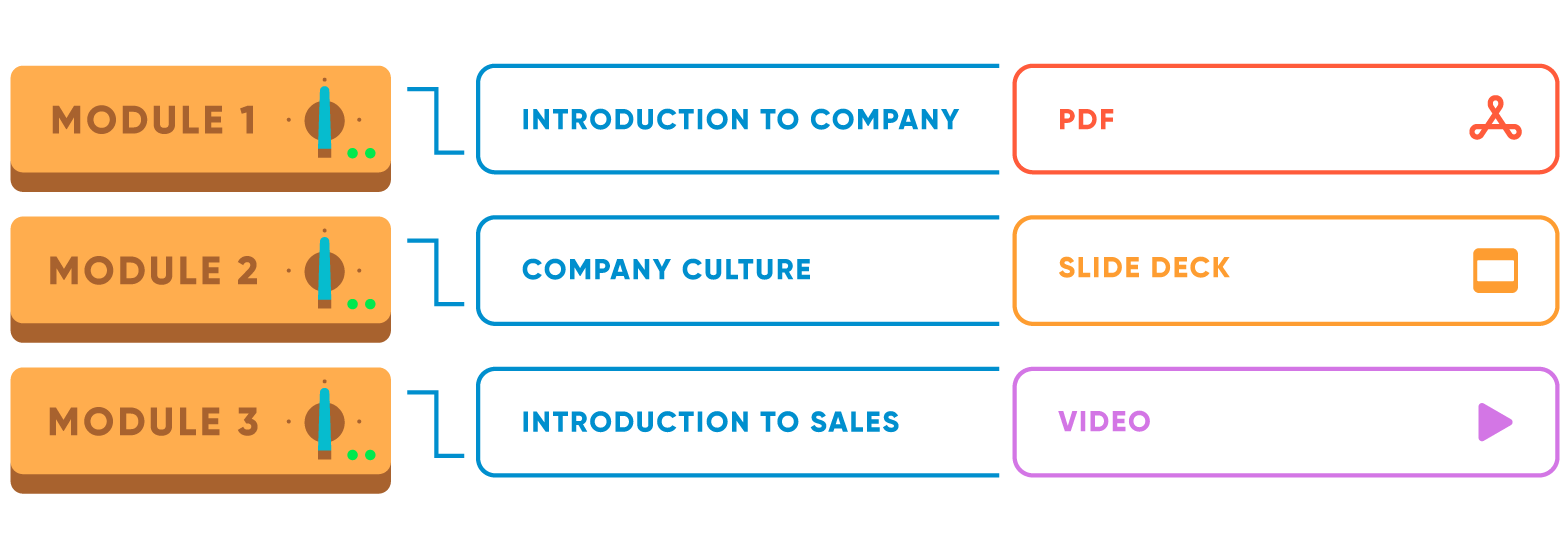
Whatever content formats you choose, it’s important they’re right for your audience. If you know that your learners prefer webinars to PDFs, then use them. Keep your content fresh and up-to-date by regularly gathering feedback from your learners on their training content preferences.
4. Add knowledge checks
Quizzes and exams are a great way to break up training modules and reiterate the important points being made throughout the course.
Using our sales onboarding course example again, let’s test your new sales hires at the end of each module. After the “Introduction to company” module, a true or false quiz could be used to help the learners recall the need-to-know information they’ve just acquired, making it that little bit more sticky.
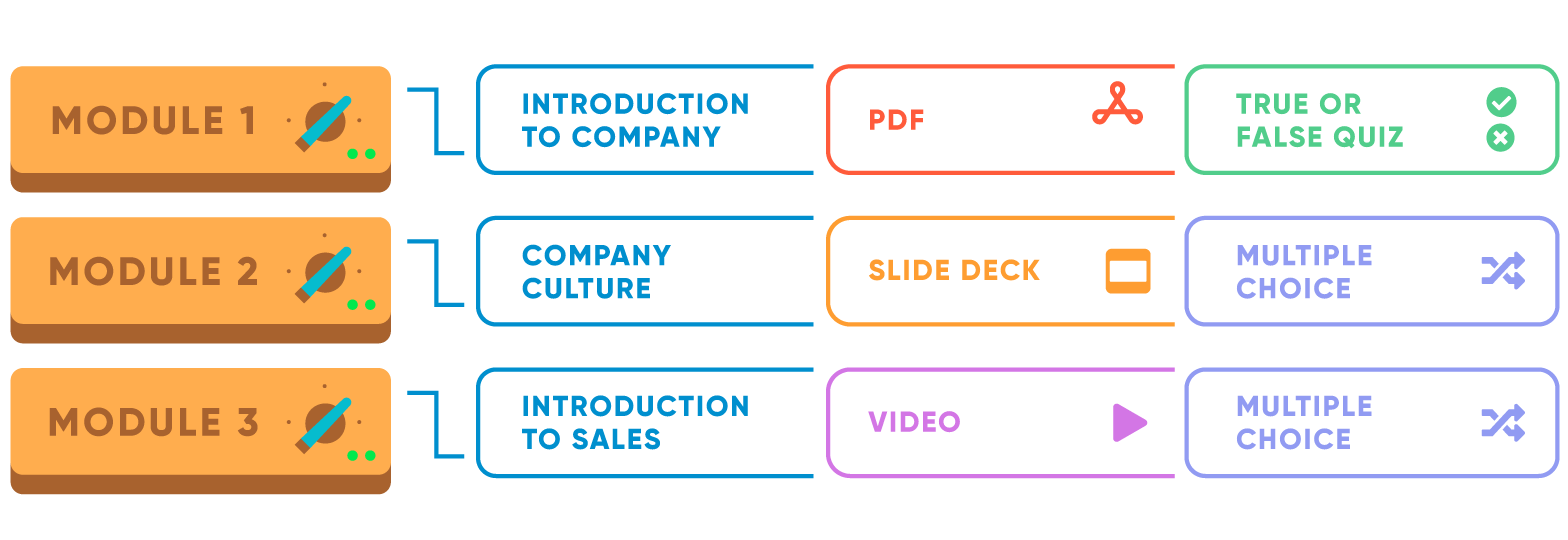
5. Responsive course content
With your online training modules built and packaged into a course ready for your learners, you’ll need to ensure that the course content isn’t cropped or clipped when viewed on different devices. A good LMS will make your courses responsive for mobile, tablet and desktop devices, by automatically resizing the content to fit the screen it’s being displayed on. With your courses looking great and working seamlessly on all devices, all your learners need to do is start training.
Have you used online training modules to build courses for your learners? Let us know in the comments below.



