Alright, let’s get back to first principles, peel back the jargon and ask the question;
“What is an LMS?”
While a few years ago, LMS was a relatively niche part of the market, it’s now projected that 98% of companies plan to use an LMS by 2020.
This resource is designed as an introduction to the LMS system that will answer:
- What is an LMS?
- What is an LMS used for?
- What makes a good/bad LMS?
- How do I choose an LMS?
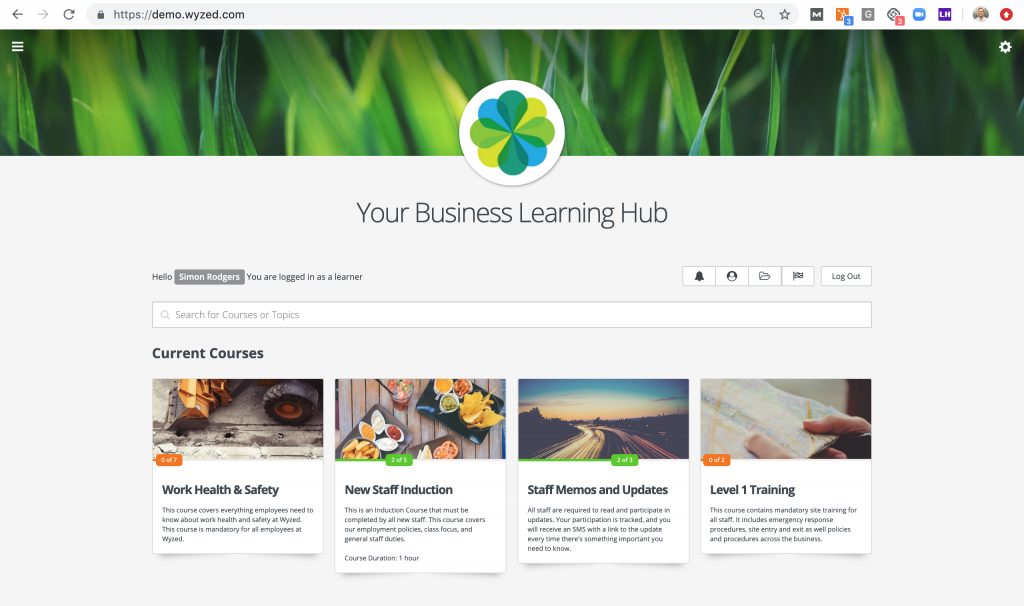
What is an LMS?
So let’s start with the basics and ask the question, what does LMS stand for?
Well, LMS stands for Learning Management System.
And a Learning Management System is a software application for managing the delivery and tracking of online learning and online training.
More specifically “the https://www.wyzed.com/wp-content/uploads/2022/07/staffdevelopment-768×407-1.jpegistration, documentation, tracking, reporting, and delivery of educational courses, training programs, or learning and development programs.”
The Learning Management System concept emerged directly from e-Learning.
So in other words, an LMS is an online software that you can load content in to, and use to train different groups of people (employees, customers, partners) for a variety of different purposes (Team growth, compliance, safety, productivity gains, business automation etc.)
If you’d like to have a go at using a simple yet modern LMS yourself, you can try Wyzed LMS for free here.
And if you need help with anything you can follow this guide to creating your own online course (in 5 simple steps) right here.
What is an LMS used for?
But before we get too far ahead of ourselves, let’s ask another really important question;
What problems does an LMS solve?
AND
What do businesses use an LMS for?
Well, quite simply, have you ever needed to get information from one person(s) head to another person(s) head, then an LMS is a possible tool for you.
In any business operating today, no matter the size or industry or service, passing along knowledge between stakeholders lays at the core of any business.
Here are some examples:
- Teaching employees new skills and critical business processes
- Training contractors/outsourced individuals on your procedures or processes
- Training customers and clients on how to use our products or services
- Providing training as your core business (Training Centres, Universities, Coaches etc.)
Now, the thing is that these challenges have existed since business was even a thing.
And over the years people have used the tools available to them to accomplish these tasks.
But really for the last few hundred years, things haven’t changed much.
Businesses have traditionally used face to face 1:1 on the the job training, using written documents and clunky spreadsheets to deliver and keep track of it all.
To better understand today’s LMS platforms, let’s take a quick trip through the history books to see how we got here today.
A Brief LMS History
The early days…
Interestingly enough, some of the earliest forms of distance education, similar to the principles behind modern LMS, actually dates back to 1723 when Caleb Ogillips, a professor of shorthand, offered teaching materials and tutorials in the Boston Gazette.
This sort of distance education training evolved ever so slightly with the new emerging technologies of penny post service and varied across a range of courses and teachings offered by various individuals over the next few hundred years.
eLearning as we more closely see it today, really began to emerge in the early 20th century. Early appearance of audio-video communications systems were used for remote teaching. And in 1909, Edward Morgan Forster published his story, ‘The Machine Stops’ where we explained the benefits of using audio communication to deliver lectures to remote audiences.
This further evolved as in 1970, Sidney L Presset developed the first teaching machine which offered multiple types of practical exercises and question format. Then, as the format grew, Professor M.E. Zerte transformed this original machine into a problem cylinder able to compare problems and solutions.
But all of this, while bears some similarities to the aspects of modern LMS systems, is still missing two critical aspects – that of the computer and the internet.
The next big change (computers!)
In the 1980’s, this all began to change though as computers became ever more available in daily use in higher education institutes.
It was quickly understood how this new technology could transform how technical and educational information was transmitted to students for learning.
Between the 1970s and 1980s, educational venues were quickly considering the idea of computerising courses.
And with the computer firmly established as the new frontier of learning, the way was paved for the final iterations before we find today’s modern LMS software.
The 90’s – early 00’s…
Early on in this period, there were broadly descriptive terms for this such as computer-managed instruction(CMI), and integrated learning systems (ILS), computer-based instruction(CBI), computer-assisted instruction (CAI), and computer-assisted learning (CAL).
These terms really just describe early iterations, but it wasn’t until FirstClass developed by SoftArc, that things really catch up to what we know today. FirstClass was originally used by the United Kingdom’s Open University in the 1990s and 2000s was used to deliver online learning across Europe being one of the earliest internet-based LMSs.
From there, it was a quick hop and a skip to the first real proper, and fully featured LMS system called EKKO. It was developed and released by Norway’s NKI Distance Educational Network in 1991.
This quickly caught on, and in 2000, the University of Zurich revolutionized the concept of digitised learning by introducing the first open source LMS called OLAT.
Once that was done, Microsoft developed the first SCORM-certified learning suite SharePoint.
Today and beyond…
Once this milestone was achieved by Microsoft, LMS as we know it today has rapidly evolved in the way that content is created, how these systems integrate with our ever-digitised workplaces, and more detailed features and benefits to suit our modern workplaces.
Modern Features (How an LMS actually works)
So, let’s go back to an early part of our conversation when you might have wondered “how do modern LMS systems help me train people?”
Well, each one has its own unique features and benefits but we can still divide them into a few categories to help us narrow down which of these tools different LMS systems work. And of course, help us choose which one is best for us.
Firstly, let’s explore some important aspects to ensure that you get the best system.
Scorm vs Non-Scorm
If you’ve done any research, or spent much time exploring the world of LMS, one term you’ll have come across, and something even mentioned earlier in this article, is SCORM.
So, what is SCORM content? Well SCORM stands for Sharable Content Object Reference Model. Basically, SCORM is elearning content that is developed using special software programs and is akin to coding for software. It creates specific learning content that can be used across any LMS software that uses SCORM.
Now, there is a lot more to this, but one of the advantages of using SCORM is that it allows you to easily use SCORM content across different LMS platforms that support the SCORM format. This makes changing platforms really easily and ensures that you don’t need to recreate new content if you move to a newer or better platform.
However, it does come with it’s own set of tradeoffs. The biggest one is that creating SCORM content on these special programs requires special expertise and knowledge. You will need to find a professional who has experience developing this type of content and that can make it very expensive and time consuming to create.
On Premis vs Cloud
We’ve all heard about the cloud right? Has anyone found the cloud yet? Haha, just kidding.
But it is important when you’re looking at LMS systems to know the difference.
Essentially, an on-premise solution is where you house the software on your own servers.
These servers are usually tucked away in some room in your office whirling away!
This makes it nice and secure where you can control who has access to your LMS system but, like SCORM, it requires professionals to be able to set up and maintain this type of system.
On-premise can also be more expensive as often there is a larger upfront fee to set the software up for your needs and more work to maintain new features that the software provider might launch to keep things fresh and modern.
Whereas Cloud, everything is handled on remote servers that whoever you’re purchasing the software off of, manages for you.
So you just login in, and off you go.
It means that you don’t need to worry about speed issues, updates are done automatically, and these systems are often priced on a per user basis which makes things a lot simpler!
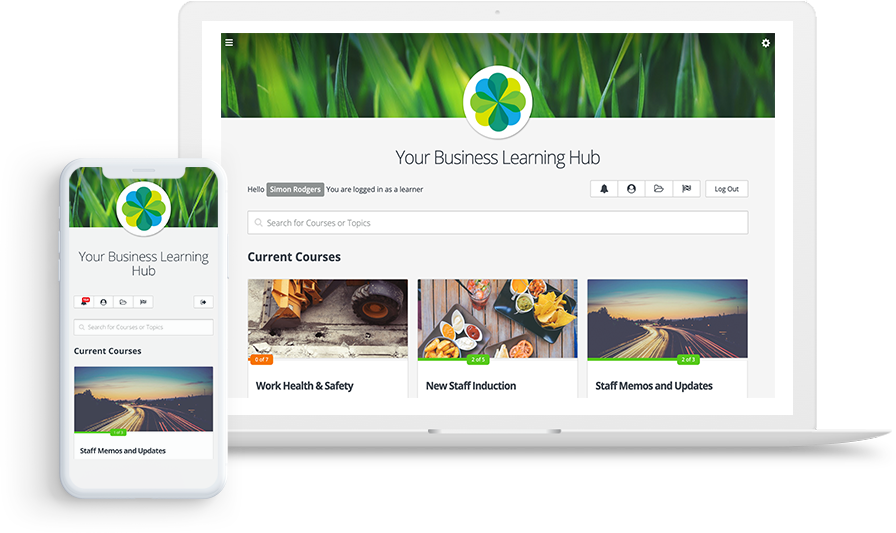
eLearning Design Elements
So, as we’ve already talked about, modern LMS allow you to create online courses your learners to go on and complete learning objectives.
Let’s look here at non-SCORM software given that they are the way of the future!
Most modern LMS systems will give you a range of elements to create your courses when completing instructional design.
Elements is just a fancy way of talking about the different building blocks these different softwares will provide you to assemble your courses with.
While different systems will offer different options, common examples of these elements include:
- Multiple choice quizzes
- Videos
- Inserting text
- Pictures
- Providing a space for learner to upload content into your system
- Forums/Discussions
- And many many more!
By combining different elements together, you can create courses as different and unique as you require to teach and train to your objectives.
The art and science behind the combination of these different elements is called Instructional Design and is worthy of a whole library of resources on what to do, and what not to do.
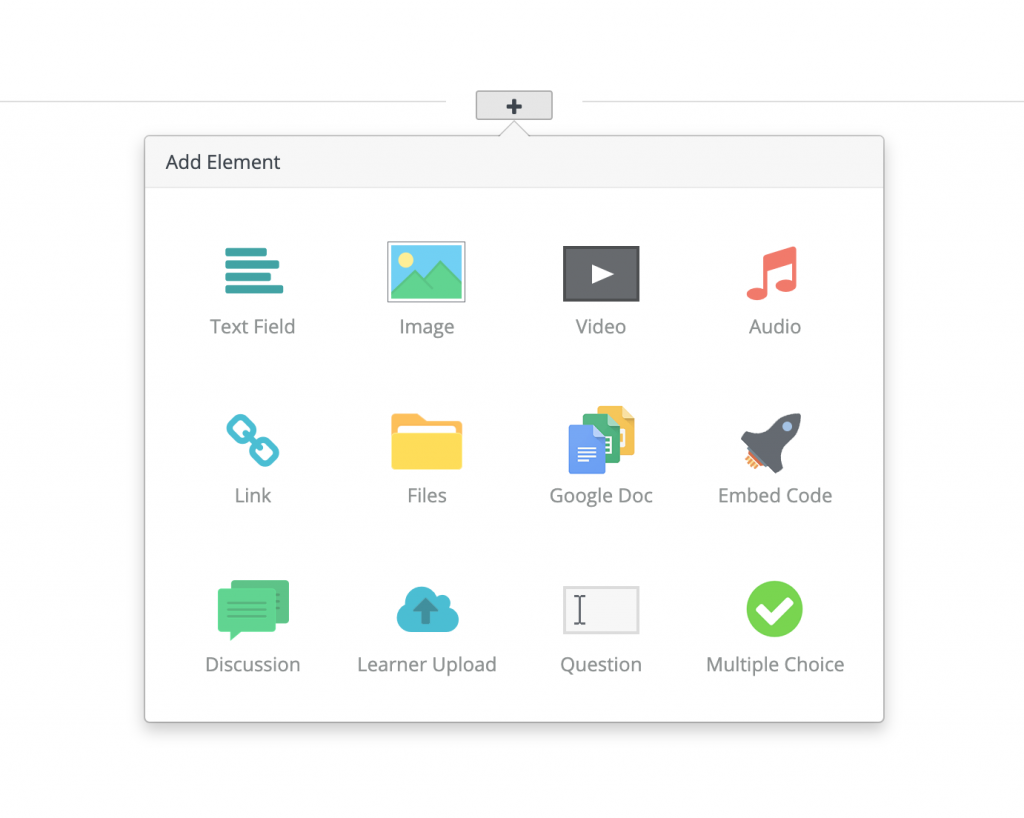
Managing your users/learners online
Of course, at the core of any system, no matter how you’ve arranged the learning elements together in your courses, the user is really the heart and soul of any system.
As mentioned before, often in LMS systems, users are referred to as learners given the nature of what the user is pursuing in your LMS system.
Typically, there are 4 different types of users that you might find in your system.
1. Super User/Master User: Usually this is the person who has total control over the entire system and helps to maintain the high level access and functions of your LMS systems for security and convenience factors.
2. Administrators:The second type, are users setting up your courses and managing the https://www.wyzed.com/wp-content/uploads/2022/07/staffdevelopment-768×407-1.jpegistrative side of your system. These individuals might be HR, Sales Managers, Instructional Designers, Learning & Development Professionals, subject matter experts, and anyone else who can chip in to help build and maintain your system.
We often encourage our clients to make sure that they bring in, and leverage, a rich collection of individuals from inside and outside of your organisation to help build and maintain your system.
This diversity of background and experience will help to make sure that the content is rich, meaningful, and can be tailored to achieve the learning objectives of the learners who will be going through and consuming the course content.
3. Training Facilitators:The next type of user you might find might be managers, trainers, or individuals who are helping to facilitate the training. These types of users may have different levels of access or oversight as you tailor your LMS based on it’s configurability. Often these users will track your learners as they complete courses to make sure everyone is on track with all their learning objectives. Think of them like a virtual teacher kinda thing.
These users are integral to help ensure that the learning is smooth, impactful, and provides a conduit for a blended approach to learning that can be a great recipe to ensure that the learner absorbs and understands the content to the maximum potential.
4. Learners: And of course, the learners themselves. These are the individuals who are going through to consume the content. The ones who are watching the videos, reading the text, participating in the forums, and completing the quizzes you have created.
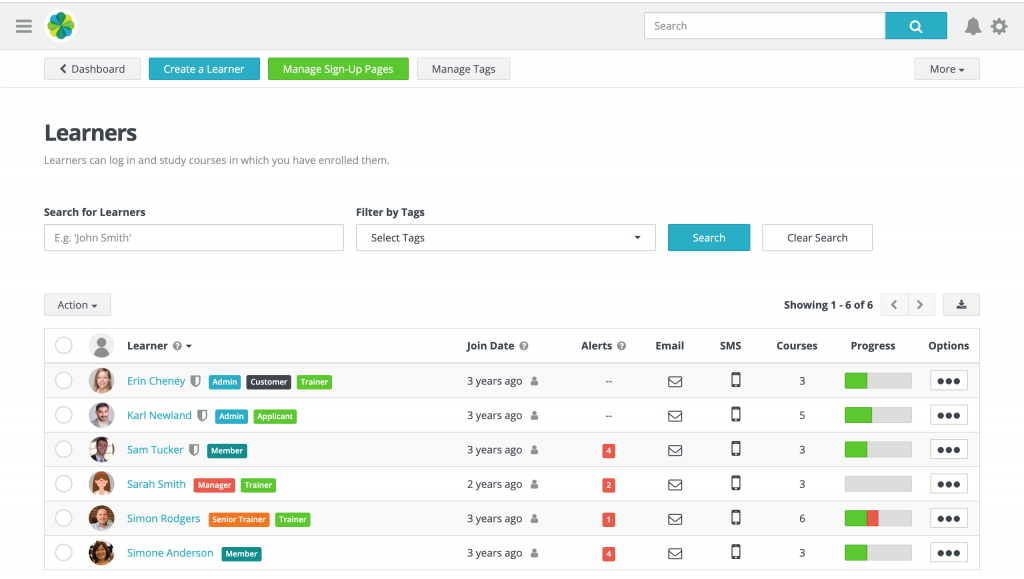
The brass tracks
Wow! We’ve talked about a lot of things here today, but let’s boil this down to a few key questions you need to think about as you look for your very own LMS system.
Who exactly who you’re going to be training and what they will be learning?
Depending on if you need to train external stakeholders, employees, or customers, different features will be more important than others.
What is your, or your team’s, level of expertise using an LMS system?
This one is really important as there are some LMS systems out there that are very complex, or rely on SCORM.
All of which requires special professionals who know how to build and manage this type of learning environment.
Choosing an LMS system that meets all your needs but also isn’t unnecessarily complex is critical to ensuring success.
What types of content you need, or have, that you will use to build out your courses in your new LMS.
Different systems will provide different content types (elements). Often we talk about how the medium (the software) is just as important as the message (the learning) as elements can either enhance or detract from the learning that you want to happen in your system. So choose wisely!
LMS Summary
So there you have it, the 30,000 ft view of the LMS, it’s history, and various uses.
If you’d like to learn more please feel free to chat to any of our LMS business consultants here.
And again if you’d like to try a simple modern LMS yourself you can do so for free here.
