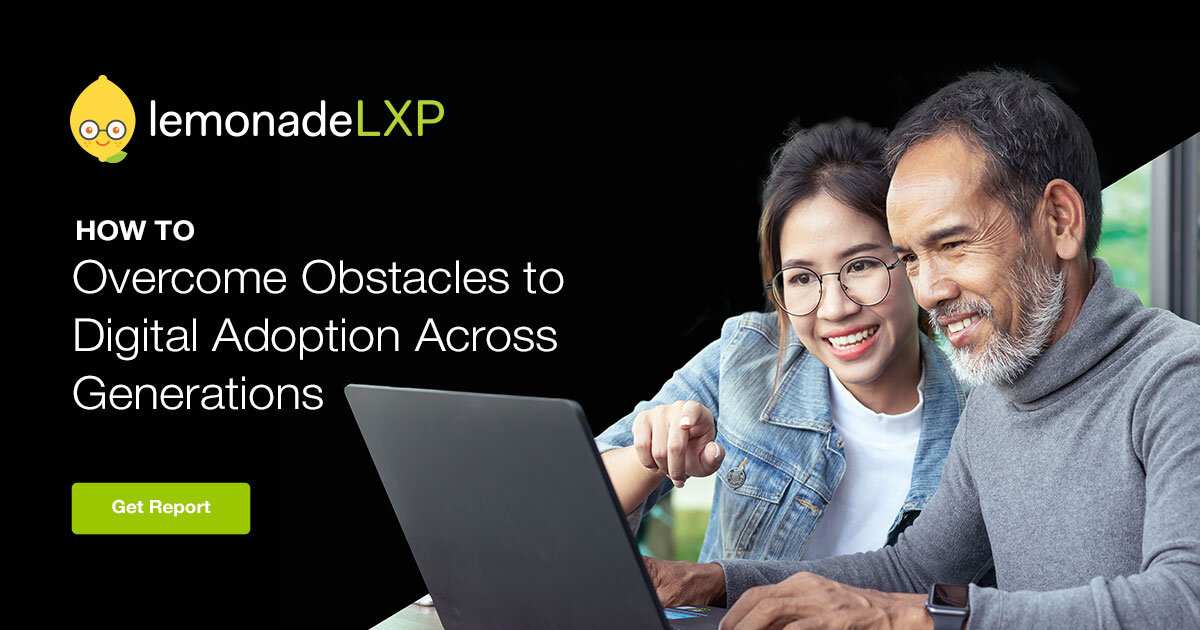Technology walkthroughs get people to use your digital products. And they do a damn good job.
We’re pretty big fans. (If you can’t already tell.)
If you have any doubt, keep reading. This post will cover how technology walkthroughs drive digital adoption.
1. Enable Digital Natives
Most customers/members fall into one of three groups: Digital Natives, Fence-Sitters, and Old Dogs. Each group has a different comfort level when it comes to technology and needs a different approach when motivating them to use digital products.
Digital Natives are comfortable with technology and are usually the quickest to download new tech. But if they can’t figure it out on their own, they won’t use it.
When they have questions, they want to find answers on Google, not in-branch. A resource center featuring technology walkthroughs will engage Digital Natives seeking online support—and build their confidence so they continue to use your tech in the real world.
Recommended or related walkthroughs encourage people to keep clicking. So if your resource center is organized, customers/members will be more likely to explore your product and website further.
2. Support Fence-Sitters and Old Dogs
Fence-Sitters are set in their routines—so adding new tech feels like work. And Old dogs are nervous about new technology, particularly about security concerns and transaction errors.
Both of these customer/member groups need human interaction to adopt new tech. This is where technology walkthroughs come in handy.
To engage the Fence-Sitters, employees need to show them how a change in routine is worth it. Frontline staff could pull customers/members out of line and use a technology walkthrough on a tablet to demo how their transactions could easily be completed digitally.
When addressing concerns from the Old Dogs, frontline staff can use tech walkthroughs to build confidence.
Technology walkthroughs operate outside of a live environment, so there’s no need to stress over accidentally transferring your entire savings to your landlord. The worry-free environment will help nervous tech users warm up to digital products.
3. Empower Frontline and Phone Channel
Frontline staff don’t always bank with the institution they work for. So it’s unfortunate, but it's possible that your staff have never used your tech.
If you add tech walkthroughs to your internal training portal, your staff can practice using your tech.
This will motivate them to demo walkthroughs on company tablets, or turn their screens around to walk customers/members through transactions digitally.
This works for phone channel too. Phone calls aren’t visual (obviously). But if reps send customers/members links to walkthroughs, they can work through the solution, step by step, with a visual reference point.
The Bottom Line
Technology walkthroughs are powerful digital adoption tools that get both your staff and your customers/members to use your tech.