How to Make a Tutorial Video (FREE TEMPLATES!)
TechSmith Camtasia
SEPTEMBER 15, 2021
Whether it’s a complex training series that might take hours to complete or a quick tutorial on how to use a software feature, most of us will have to train someone sometime. We know there’s a lot that goes into making a tutorial video, but even if you’re never made a video before, it’s easier than you might think!






















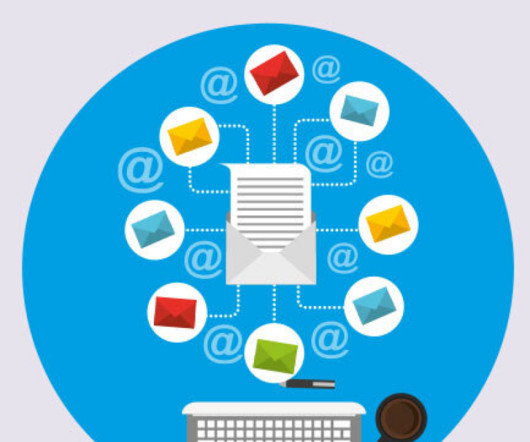

























Let's personalize your content