Captivate 2019 Demo Slide timing
Adobe Captivate
JANUARY 31, 2019
I hope someone can help me! I recorded a demo and am making adjustments to it. I have an issue with one slide where a pop-up menu is supposed to appear. It does appear, but not until the very last second of the slide. I need this to be the focus of this slide but don’t want to have to record a new demo.












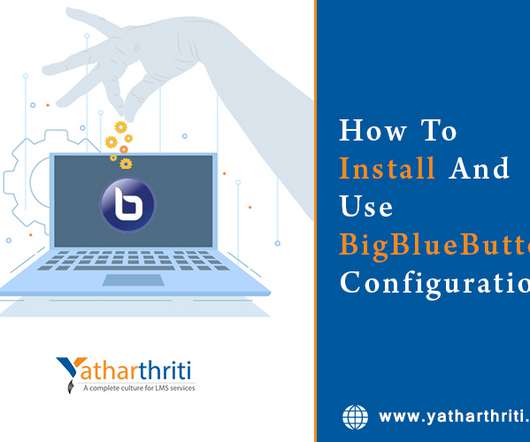



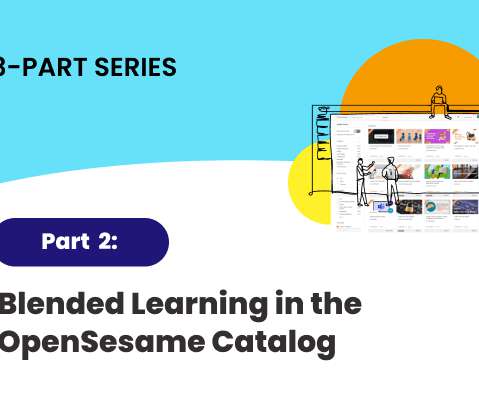





























Let's personalize your content