How Are You Using 360° Images in E-Learning?
Rapid eLearning
AUGUST 10, 2021
Storyline 360 includes a 360° image feature where one can insert interactive markers and labels. On top of that, one can also leverage all the other capabilities of Storyline and layer content on top of the image. Last week, the e-learning challenge was to create some 360° image interactions. 360° Image Example: Mi & Mo.











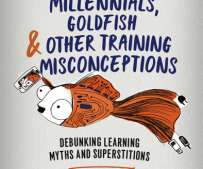





















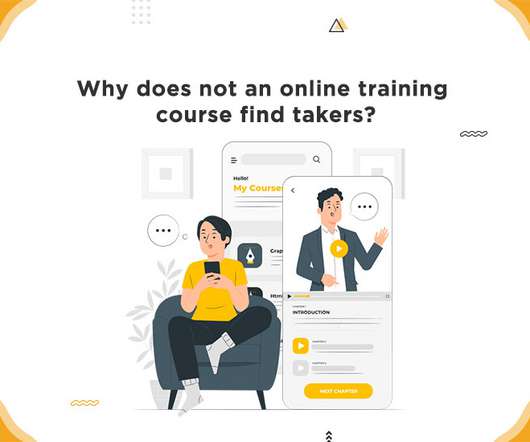














Let's personalize your content