Growth Mindset, AI, and More: ID Links 3/14/23
Experiencing eLearning
MARCH 14, 2023
Daniel Willingham AI tool for instructional design ID-Assist A Google Doc add-on for using AI and NLP to help with instructional design tasks. Encourage students to analyze these errors and use them as opportunities for learning. Encourage students to think of ways they might do things differently when they try again.

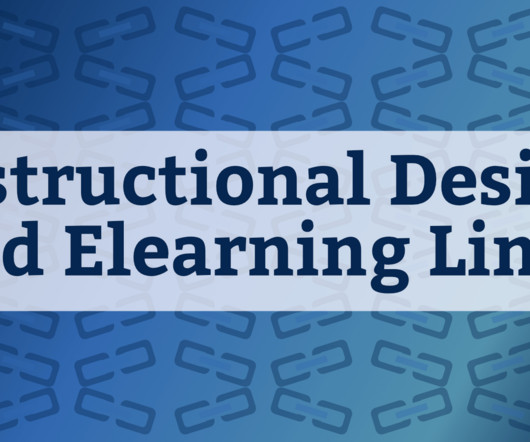
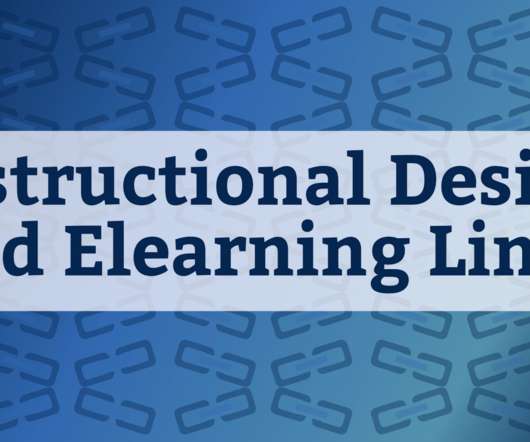
























Let's personalize your content