Instructional Design Tools to Adopt in 2022
Maestro
MARCH 24, 2022
Storyboarding. Whether you’re creating an entire course, a storyboard, an outline, a copy document, a spreadsheet, a presentation, or a wireframe, chances are you’ll need to collaborate with others or, at the very least, document the copy somewhere. Storyboarding. Storyboard template. Collaboration tools.


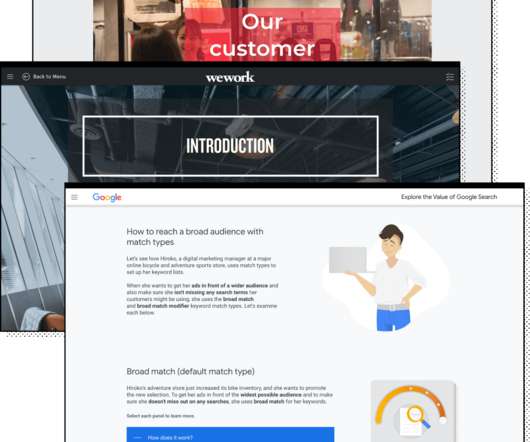






















Let's personalize your content