Accessibility in Google Slides: Colour blindness simulators
BrightCarbon
MARCH 8, 2023
BrightCarbon tested out three colour blindness simulators to help you make more accessible Google Slides presentations. Browser availability The three extensions are all free and available on the Google Chrome Web Store, meaning you can use them on both Google Chrome and Microsoft Edge as long as you have Chrome extensions enabled.

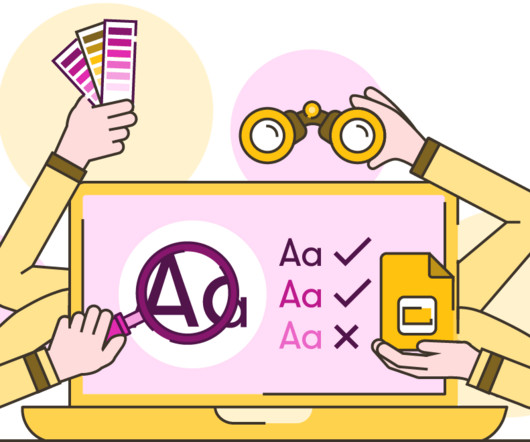
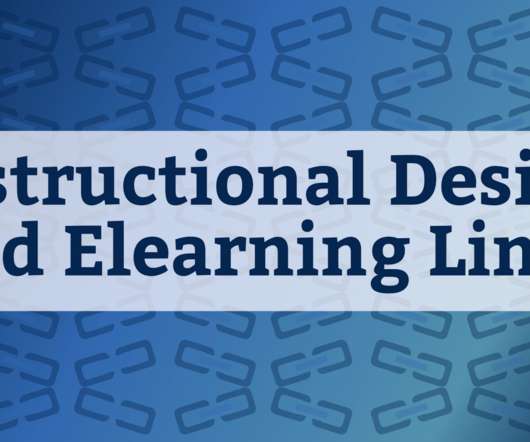

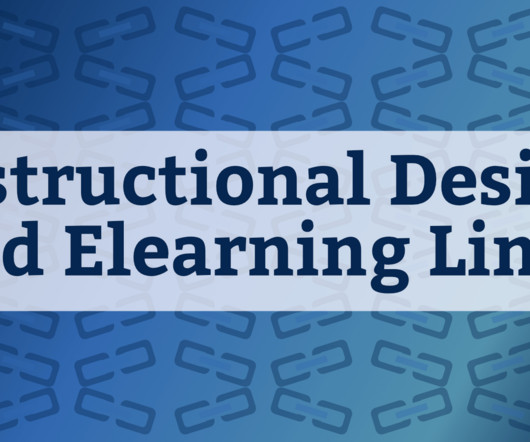





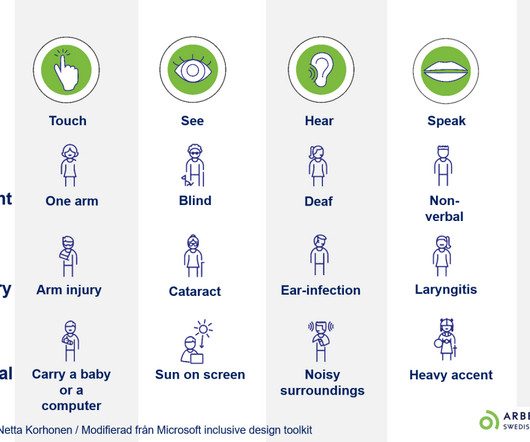























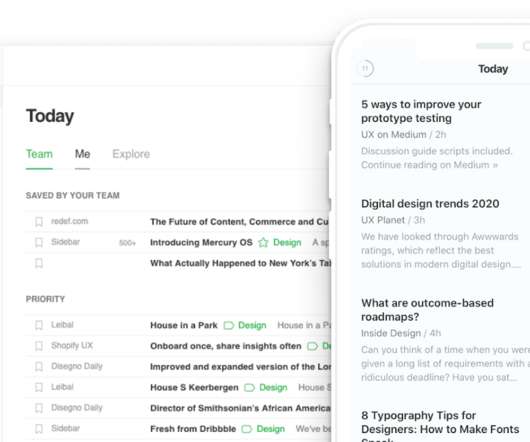




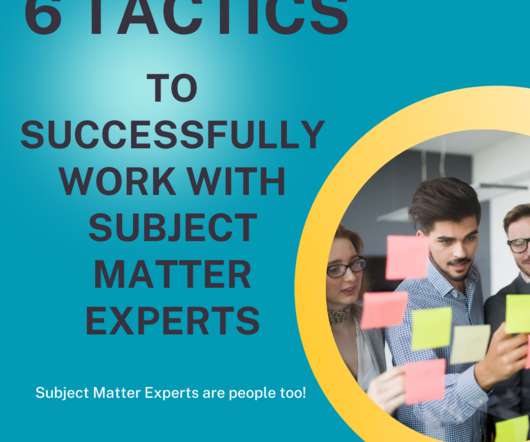













Let's personalize your content