Integrate Your E-Learning with Google Docs
Integrated Learnings
APRIL 25, 2010
In this tutorial, I'm going to show you how to embed a survey created in Google Docs into a Lectora project. You can learn how to create a Google Survey in Google Docs Help section (creating forms from spreadsheets) or simply search for "How to create a Google Survey". Get the embed code from Google Docs. Original: Loading.














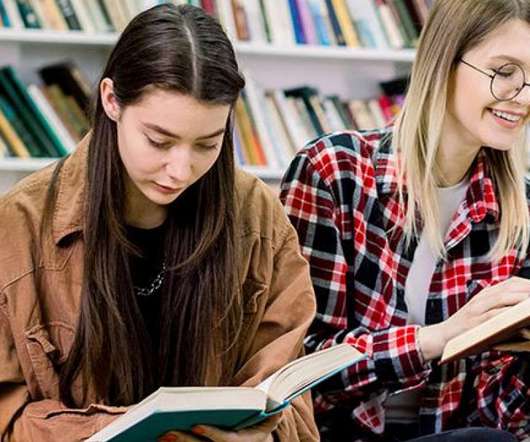







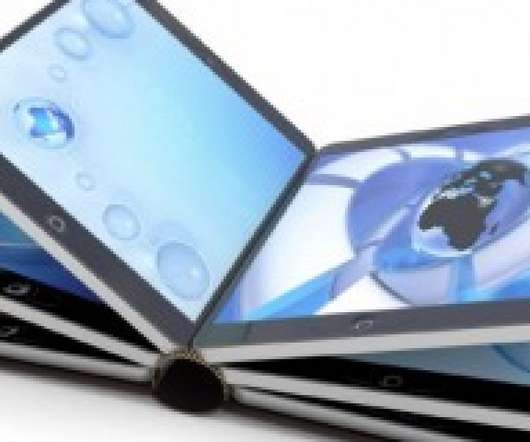







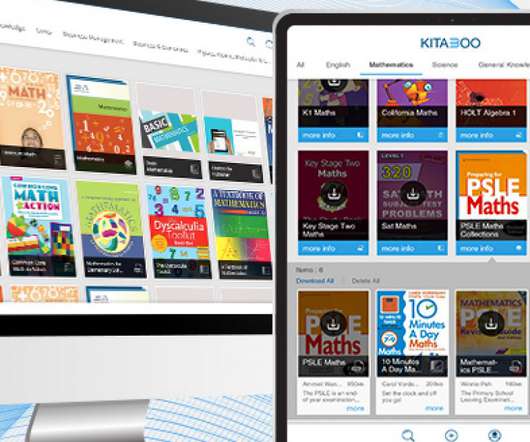




















Let's personalize your content