Analysis of Generative AI PDF Solutions
eLearning 24-7
JULY 19, 2023
” There are a lot of products already out there for someone to choose from, and in this analysis I focused on the whole PDF (and it can include other documents depending on the platform) and the usage of text-based generative AI. Please note that this is a brief summary, and the document contains more detailed information.
















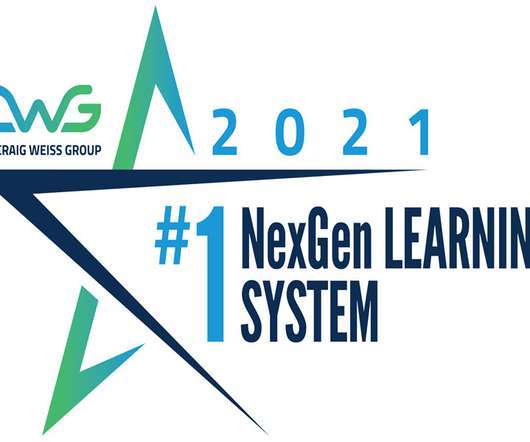































Let's personalize your content