Improving Instructional Design with Images, Illustrations, and Animation
eLearningMind
DECEMBER 14, 2022
You’ve probably heard that the human brain processes images 60,000 times faster than text. Perhaps you even know that MIT found that the brain could recognize images in as little as 13 milliseconds—literally in the blink of an eye. But do you know why brains love images over other forms of information? Photographs.






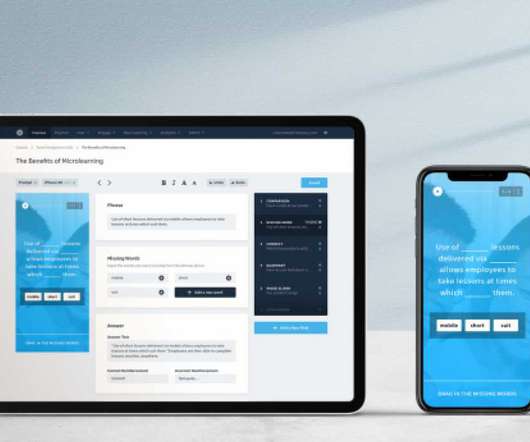


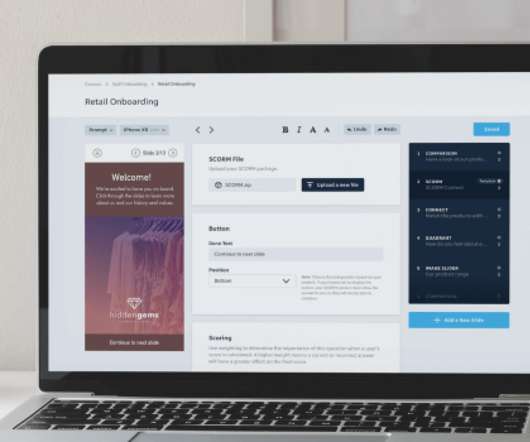

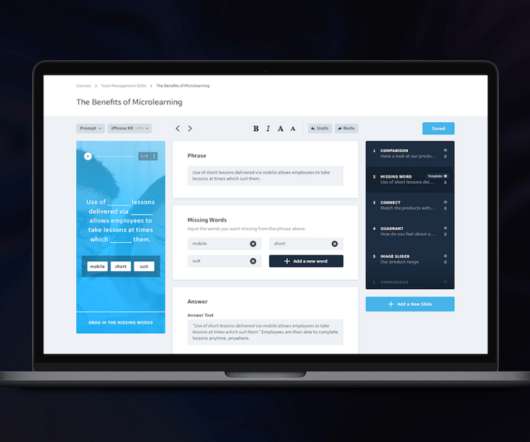




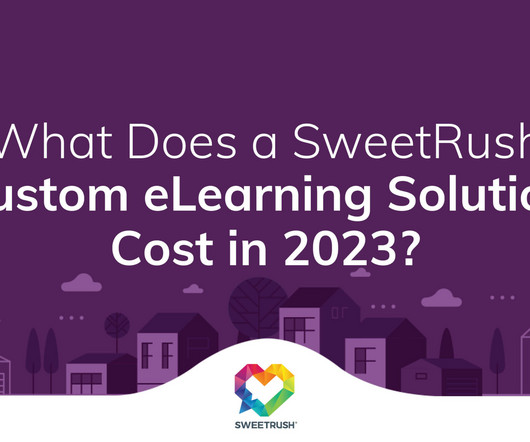












Let's personalize your content