PowerPoint: Using the Microsoft Office Website to Find Related Clip Art Styles
The Logical Blog by IconLogic
OCTOBER 13, 2014
by AJ Walther While Microsoft PowerPoint's clip art sometimes gets a bad rap, you'll often find a perfect image buried among the clip art gallery. Let's say you find this image in PowerPoint: For your purposes, the image looks nice, is relevant, and using it won't get you judged and/or fired at your office.















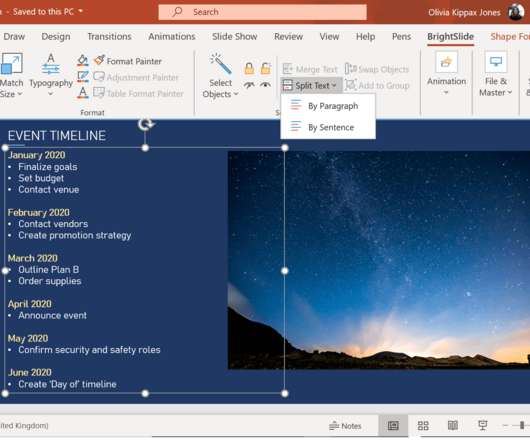


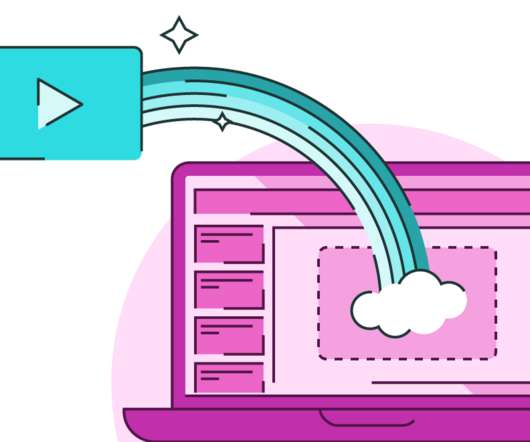




























Let's personalize your content