Five Presentation Tips for Webinars & Tutorials
Rapid eLearning
APRIL 5, 2022
I also record a ton of tutorials. Here are a few simple tips to highlight your mouse when presenting or recording your tutorial. In a presentation or tutorial you are trying to direct the viewer’s eye. Microsoft PowerToys are little applications that add more functionality to Windows. Getting Started?


































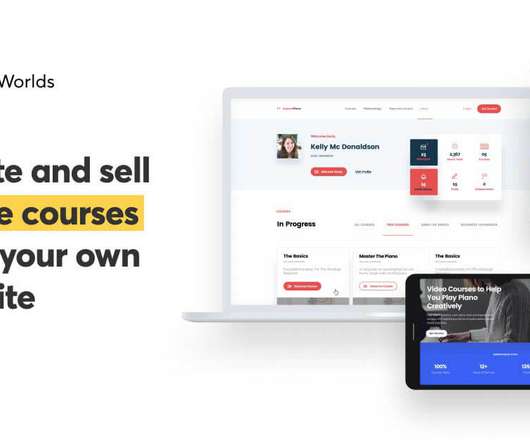

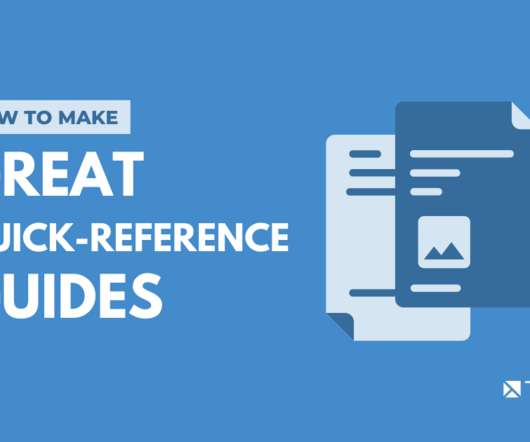













Let's personalize your content