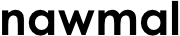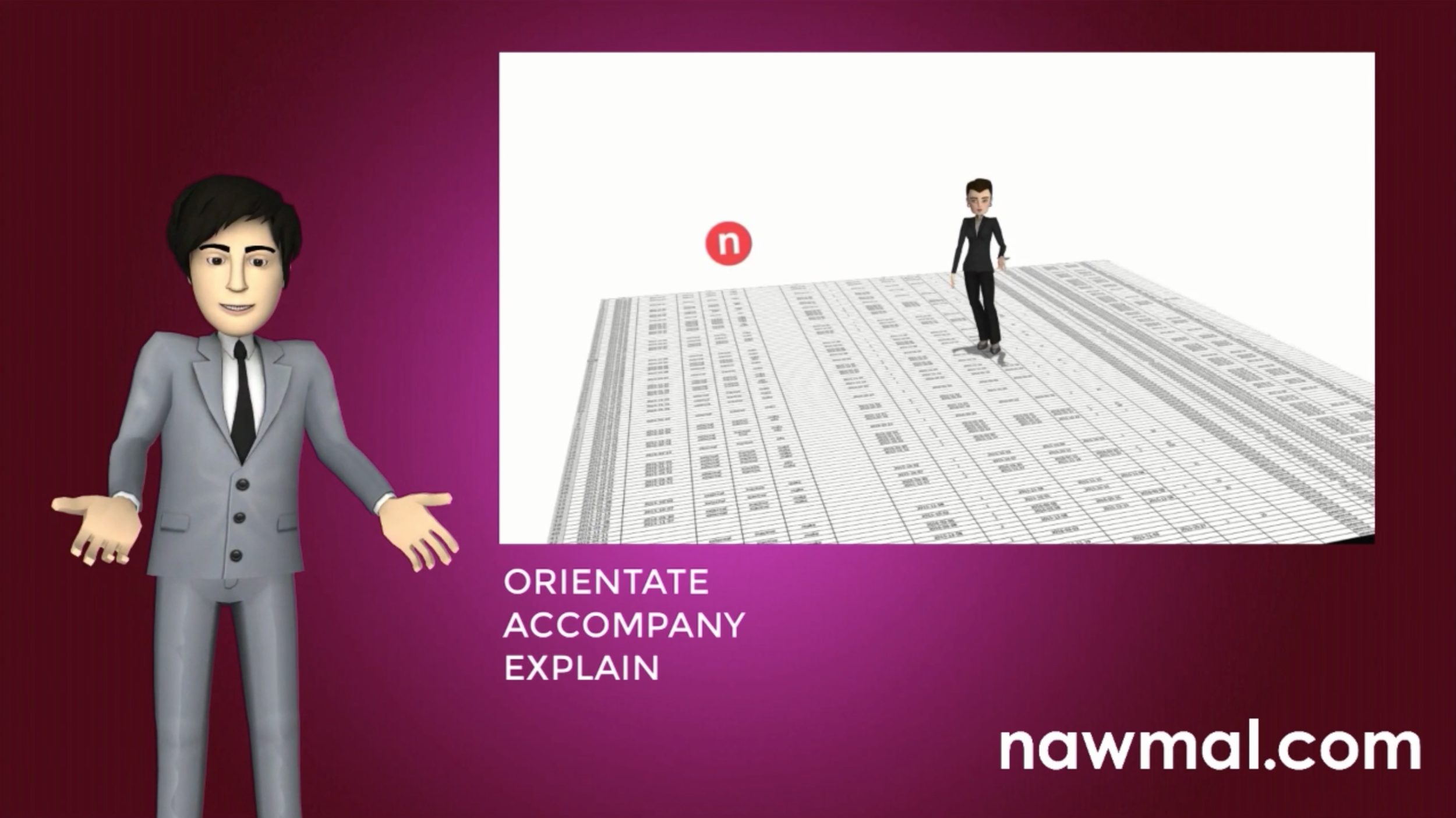5 Ways to Use Video in Your Training Today
The world of training technology isn’t changing...it has changed. You’ve already noticed that your learners are losing patience with PowerPoint presentations, possess increasingly diminishing attention spans and want everything they can possibly get on their smartphones.
You may already be using video in some ways to enhance your training. To standardize the on-boarding process, provide live product demonstrations or encourage social learning, among other things.
But if you really want to scale your training, and keep up with demands that are growing on a budget that is not, it’s time to think about professional quality animated video. You may not want or need to use video everywhere, but here are five ways you can get started.
1 - Introduction
An introduction video is a great way to focus your learners’ attention. By using animated storytelling, you can get their attention and orientate them to what they will encounter in the course, letting them know what is expected of them. A one- or two-minute orientation video can have a big impact on the entire course.
2 - ACCOMPANY
Characters in videos are a great way to accompany your audience through a process that might otherwise be difficult. The characters can lay out the steps and encourage them, or help them, complete what’s required.
3 - EXPLAIN
A very creative (and effective) way to use animation in video is to visually explain something that might otherwise be complex or boring. If you have a lot of information to deliver, consider adding in a character to “personally” present it to your learners.
4 - SCENARIOS
Animated video characters have come a long way... you might be surprised how much subtlety and emotion they can express. If you need to present scenarios in your training, you don’t need to pay for actors and studio time to do it right. You can use animated characters to demonstrate any scenario.
5 - ENGAGE AND IMMERSE
You’ve certainly heard the buzz about VR360 and AR in training and you may be thinking that’s something for the future. Well, the future is now and if you want to turn engagement in your training up to 100%, you can use nawmal tools to create your own VR360 & AR videos. Put your learners right into a virtual reality scene, so they can not only watch the story but be a part of it... first hand. Instead of explaining how to do something, you can have them practice doing it themselves for much greater retention. And it can be done quickly and for a fraction of the cost of live, plain old reality videos.