Screencasts for knowledge sharing
TechSmith Camtasia
JUNE 15, 2018
Fast-forward four years, and I have multiple online courses published, a YouTube channel , a complete eBook and a print book due out next year. To write a blog post, record a screencast and post it on YouTube, or reply to a question on a forum opens you up to some level of criticism. Screencasting as a knowledge-sharing tool.

























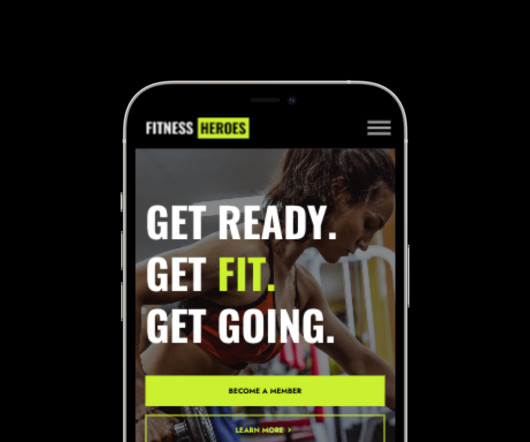
























Let's personalize your content