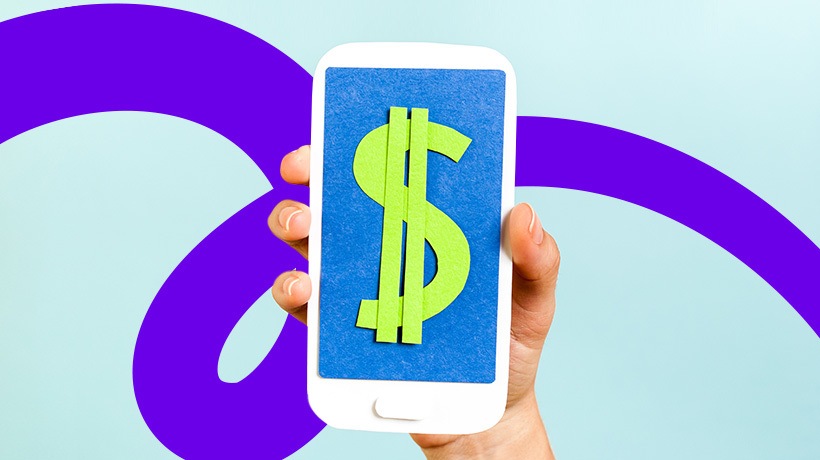Should You Invest In Time Attendance Management Software For Payroll Processing?
More and more organizations are implementing time attendance management software to keep tabs on their telecommuting teams. But is it the right choice for your organization? Can it really help you reduce absenteeism and streamline payroll prep? This ultimate guide has all the insider info to help you make the best buying decision for your business, whether you employ 10 or 10,000. I explore how these tools can boost employee productivity and lighten HR workload. But first, let's look at the importance of time tracking software for remote work teams.
Here's what you'll discover in this ultimate time attendance app guide...
- The Importance Of Time And Attendance Tracking Software For Remote Work Teams
- How An Employee Attendance Tracker Improves Employee Productivity
- 7 Budget Tips Before Deciding On Your Time Attendance Management Software
- How An Attendance Tracking App Reduces Absenteeism
- 7 Ways To Reduce Costs With Time And Attendance Systems For Small Businesses
- 9 Must-Have Features To Look For In A Top Employee Attendance Tracker
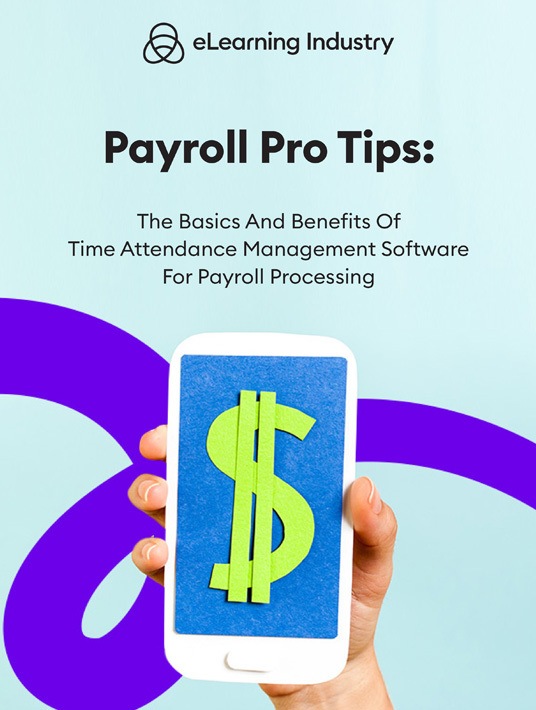
1. The Importance Of Time And Attendance Tracking Software For Remote Work Teams
Contrary to popular belief, time and attendance tracking software isn’t all about micromanaging. In fact, the right tool empowers your remote work teams to take charge of their schedule and boost on-the-job performance. They have oversight of their daily tasks, project milestones, and time-off requests. This allows staffers to achieve a better work/life balance and avoid burnout. In short, it gives every employee the chance to manage their own job agendas and identify personal areas for improvement. But that’s not all…
Improve Workforce Performance
Employees are able to monitor every aspect of their workday and identify personal sticking points. For example, evaluate how long it took them to complete a task or how many days they’ve missed this month. As such, they can improve workplace performance on their own and detect problems early on before manager intervention is required. That said, team leaders get a comprehensive overview of group performance so that they can offer additional support.
Stick To Deadlines
There are two ways that time attendance management software helps prevent missed deadlines. The first is that employees can gauge how much time they’ve spent on the project versus their work capacity. Secondly, they can plan ahead and adjust their schedule to stay on track. For example, devote more time to projects that are due this month instead of next quarter. Maybe they break complex tasks into more manageable work sessions to lower stress levels or get other team members on board to help them wrap up the work in a timely manner, with management’s approval, of course.
Streamline Payroll
One of the primary reasons why organizations invest in staff attendance management software is to simplify payroll. The system automatically monitors clock-ins, work timers, and billable hours. Plus, you can create employee profiles that feature salary/hourly wage details, which makes it easier to issue paychecks, including deductions, and prevent human error. Another benefit is reducing accounts payable/HR payroll expenses because they don’t have to spend as much time on this task.
Empower Remote Staffers
Remote staffers often have the luxury of creating their own schedules or, at least, having more flexibility when it comes to completing tasks. However, they still need a way to track work hours and stay productive. In many ways, time tracking apps walk the fine line between accountability and personal freedom. Employees are empowered to take charge of their own schedule and set their own limits. But they’re also held accountable for missed deadlines and negative habits or behaviors, such as frequent unapproved breaks or days off.
Prevent Employee Burnout
Many employees struggle to maintain a work/life balance, especially if they telecommute. They can answer business emails or join a meeting on any device. However, that may come at the cost of professional burnout, especially if they don’t set personal boundaries. Time attendance and tracking software helps them monitor their work habits more closely. They may not even realize that they’re putting in 12-hour workdays until they start using the app. In many respects, time attendance management software can be an eye-opener that encourages them to reflect on work practices. In addition, many time-keeping apps feature overtime trackers. Employees can request overtime hours and see if they’re approaching their weekly capacity. To illustrate, they’ve already worked 35 out of 40 hours this week, but they still need another 10 to complete the task. Thus, they can ask managers for that additional time to avoid going over the deadline.
Plan Ahead For Staffer Vacations
You don’t want multiple people taking vacations or personal time off at the same time. Unless, of course, it’s a major holiday and the entire office is enjoying some R&R. This is yet another reason to launch time tracking software for your remote teams. Staffers can request time off in the system and view the status. For instance, whether it’s been reviewed by the manager or if it’s been approved/declined. Leaders can also leave notes regarding vacation time, such as why they couldn’t grant the request or other days that might be available. It also helps to ensure that your shifts or projects are always staffed. As an example, two people from the same department want to take personal leave the same week but this is right before the deadline. Can you realistically allow them both to take their vacations if there’s still work to be done?
Get A High-Level Project Overview
How many hours did employees work on the project this week? Which tasks are still left to be done? Are there any upcoming milestones they need to be aware of? Time keeping apps give you a high-level overview of projects, goals, and departmental tasks. Everyone can see which activities and resources are involved, and then fit pertinent job duties into their schedule. This also helps to prioritize project tasks so that everyone can do their jobs effectively. For instance, wrap up their responsibilities so that their co-worker can handle the next phase of the project.
2. How An Employee Attendance Tracker Improves Employee Productivity
Can an employee attendance tracker really make a difference in workplace productivity? The power of time attendance management software lies in personal accountability. Employees can assess their weekly schedules, task completion stats, and time management skills discreetly. They can also use the tool to strike a healthy work/life balance and lower stress levels. It might seem like a tall order for such a targeted app; however, the right time and attendance tracking system can help you maximize internal talent and minimize payroll spending.
Assign Days Off
Productive employees have balance. They don’t work 80 hours without taking any personal time to recharge. But they also do the work and take care of their responsibilities in a timely manner. Most time and attendance tracking systems feature detailed work schedules so that you can assign days off. For example, the team must take weekends off. Thus, they can’t schedule meetings or tasks on these days. Likewise, they’re unable to start work timers, unless they approve overtime beforehand. Think of it as a safety precaution to keep "workaholics" in check.
Accept Remote Employee Requests
Most organizations have dealt with "vacation overlap" disasters. You accidentally granted a time-off request for two employees and now you’re short-staffed. Or you didn’t realize that there is a project deadline at the end of the week and there are still tasks on the to-do list. Time tracking and attendance apps allow you to accept vacation and personal time off requests from remote staffers, and either grant and decline them and provide an explanation. For instance, you might suggest that they take the next week off after the project is complete.
Monitor Individual Performance
One of the drawbacks of telecommuting teams is that you may lose oversight of individual performance. Everyone is scattered around the map, possibly setting their own schedule. However, time attendance management software allows you to assess individual tasks, goals, and project milestones. For instance, how many hours an employee worked today and which tasks they still need to wrap up this week. You can also intervene when staffers fall behind or take longer than expected to complete the activity. Do they really need 5 hours for this part of the project? Can you give them additional resources to speed up the process?
Keep Staffers On Schedule
Some remote employees need a nudge from time to time. Maybe they’re dragging their feet when it’s time to deliver their part of the project, or they’re simply mismanaging their time instead of prioritizing tasks. An attendance tracking system helps you keep everyone on schedule so that peers don’t have to pick up the slack. This also prevents missed deadlines because every employee knows what’s expected of them and how their individual projects fit into the picture. For instance, these are the activities on the docket this week so that co-workers can take over and add their content.
Identify Negative Work Habits
In terms of time tracking, negative work habits generally fall into two categories. The first category is employees who try to sneak in more time at the virtual office, even if that leads to burnout. The second category is those who try to sneak out of the virtual office without being noticed. For instance, they take five 15-minute breaks during a single work shift. In both cases, attendance tracking apps break bad habits by helping employees acknowledge them, or possibly bringing attention to managers who were unaware of these performance issues.
Avoid Work Redundancies
An attendance tracking system might disclose task or role redundancies that hinder on-the-job productivity, such as activities that overlap and dig into your profit margin. As an example, two employees report the same work tasks every week. Would it be more cost-effective to redefine their roles? One option might be to evaluate task steps and see which employee has the right skills for the job. Likewise, there may be an issue with multiple departments working on similar tasks due to a communication breakdown. Time and attendance tracking software helps you break activities into their basic components to look for overlap, then figure out how to streamline work practices or protocols to improve resource allocation.
Track Billable Hours
Many time attendance management software solutions feature invoicing features that allow you to bill clients. But this also has a positive impact on employee productivity. Staffers can track their billable hours for every project so that they don’t go over the cap or fall short of the estimate. For instance, the client expects you to work on their project for 15 hours this week in order to meet the deadline. This gives the employee enough time to complete 3 tasks that have already been pre-approved. If they’ve only finished 2 and they’ve reached that 15-hour limit, you may have to rethink the project workflow. Does the employee need more support or user-friendly tools? Do they lack the necessary skills? Then again, you may have misquoted the client in the first place, which impacts your profit margin.
3. 7 Budget Tips Before Deciding On Your Time Attendance Management Software
Setting a realistic time attendance management software budget not only prevents overspending but guides your search. It allows you to cross items off the list that are out of your price range, as well as add solutions that may not even be on your radar…yet. The key is to create a spot-on budget based on market research and needs analysis. It’s also wise to use exclusive directories and vendor landing pages to re-evaluate your financial expectations. Are your cost estimates on-point or do you have to secure more funding to launch your time attendance management software?
Identify Software Gaps
What’s missing from your toolbox and how can your new time attendance management software bridge the gaps? When all is said and done, the app needs to fill a certain role in your organization, just like human resources. Identifying pain points also helps you create a must-have features list so that you stick to the budget. For instance, these are the top 5 deal-breakers that you need to improve ROI. All the other selling points are just icing on the app cake if the vendor includes them in the package. In other words, "luxury" items that shouldn’t take a bite out of your budget.
Calculate Current Time Tracking Expenses
What do you currently spend on employee time tracking and payroll processing? For example, your budget is X amount, which includes manual data entry and HR payroll hours. This is the baseline for your new time tracking software budget. Itemize expenses then cross out items that are no longer relevant due to tech implementation. Then add all the new fees associated with the software, like up-front costs and customization. Ideally, you should end up with a budget that’s lower than manual time tracking, especially when you factor in the secondary benefits, such as decreased absenteeism and simplified payroll.
Choose The Right Licensing Type
Different software vendors offer different licensing types. It’s crucial to choose the right option for your budget. While some organizations prefer one-time licensing because it eliminates monthly app fees, others want to spread out the costs. In which case, a monthly subscription model is right for you. Another thing to consider is the fee structure. Does the vendor charge a flat fee or per user? There are free time and attendance tracking apps, just bear in mind that they often have limited functionality or support.
Create An Implementation Schedule
As they say, time is money. Thus, you also need to account for time attendance management software implementation. How long will it take your team to set up and customize the platform? Your front-end users who use the tool to track billable hours and tasks need time to acclimate as well. That all comes out of your payroll budget. It’s best to create an implementation timeline so that you can estimate associated costs. For instance, 2 team members will spend the first day downloading the tool and creating employee profiles, then another day migrating data and adding integrations.
Use A Directory To Evaluate Pricing Options
An online directory has all the pricing options listed. So, it’s a great place to do your market research. Every product page includes starting price, licensing type, and pricing model, as well as whether the vendor offers a free trial or demo. You can always follow up with companies for more info. However, the directory helps you compile a list of solutions that fall into your price range. For instance, you want a monthly subscription that charges X amount (or less) per user.
Sign Up For Free Trials Or Demos
Free trials give you the rare opportunity to test drive the platform before making the final decision. You can see if it’s a good fit for your team or if it lacks crucial features that might impact your bottom line. Many vendors offer free trials or demo events. In which case, the company hosts a webinar where you can learn more about the platform and see it in action. You can also ask questions from their sales rep. If they do provide a trial, get your team involved so that you’re able to gather their feedback. One of the perks of trying before you buy is recalculating your budget, maybe you need to factor in additional support or integrations to improve functionality.
Submit RFPs To Fine-Tune Your Budget
An RFP allows you to get personalized estimates from software vendors who’ve made it onto your shortlist. You include buying requirements and spending limits. They respond with a detailed proposal that outlines all the fees, support services, and tech specs. That way, you can fine-tune your budget and determine which tool is best for your business. You’re also able to follow up with top vendors with questionnaires or meetings for further clarification. For instance, you need to know more about their customer training resources or app integrations to prevent compatibility issues.
4. How An Attendance Tracking App Reduces Absenteeism
High employee absenteeism affects every member of the team. The right attendance tracking app ensures that every shift is staffed so that co-workers don’t have to pick up the slack. But it also helps you improve workplace productivity and customer satisfaction stats. The key is to not make staffers feel like they’re being micromanaged. Instead, they should be empowered to take charge of their own work schedule and achieve their full potential. The question is: How can time attendance management software retain top talent and motivate staffers to clock in every day? Download the time tracking software eBook for insider secrets.
Tracks Individual Tasks
Time tracking software allows you to monitor individual tasks and identify potential sticking points. How does this tie into absenteeism? Well, one of the primary reasons why employees miss work is stress, which can have an impact on their mental, emotional, and even physical wellbeing. For example, an employee takes longer than expected to complete a task or has too many items on their to-do list. You can address the issue before the ripple effect kicks in and they start missing shifts. In short, it’s a preventative measure that’s more proactive, thanks to the new time tracking app.
Allows Employees To Request Time Off
Staffers are able to request personal days or vacation time directly in the app. Managers can review all the requests manually and either decline or approve based on the current situation. For instance, someone else has already requested that week off in the same department. They can also suggest another time window that’s more suitable for the organization; maybe the staffer can take the following week off to ensure that all the shifts are staffed. Another feature to look for is document uploads. Employees can submit supporting documentation, such as doctor’s notes, if they miss a day of work or if they need to provide proof ahead of time along with their request. As an example, they have a medical procedure scheduled.
Offers Real-Time Employee Analytics
The best time tracking software solutions have built-in reports to help you monitor absenteeism stats and intervene when necessary. For instance, you can see how many employees missed work last month and how many of those were justified or determine how many vacations are booked for this upcoming quarter and plan projects accordingly. Are you really able to accept that client’s contract if three staffers are on vacation during that time?
Project Overviews Let Staffers Plan Ahead
A project overview allows employees to track upcoming tasks and deadlines. This also means they can plan ahead for days off and fit them into their schedule without interrupting the workflow. For example, they can’t miss any days next week because it will put them over the deadline—not to mention, cause issues for co-workers who need to handle the next phase of the project. They’re less likely to miss work if they understand all the repercussions involved. Granted, sometimes it can’t be avoided if they fall ill or have a family emergency.
Clock-Ins Hold Employees Accountable
Calling in sick or "skipping" work is just one aspect of employee absenteeism. You should also think about staffers who come to work late or leave early. Top time tracking apps have work timers and clock-in functions that keep tabs on your remote workforce. For instance, they need to account for their entire shift by adding descriptions, how long each task took and what they completed during this time. They should also be able to manually input work hours as long as it’s accompanied by a detailed overview, like which co-workers were involved, which resources they used, and what they accomplished.
Monitors Work Breaks
Yet another absenteeism concern to keep on your radar is frequent or extended breaks. The employee might clock in on time but then they spend an hour away from the virtual office. Time tracking software allows you to assign and monitor breaks to get the most from your remote work teams. This is ideal for shift-based work, such as call centers. Wherein there must always be a staffer at-the-ready to take phone calls and boost customer satisfaction stats. If employees do need to take an unexpected break for one reason or another, they can get someone to fill in virtually.
Gives Staffers Control Of Their Schedule
Above all, time tracking software gives employees more control of their work schedules. They can still have the flexibility they need to maintain a healthy work/life balance. However, the tool also tracks their daily performance to ensure they fulfill their job responsibilities and meet company standards. For instance, they can request a day off for a family obligation and complete all the necessary tasks ahead of time. The app gives them better oversight of client projects and job responsibilities. Likewise, managers can evaluate detailed analytics to see if employees uphold their end of the bargain.
5. 7 Ways To Reduce Costs With Time And Attendance Systems For Small Businesses
The question isn’t whether you can afford to invest in time and attendance systems for small businesses, it’s whether your company can afford not to, especially if your absenteeism rates are on the rise or employees frequently miss project deadlines. Staffers have the opportunity to track tasks, request time off, and streamline their work practices. Time attendance management software can even help you reduce costs by providing a high-level overview of employee performance. But that’s only the beginning of the profitable perks…
Prevent Task Overlap
More than one employee might be performing the same task without even realizing it. Or, there are some aspects of their job duties that are too similar. This usually boils down to miscommunication or ineffective role assignment. However, time and attendance systems for small businesses help prevent task overlap because you have better oversight. Department managers can not only see what their team is handling this week but every employee in the organization. For example, an employee from the customer service and sales department performs the same inventory task every week. Is this really necessary or can you merge these responsibilities to reduce costs and lighten their workload?
Gain Project Oversight
Time tracking tools give you a detailed overview of in-house and client-based projects. You can see which team members are responsible for each task or phase of the project, as well as how long it takes them to wrap up the activities and move on to the next step. Some tools even have expense trackers that allow you to identify areas of improvement, financially speaking. For instance, would it be more cost-effective to outsource specific tasks and let your employees handle other aspects of the project?
Determine Employee Capacity To Prevent Burnout
Staffers can only handle so much before they mentally burn out. The right time tracking software helps keep their stress levels in check by tracking individual capacity. As an example, one of your staffers can only take on 30 hours this week. Thus, you can limit the number of tasks you assign them to stay within that capacity instead of adding more to their list. This also contributes to a better work/life balance, especially if you let them set their own caps each week. This leads to satisfied staffers who are less likely to leave your organization, thereby, reducing new hire recruiting and training costs.
Use Time-Off Requests To Cover Shifts
Another standout time tracking app feature is vacation and time-off requests. Employees are able to ask for days off to handle personal matters or even just to mentally refresh so that they’re more productive in the workplace. This also allows you to cover shifts instead of dealing with high absenteeism rates. Let’s say that one of your staffers needs a day off for a doctor’s appointment. They can simply submit a request ahead of time so that you can still cover their shift instead of calling in "sick" the day of, which forces co-workers to pick up the slack.
Review How Employees Spend Time On The Job
Time tracking tools give you valuable analytics regarding employee performance, attendance, and project completion times. You get to see how every staffer spends their workday. In contrast, the usual method of clocking in and out just tells you how long they’ve been there. They can fill in the blanks later, but it’s easier to highlight specific tasks at the moment. For instance, work timers indicate that they worked on this task for the first 3 hours of their day, then they moved on to another job duty after their break. You can even see how many breaks they took and how long they were in order to maximize workplace productivity.
Improve Client Invoicing
Many time and attendance systems for small businesses have client billing features so that you can track work hours and project expenses. For instance, automatically generate invoices based on the number of billable hours this week and additional costs you incurred. Thus, your accounting team doesn’t have to manually compile invoices and send them to clients when you complete a project milestone. Some tools even have payment integrations, like PayPal. Clients can quickly pay the invoice upon receipt using their PP account. Stress-free billing means that you get paid faster and clients are more satisfied with your customer service.
Alleviate HR Workload
The accounts payable and HR departments usually handle payroll processing. The time attendance management software makes their lives easier by automatically calculating work hours, paid time off, and salary info. For example, they can determine which staffers took a paid vacation this week and their current pay rate, as well as who called in sick or worked overtime. Some systems even include employee profiling, which allows you to set certain deductions, hourly rates, etc., for each team member. This is why it’s crucial to look for payroll management features that simplify the process and reduce associated costs.
6. 9 Must-Have Features To Look For In A Top Employee Attendance Tracker
What does the top employee attendance tracker have that puts them a cut above the rest? For starters, standout features that help you maximize ROI and lower the implementation learning curve. Some staffers are already apprehensive about the system because they think it’s synonymous with micromanaging. So, you need a platform that’s easy for everyone and changes their time tracking tool perceptions. It should also lighten the workload for your HR and Accounts Payable teams. Below are 9 crucial features to consider for your next time and attendance tracking system.
Work Timer
Employees start the timer when they kick off the task and pause for breaks, or possibly to move on to the next task on their to-do list. Hourly timers are great for monitoring individual work duties and activities. Managers can also take a closer look at their team’s performance to identify areas for improvement. For instance, a member of their department takes longer than expected to complete the task. Do they need additional support? Or, is it simply a matter of personal motivation and time management?
Analytics
You need oversight to monitor gaps and identify sticking points. For example, reports reveal that your team only racked up 20 billable hours this week when you had planned on 40. What’s the reason for the delay and are there enough team members assigned to the project? Analytics also help you determine if individual employees frequently miss work or take an excessive number of breaks throughout their workday.
Vacation And Leave Tracking
You don’t want multiple employees taking vacations or days off at the same time. You also need to be able to determine their vacation capacity. For instance, they get 14 days of paid leave per year and they’ve already used 10 of them. As such, you may need to discuss their week-long vacation request, as it puts them over the cap. Another tie-in feature is long-term leave management. For example, when team members are out on disability or family leave.
Intuitive UI
One of the most important attendance tracking app features is a user-friendly interface. Every member of the team should be able to use the software to track work hours, request vacation, and check attendance stats. The most effective way to evaluate the UI is a free trial or demo. You can also check out the vendor’s site to look for video clips of the product in action.
Project Management
PM features let you track every aspect of the project in terms of time management and tasks, such as total billable hours, approved hours, and upcoming milestones. This also usually involves graphs and charts to help you identify areas of concern. For instance, certain members of the team are lagging behind or are committed to other projects. This prevents co-workers from completing the next phase of the project.
Absence Management
How many days have employees missed this month? Did they provide documentation? Top attendance tracking systems may even feature remote uploads whereby staffers can send digital copies of doctor’s notes, etc. You’re also able to differentiate approved absences from sick days and emergencies in the system. Another key feature to look for is group absence management dashboards. For example, evaluate the total number of absences per department this quarter.
Digital Timesheets
Digital timesheets include all the attendance stats from that pay period, like how many hours the employee put in, overtime, and absences. Staffers are also able to view timesheets in the archives or dispute billable hours. In some cases, the app will send a push notification when the digital timesheet is ready or let them know via email. In fact, employees should be able to specify which delivery method and frequency they prefer.
Employee Profiling
Develop individual profiles for every team member to specify their role, salary/hourly wage, and other crucial payroll info. Each profile should also link to the attendance stats, such as open vacation requests and number of days missed, as well as projects the staffer is associated with and their status. For example, they’ve already completed these tasks and accrued XX billable hours for this client.
Payroll Integration
While some tools have payroll features built-in, others offer third-party integrations. For example, it supports payroll processing apps you already use. Another feature to consider is payment gateways. For example, you can pay employees directly through PayPal without leaving the time attendance management software.
Bonus Feature: Support
Though it's not a feature per se, vendors should provide some level of support. Whether it's a live chat with a trained tech or an online knowledge base where you can look up information on your own. This is another great selling point to test during the free trial. Submit a trouble ticket or peruse their customer training library. You can also visit their social media page to see how they engage with followers. For instance, do they answer questions and respond to comments on a daily basis?
Conclusion
In many respects, time attendance and tracking software puts your staffers in charge of their own schedules. They might work remotely, but they still have structure. Plus, they’re able to plan ahead and stick to deadlines because all the essential tasks are highlighted in the system. Why not check out our free online directory to find the best time attendance management software for your telecommuting employees. It features all the top vendors for your industry and budget.
Download our new eBook to evaluate the perks of time tracking tools for your business. Payroll Pro Tips: The Basics And Benefits Of Time Attendance Management Software For Payroll Processing also explores how the right system reduces absenteeism and operational costs. You'll also discover which features to look for in your new time tracking app.