LMS Accessibility Issues That Signal It’s Time For A New System
Business expenses can be difficult to approve, especially digital ones. You probably have to jump through flaming hoops to get upper management or stakeholders to agree to the purchase. But there are some obstacles that can support your business case. Namely, LMS accessibility issues that prevent your corporate learners and L&D staff from fulfilling their goals, such as getting the online training resources they need to improve on-the-job performance. Below are 7 LMS accessibility issues that signal it’s time to look for a replacement LMS.
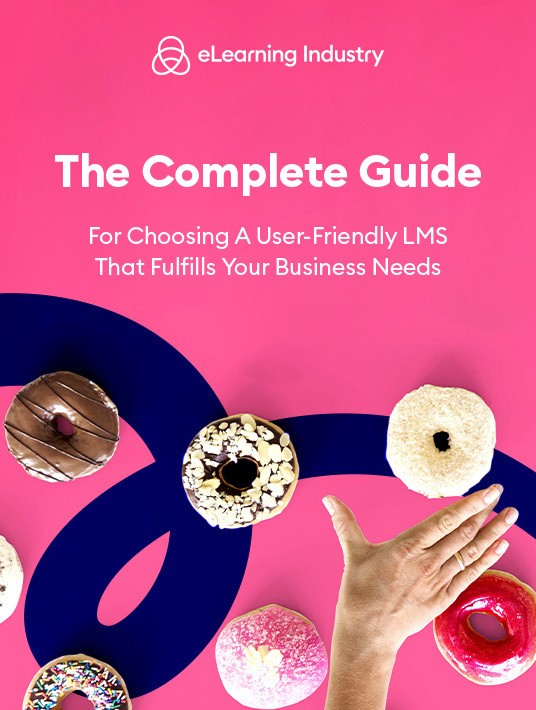
1. Complicated Or Glitched Logins
Without a well-designed login interface, trainees can’t access the LMS. If it’s clunky, glitchy, or hard to use, they won’t try the third time. Considering it may have been a challenge to convince your team to use the LMS, this setback can be a deal-breaker. Besides, a poor log-in structure leaves your LMS open to hackers. Ultimately, complex login processes deter your employees from accessing the platform and getting the information they need, which has a direct impact on your online training ROI.
2. Inability To Adjust User Settings
Within an online training framework, users have different roles. A manager may require deeper content immersion than an intern, while an administrator might need back-end access that could potentially break the LMS if mangled by junior staff. Sensitive information also needs to be held back from unauthorized users. If your Learning Management System is unable to create these access divisions, it could have catastrophic results for data security. Another benefit of being able to adjust the user settings is that you can assign personalized learning paths or catalogs. As such, employees always have access to relevant online training resources that pertain to their job duties and goals. For example, the LMS enables you to create user groups based on department or position, then assign specific online training resources to help them build vital skills.
3. Confusing Navigation Controls Create An Accessibility Roadblock
Trainees should have the ability to carve their own learning path. They can jump between online training modules, skip areas they’re familiar with, and get additional content when they need it. This way each trainee can tailor the online training course to their specific needs. It shouldn’t be one-size-fits-all. However, confusing or inconsistent navigation and complex information architecture can stand in the way of employee growth. For example, they are unable to access support online training resources when they need them most, which has a direct impact on their performance.
4. No Built-In Communication Tools To Facilitate Knowledge Sharing
Access to in-house expertise is a vital part of online training success. Trainees, online instructors, and administrative staff require the ability to share information across the board. They should have email access, chat functions, and self-testing modules, all tracked and monitored. Without effective communication channels, there’s no way to assess performance, offer feedback, or escalate issues within the LMS. These systems include virtual keyboards, notifications, and alerts. Access to built-in communication tools facilitates knowledge sharing and allows your team to get more from the online training experience.
5. Overly-Complex Data Migration, Modification, Or Integration
The best type of LMS is one that can be customized in-house. This means your course development team can use the basic course framework to add relevant online training material. The LMS needs to offer them easy, intuitive tools for uploading files, creating documents, and enhancing data. Otherwise, they will have to outsource these tasks to the software developer, which costs extra time and money. Likewise, trainees may have to fill in forms or select multiple choices as they complete assignments. They might also need to interact with simulations. These data input scenarios need to be smooth and functional to minimize the drop-off rate. If they’re too hard to use or have too many errors, online learners will get frustrated, give up, and move on.
6. Lack Of LMS Support Resources That Enhance Accessibility
There are various modes of LMS guidance. A trainee may need reference material from an appendix or additional lessons on a subject. They might need technical assistance retrieving forgotten passwords or accidentally deleted assignments. They might want to offer direct feedback to a superior, or to the software developer. A good LMS needs a safe, efficient, discreet way for all this to happen. Options include chatbots, pop-up helpers, forums, contact forms, or help buttons.
7. Users Are Unable To Access The Platform On ANY Device
This is the most common LMS accessibility issues that prompts organizations to switch to a new LMS. Especially those that are still using a Learning Management System that was introduced before the responsive design revolution. The LMS should grant EVERY user the same opportunities to access crucial online training materials. Even those who are using a mobile phone or tablet. A responsive LMS allows you to develop and deploy online training anytime, anywhere, as it automatically adjusts the master version of your online training content to fit the users’ screen size and resolution.
Accessibility is arguably the most important feature of any LMS. If trainees can’t easily find, engage with, and consume the online training content they need, then the LMS is moot. If your system has problems with the log-in, then your cause is defeated before it can even begin. User settings should be customizable to maintain security and confidentiality. The Learning Management System should also allow branding and personalized learner journeys. It must be easy to input responses for assignments, and to receive alerts and notifications. eLearning content developers need easy ways to build and improve online training material. Above all, it must be effortless to seek and receive technical, navigational, or practical help from the software manufacturer.
Does your current LMS pass the test, or is it time to look for a new system that can deliver a better User Experience? Download for free The Complete Guide For Choosing A User-Friendly LMS That Fulfills Your Business Needs for tips to choose a usable LMS that fulfills your business goals. It also features insider secrets to find an LMS that delivers the best LMS user experience, as well as key UX terms that every eLearning professional should know before buying their next LMS.

