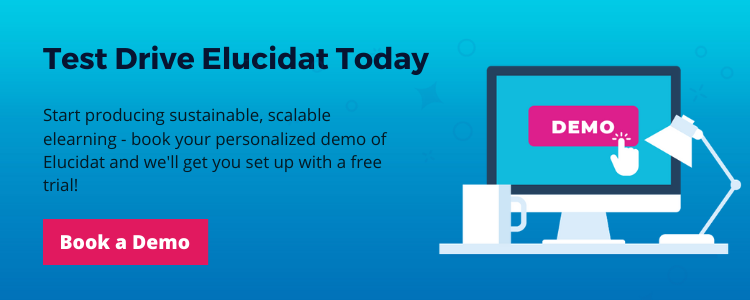Elucidat vs the iSpring Suite: comparison and review
9 minute read
How does Elucidat stack up against the iSpring suite? Is Elucidat a good alternative to iSpring? Let’s review the two elearning authoring tools and see how they compare…
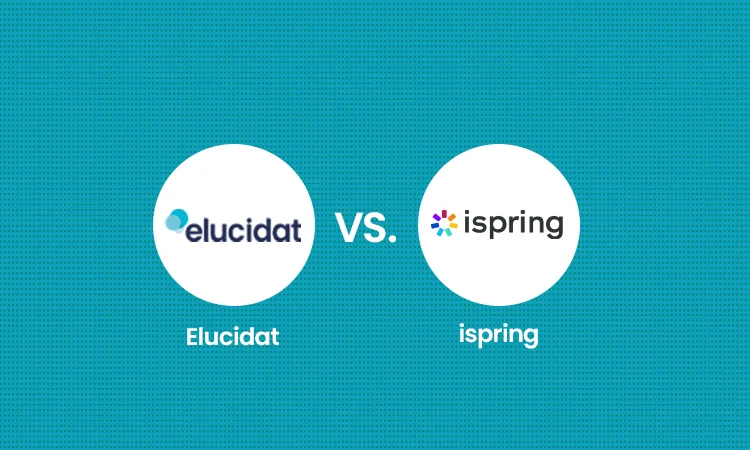
In our latest product review, we compare and contrast Elucidat with a desktop-based authoring tool, iSpring. Where does each tool win? Find out below.
How will we compare these authoring tools?
- Ease of use
- Quality output
- Production speed
- Scalability
- Who it’s best suited for
- Pros and cons
iSpring vs. Elucidat: At-a-glance comparison table
| Elucidat | iSpring | |
| Type of solution | Cloud-based authoring tool | Desktop-based authoring suite – PowerPoint format |
| Supported elearning formats | HTML5, SCORM (1.2, 2004), xAPI (TinCan) | HTML5, SCORM, xAPI (TinCan), cmi5 |
| Speed of production | Fast | Medium |
| Ease of use | Easy | Easy for experienced PowerPoint users |
| Ideal for | Large employers looking to reduce costs and create high-quality courses quickly and effectively at scale. | Small teams or solo workers looking to create simple PowerPoint-style courses[/su_table] |
Is Elucidat a good alternative to Spring?
What is Elucidat?
Elucidat is a multi-award winning, cloud-based elearning authoring tool that enables anyone to produce high-quality online courses at scale.
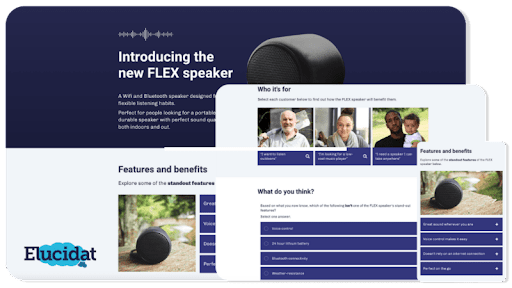
The platform is packed with time-saving features, like the new Auto-Translate, which enables users to translate any course content into one of 75 different languages with the click of a button, and several features designed to simplify working on large-scale projects.
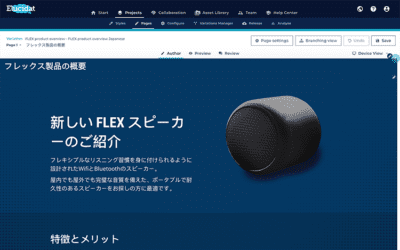
Ease of use
Authoring with Elucidat is as straightforward as you need it to be. For super easy content creation, the Learning Accelerator offers a library of professional templates that you can select and populate, for instance, to create a game or case study. Each template comes with a downloadable storyboard, a live example, and in-line guidance, reducing the time it takes to plan and design your pages.
With an upfront diagnostic quiz available to recommend a template for you; getting started is easy.
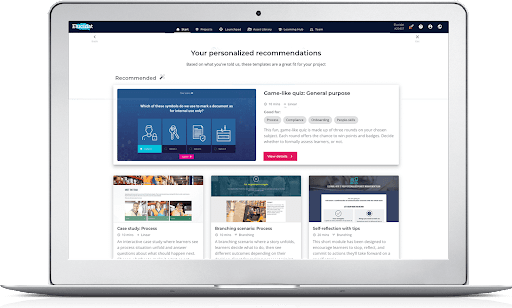
If you want to build more bespoke courses, you can simply upload your brand elements and then combine and customize our 25+ pre-built interactions, allowing you to create totally unique learning experiences customized to your brand. You can save your creations and use them to build your own library of page types for you and your colleagues to reuse later.
Elucidat makes it easy to work on multiple courses at once; Your teams can use the Variations feature to work on and update multiple courses at once. With this workflow, when you make changes to a “Parent Course” (for instance, to the background color), these changes will be inherited by its Variations. This way, authors benefit from speedy workflows and consistent outputs – even when there’s a surplus of courses on the go.
Whatever approach to content creation your team takes, authoring will be simple and intuitive. Elucidat uses a what-you-see-is-what-you-get (WYSIWYG) interface, which means you can see how your final course will look throughout the building process. Plus, the content you create is fully responsive and will be automatically optimized for all devices.
Quality output
With Elucidat, you can create all the essential elearning interactions you’re used to seeing, such as hot graphics and accordions. But the tool also offers contemporary functionality — you can produce interactive videos, host social polls, and create games with points and badges.
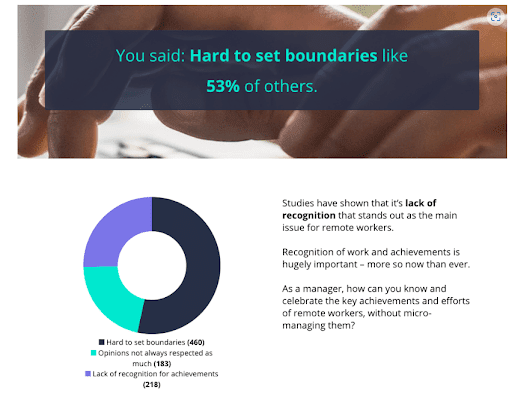
You can put your learner at the center by offering personalized learning experiences. For instance, you can embed a role selector or diagnostic quiz at the start of your course, to serve content relevant to each learner. Or you might include clips, where learners input their thoughts to be played back later in the course, to empower them to take a more active part in their learning journey.
Content can be displayed in a traditional, click-next-to-continue format, as scrolling webpages, or involve complex branching where the learner can choose their pathway through the course.
With all these options available, your authors can finetune their design according to their audience and subject matter without being restricted to traditional elearning formats.
All Elucidat courses are underpinned by the analytics dashboard, which gives you plenty of data to see what’s working well and where you could make changes.
Production speed
Elucidat’s WYSIWYG interface lets you see all your changes as you make them, speeding up content production. And for a super speedy building process, the Learning Accelerator allows you to create courses 4x faster than ever before.
Because Elucidat is cloud-based, it takes just seconds to share your course. You can invite reviewers to add feedback directly to content within the platform, where it can be easily actioned. And if needed, several authors can work on the same project at the same time.
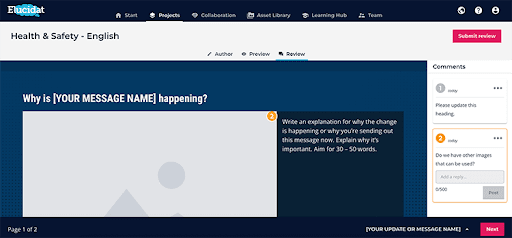
Once your team is finished working on the content, publishing, and re-publishing can be done with the click of a button, without the need for uploads or downloads.
Scalability
Elucidat makes setting up your on-brand style and formatting preferences easy. Then you can re-use them across projects.
Taking this one step further, you can set up your content creators with Guided Authoring. This feature allows you to create custom, on-brand templates for your wider team, including embedded design tips for them to view as they build. This will enable you to open up your production teams without compromising quality. And because the Elucidat interface is currently available in ten languages, you can involve authors from all over the world.
See an example of how Guided Authoring has been used to involve novice authors across a business here.
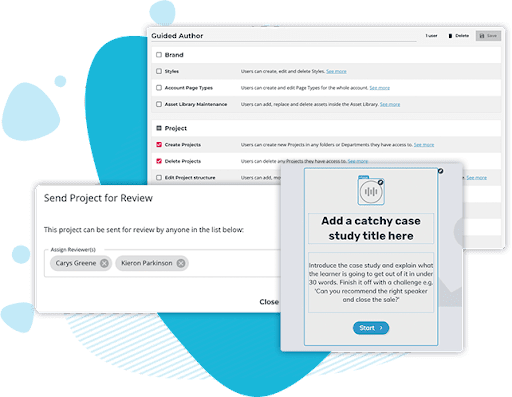
Managing large teams is simplified with Advanced User Management. This allows you to customize the User Roles you assign to authors and reviewers, giving you a greater level of control, and reducing the risk of involving new colleagues.
Cloud-based authoring also means you can update your courses through one central dashboard and make mass updates to assets across multiple courses, ensuring consistency from one course to the next.
Who it’s best suited to
Elucidat is ideally placed to help content authors who need to create impactful elearning as part of a team and roll it out to large numbers of learners.
Main pros and cons of Elucidat
| Pros | Cons |
|
|
iSpring review
What is iSpring?
iSpring Suite is an easy-to-use, desktop-based authoring tool that integrates with PowerPoint. It’s owned by a US-based company iSpring Solutions, which also offers the LMS, iSpring Learn.
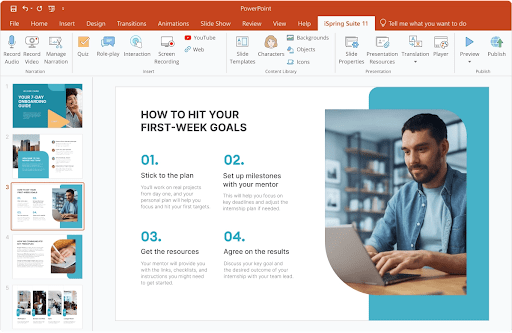
Ease of use
iSpring Suite builds into the PowerPoint application and offers pre-designed templates to simplify the authoring process. It also allows you to populate your courses quickly by selecting from thousands of character and location images from the inbuilt Content Library, as well as creating AI-generated voiceover from right within the tool.
However, users unfamiliar with PowerPoint may take a while to learn the ropes. There are also a few technical hurdles; The tool is optimized for use on PC rather than Mac and requires a PowerPoint for desktop subscription, as well as adequate local disk space for installation.
Quality output
The overall look of an iSpring course will be familiar to PowerPoint users. It’s simple and professional – albeit with that recognizable slide deck feel.
iSpring offers authors a good range of design possibilities. There are 14 interaction types and 14 question types to choose from. It also provides the opportunity for you to record your voice and screen activity, so you can create walkthrough videos and screencasts.
One type of interaction iSpring Suite is known for is its interactive role-play feature. You can easily build branching scenarios where the learner interacts with a virtual character by answering questions that determine how that character responds. This is a handy feature for getting your learners to put their knowledge into practice, particularly for things like customer service scenarios.
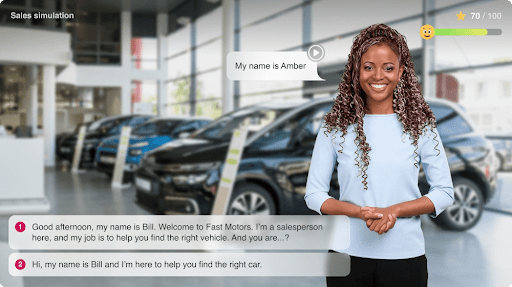
Production speed
It’s quick and easy for seasoned PowerPoint users to set up pages in iSpring, and the inclusion of the Content Library means you can add assets without leaving the application.
However, production is slowed down by the fact you need to use the preview feature to see how your finished course will look. Also, whilst content, buttons, and controls will adapt to any screen size, they will not be automatically optimized for mobile users. Authors will instead need to make manual edits to each course to deliver the best possible mobile experience.
Because content is built locally, sharing, reviewing, and publishing courses requires patience. For instance, to share with reviewers, you need to upload your course to the cloud by signing into your iSpring account and exporting it as an HTML file.
If you want to avoid the issues with desktop-based authoring, your team could use iSpring Page to build micro-courses within your browser, though this only allows you to create articles and simple quizzes.
To translate your courses into different languages, you’ll also need to export your content as a document, translate it elsewhere, and re-import it.
Scalability
iSpring Suite is a handy tool if you have lots of PowerPoint files within your organization that need to be converted into elearning quickly. However, overall the tool is not ideal for working at scale.
Because it is desktop-based, your organization’s branding and assets cannot be saved across courses. There’s also no option to set up and share custom-made templates with colleagues, or use Parent and Child courses to make mass updates to content. And, of course, working at scale is slowed down further by the clunky publishing and review process.
The iSpring Suite interface is available in seven languages currently and doesn’t yet provide an Auto-Translate feature.
Who it’s best suited for
Small organizations or solo workers with PC and PowerPoint access, who might not have the time or budget to build bespoke courses.
Main pros and cons of iSpring
| Pros | Cons |
|
|
Summary – is Elucidat a good alternative to iSpring?
Elucidat can produce better quality content, offering greater creative freedom and more contemporary learning experiences optimized for all devices. You can reach learners with the content they need, when they need it, and where they need it.
Working at scale is also a much smoother process; Because Elucidat is entirely cloud-based, content can be updated instantly, while Guided Authoring, Variations Manager, and Advanced User Management allow you to expand your content creation in a controlled way.
Finally, your workflows are much faster with Elucidat. By way of cloud-based collaboration capabilities, the Learning Accelerator, and Auto-Translate, your organization can speed up and produce more without increasing costs or reducing impact.
How Elucidat shapes up against other tools:
- 12 Popular Elearning Authoring Tools: A review of some of the best elearning authoring tools against quality of output, speed and efficiency, and scaling up of elearning production.
- Storyline & Captivate: An evaluation on how Elucidat stacks up against Articulate Storyline 360 and Adobe Captivate.
- Evolve: A side-by-side comparison of Elucidat and the cloud-based authoring tool Evolve.
- Storyline & Rise: A comparison of Elucidat against Articulate 360’s two authoring tools.
- Gomo Learning: A comparative review of Gomo Learning and Elucidat.
- Lectora Online: A review of how Elucidat compares to cloud-based authoring tool Lectora Online.
Explore Elucidat
To explore the benefits of Elucidat for yourself, book a personalized demo with one of the team, and start a free trial.