LMS Usability Related Issues A New Platform Can Help You Resolve
Learning Management Systems should be intuitive and easy to use. There’s already enough mystery surrounding these tech tools. Especially among inexperienced audiences who are unaware of what goes on behind the scenes. You don’t need to add even more ambiguity to the equation by implementing an LMS that is overly complex and requires vast IT knowledge. A tech-oriented LMS also hinders your eLearning team by making their professional lives more difficult. Below are 8 LMS usability issues that a new platform can help you resolve.
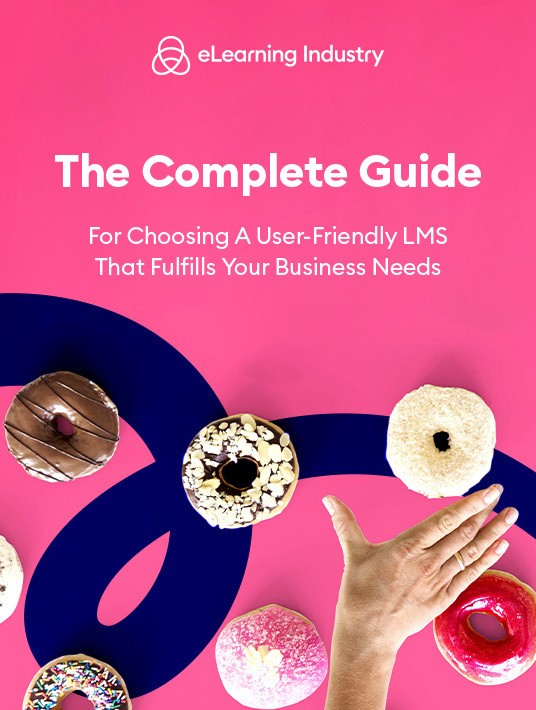
1. Confusing User Interface Design
We’ve all had to deal with software that’s its own worst enemy. Every function seems to work against itself, thanks to the poor UI design. You try to access an item on the dashboard and cannot locate the icon, the link is broken, or realize that nothing is properly labeled. It’s confusing, to say the least. But a new platform that’s user-friendly can give you the power to quickly generate LMS reports, easily manage online training content, or access the quiz creator. Usable LMS platforms feature a streamlined design that’s intuitive and doesn’t require extensive training to master.
2. Glitches Or Bugs That Hinder Accessibility
It seems like every click forces you to troubleshoot a glitch instead of bringing you one step closer to achieving your objectives. You want to spend your time developing memorable online training content, not stepping into the role of tech support. For example, helping online learners log into the system when their username or password suddenly doesn’t work. An LMS that ranks high on the usability design spectrum is free of major glitches or bugs that hinder accessibility. The vendors understand the importance of continually evaluating the system with users, checking for issues, and offering support when problem do arise.
3. Inability To Integrate The Platform With Third-Party Tools
You have a full toolbox, but your LMS only works with a handful of other apps/software. It suffers from major compatibility issues. Thus, you need to work around them, purchase replacements, or invest in a new system that plays well with others. In some cases, you may find that your current tool also makes it challenging to migrate data, given that it doesn’t support the most common formats.
4. Mobile Learners Are Left In The Lurch
Your on-the-go users can’t access the online training materials or receive the same benefits as PC/laptop learners. Usable Learning Management Systems are accessible on any device or browser. That includes mobile devices with slow internet connections or smaller screens. In any case, your new LMS should be responsive so that it automatically adjusts the layout to accommodate the user’s device and context.
5. Inflexible Features And Functions
The Learning Management System may have all the features you need, but they have their limits. For example, the reporting capabilities are only able to track the most basic metrics, such as group performance or completion rates. However, different members of your team are unable to use it to track their respective goals or objectives. A system that ranks high on the LMS usability scale can offer you flexible features and functions that have multiple applications. A common symptom of an inflexible LMS is that certain groups or departments rave about the functionality, while others feel it’s lacking. This is due to the fact that some of your team members are able to benefit from the features that are designed specifically for their job duties or tasks, but simply aren’t robust or versatile enough to accommodate other L&D responsibilities.
6. Outdated Technology That Diminishes The LMS User Experience
Your current LMS once ranked high on the list of popular platforms. All your colleagues gave it glowing recommendations and it sported the latest technology. But now that cutting-edge tech is outdated and, as a result, the LMS User Experience is compromised. You need a new LMS that not only meets all your requirements, but has a user-centered orientation. The technological infrastructure should allow you to overcome the most common IT challenges that plagued teams in the past because the LMS vendor places a high priority on forward-thinking technologies and trends that make the platform more effective.
7. Every Log-In Brings Something New (Not In A Good Way)
One of the most common traits of a highly usable LMS is that it’s consistently intuitive. Every time you log into the system, you know that you’re going to get the same user experience. The same cannot be said for overly complicated systems with obstacle-ridden UIs. In this case, you know that every log-in is going to bring something new and time-consuming to resolve. Fortunately, a new usable LMS will always live up to expectations and not have any unwanted tech surprises in store.
8. New Or Inexperienced Users Have Trouble Mastering The Functions
The hallmark of a usable LMS is that virtually anyone can use it from day one. It may require some video tutorials or demos to become familiar with the functions. But there’s still a low learning curve. If your new or inexperienced users have trouble navigating the LMS or accessing online training materials, this is a tell-tale sign that it’s time for a new system. An intuitive platform requires no prior experience or programming knowledge. Even those who aren’t tech-savvy are able to use the basic functions with minimal training.
These 8 LMS usability obstacles have the potential to diminish the value of your online training program and increase employee turnover. However, you can overcome these notable challenges by investing in a new, user-friendly LMS. In fact, it’s best to create a list of cons that you’d like to remedy so that you know where to focus your LMS research efforts.
Does your current LMS pass the test, or is it time to look for a new system that can deliver a better User Experience? Our free eBook The Complete Guide For Choosing A User-Friendly LMS That Fulfills Your Business Needs can help you find the usable LMS that you’ve been looking for. It features tips and tricks to improve the user experience for your learners and evaluate the UI during your free trial. We also highlight the most important UX terms that every eLearning pro should know.

