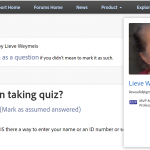How can I display my image icon when posting to this community forum?
I added an image to my profile which you can see on my page and I’ve set that page to public, however when I post or respond to questions in the community you can only see the default avatar. On the main Adobe community page I can see where you change the avatars to basketballs, wrenches and even upload your own, however changing them there hasn’t changed what my avatar looks like when I post here.
![]()
Not totally sure, but I suspect that the avatar you defined in the Adobe Jive forums is showing up here. At least that is the case for me. In my profile on the portal I also have another picture. But the one appearing in my answers and blogs is the avatar taken form the Jive forms.
look at adobe dot forums dot com.
Hi CheRae Prestegard ,
Can you please refer to this link, https://elearning.adobe.com/2018/05/change-profile-image/
You must be logged in to post a comment.