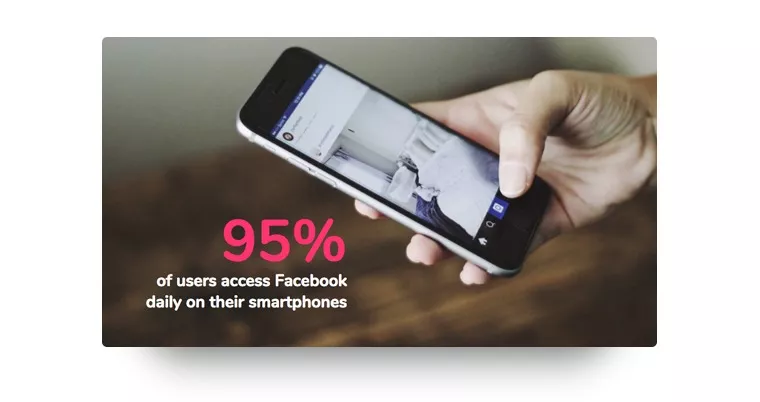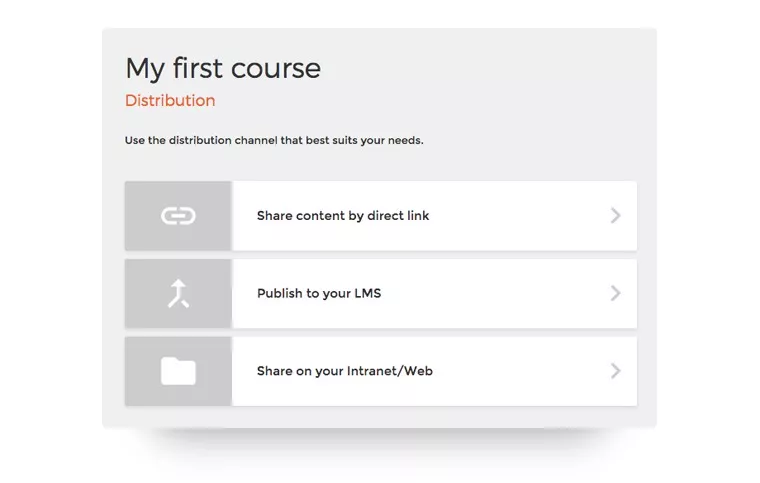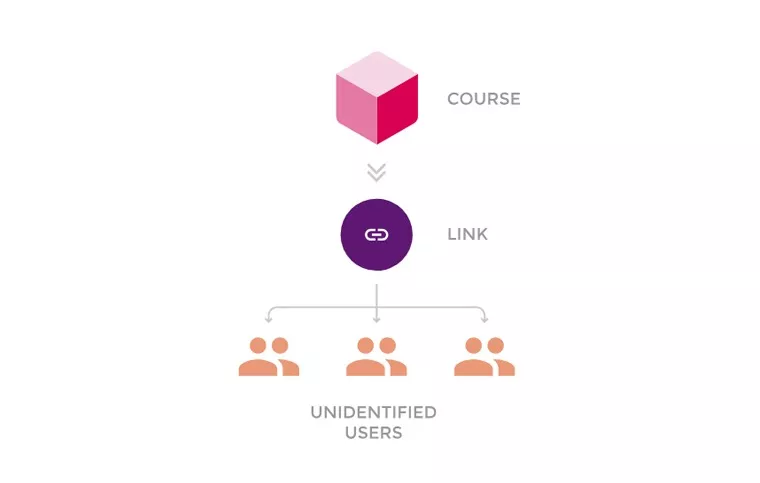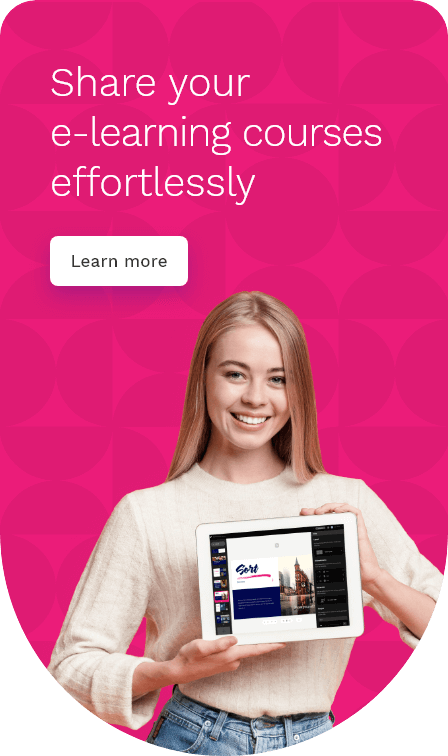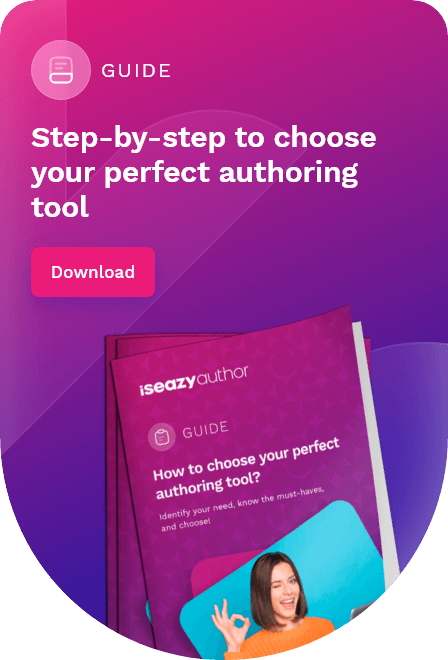Table of contents
ToggleWhen creating a presentation, your main objective is that your audience remembers and thinks back on key concepts. If you don’t know how to do it, follow these 7 tips and then your presentations will be noteworthy!
1. Careful with design!
The content of your presentation is key, but how you present it is too. Try to apply the following tips:
- Use neutral color backgrounds and easy to read fonts.
- Use the same style of pictures for the whole presentation. For example, if using landscape catalogue images, avoid any other type that changes the aesthetic and has nothing to do with your presentation.
- Align items in all the slides.
- Use one color palette with no more than 3 main colors, and take advantage of white, black and grey tones.
In summary, your presentation should have visual consistency from start to finish.
2. One idea per slide
Think of one key concept for each slide and convey it with the most efficient resource. It can be text, an image, a video, or a combination of items. Provide enough space for each key concept. If you need two or three slides to explain your ideas clearly, your audience will appreciate it!
3. Simplify, streamline and facilitate
Take note: what isn’t information isn’t useful. Make the effort of summarizing the information as much as possible, and not fill your slides with too much content. If you can say it in a phrase instead of a full paragraph, do it! And, if you can replace the phrase for an image that conveys the same message, do that as well. This way, you will avoid too much text and unnecessary items in your presentation. Remember: Less information will be more easily retained by your audience.
A common error that we usually make in presentations is using too many graphs. Graphs are great to present statistics. But, if our objective is that the audience only retain one key concept of the graph… Why not process the information for them? For example, as in the following screen.
Tip: Keep reminding yourself to check what you can take out of your presentation that won’t take away its meaning. If you identify additional items that won’t take away from comprehension, take them out! You’ll see that when you do, key content will stand out and be easier to understand.
4. Highlight important concepts
Highlight the most important concepts on each screen so your audience can easily identify them. You can do this by:
- Highlighting key concepts in a different color
- Using a larger font
- Placing them in a text box
- Adding contrast
Placing them in the best position within the screen.
5. Use powerful images
Images can be your best ally when conveying complicated or difficult concepts to explain in words. They can also help break the rhythm following a complicated lesson. We recommend that you choose them carefully and place them in key positions within your presentation. If you want to know how to choose the best pictures for your presentations, read our Images used to support learning article.
6. Take advantage of space
Take advantage of the space on each screen. This doesn’t mean that you should fill every millimeter available, (remember points 2 and 3 on the list!), but taking advantage of space intelligently. Look at the following example: Which do you think is more effective?
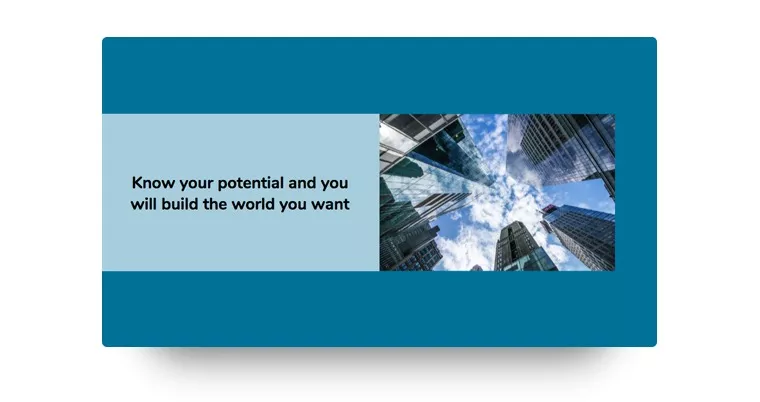
7. Make good use of storytelling
Storytelling, or the art of telling stories, can help you immensely for presentations. Not only does it provide a common theme, it also allows you to emotionally connect with your audience. For example, if you are working on a presentation about malaria, it will be much more noteworthy if you tell the story of Akanni, the child who suffered from malaria and completed successful treatment, than merely listing symptoms and treatments.
Did you know that you can use isEazy Author for presentations, besides e-learning?
Yes, you can! One of the least known assets of our tool is that it is fantastic for presentations and helps you put all our advice into practice in an easier way. This is excellent news!
The result is noteworthy presentations with impact visual style and full of interactivity, that besides, you can share with a simple link. The best of all: For the same result, you will work half the time that you would for a regular presentation. If you want to learn more about interaction in isEazy Author, read the following article and be amazed!
Design your presentation in isEazy Author and take advantage of all the tools we have for you. Following, in the distribution tab, choose the share content option by direct link.
Once there, publish the latest version of your presentation and in a few seconds you will be provided with a link where you can see the content. You can share this link with your audience as many times as needed so they can see your presentation without having to enter the isEazy Author website and without having to publish the link on any website. As always, we like to streamline at isEazy Author!
How can you achieve noteworthy presentations? If you have any ideas or suggestions, share them with us: We like hearing from our clients!