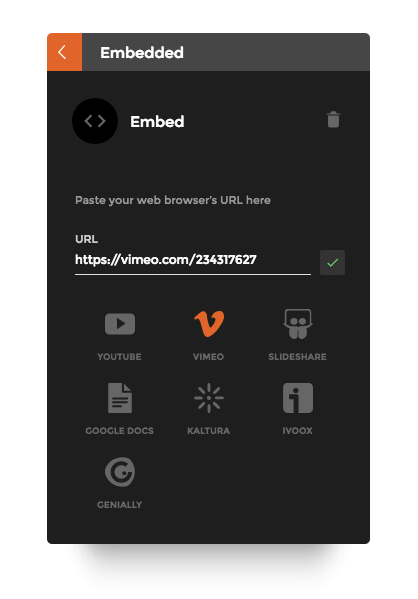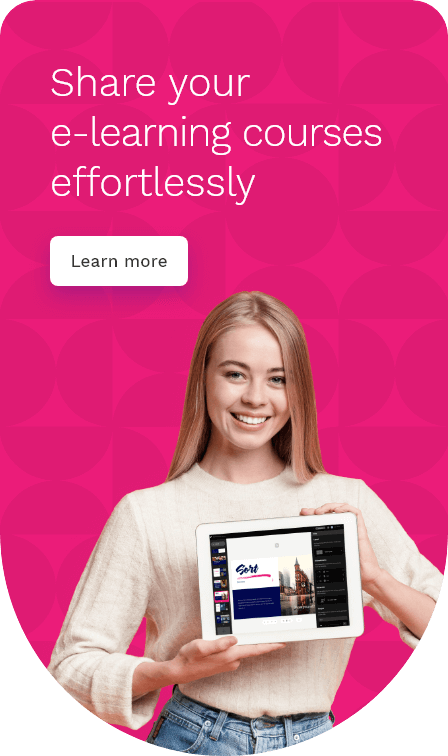Table of contents
ToggleIn recent years, it has become the undisputed king of e-learning: a large proportion of current courses are delivered wholly through videos, while there are few courses that don’t include video session resources or videos selected from Youtube or Vimeo. What is this success due to? What are its benefits for training? Here we go!
Video is king
We are currently living in a thoroughgoingly audiovisual era: it’s impossible to deny the reality that videos have revolutionized much of our everyday experience. We have replaced telephone calls with video calls through Skype, WhatsApp or FaceTime; and we are being constantly bombarded by audiovisual content on all platforms (Netflix releases a new series each week and TED talks are the meat and potatoes of social networks).
Nowadays, being a YouTuber is considered a profession like any other, since there are many people who have made videos their lifestyle and livelihood. Video is changing how we work, how we make a living and even how we interact with others, so it’s not surprising that it’s also changing the way we learn.
Despite having some drawbacks (for example, it may be much more expensive to produce than other resources, and much more difficult to keep up-to-date), video has numerous advantages in comparison with other content formats:
- Audiovisual content is very dynamic, so it easily grabs attention and helps with retaining information better.
- It can easily go viral. Content with a hook and which is on the correct platform can reach millions of people in a very short period, and can cause feelings that other media are not capable of evoking.
- In the case of e-learning, it makes it possible to present the content very attractively and efficiently since it manages to explain the concepts in less time than using text.
Video’s potential in e-learning is infinite. Used creatively, it offers a wide range of options. However, it’s very easy to make mistakes, so some aspects must be taken into account to know how to create a great video-based training course.
What must an e-learning be like?
Take into account the following recommendations for using video in e-learning.
- Use videos only when they add value. Videos must have a clear learning goal: don’t include a resource for the sake of including it. If other resources (such as an interactive activity or an image carousel plus text) are going to be more useful for the student, go for that.
- Organize the content of your video. Think about what content you’re going to include taking into account the profile of your students, and then prepare a short script to follow to prepare it.
- Show the reality. If you’re going to do a video to talk about how to clean gems, it’s much more effective and useful for the student for you to show the cleaning process than for you to explain how to do it.
- Prefer short videos in pill form. Keeping students’ attention is hard, so you’ll be better able to do it with several videos in pill format than with a single long video.
- Optimize the memory consumed by the videos If you don’t know how, there are several websites where you’ll be able to reduce as much as possible the memory consumed by the videos without sacrificing quality. Uploading a video optimized for your LMSs will make them quicker to watch for those who do so through their PC, and will not consume data for those who do so through their mobile. An optimized video will download quickly, which is very important for today’s consumer, who’s very demanding when it comes to waiting.
- Don’t optimize the video if you’ll be left with a very low-quality video. The video must be able to be watched properly and clearly on the screen, without background noise, poor sound or interruptions. A low-quality video is a common reason for abandoning the course, so try to ensure they are of the quality your students deserve.
- As far as possible, make your video an interactive experience. Complement it with an activity (for example, like ABC). You can put the video on the left of the screen and the activity on the right, so that the questions you ask serve for reflection on for reinforcement of the content of the video.
Easier with isEazy Author
isEazy Author offer superb potential for inserting video into your e-learning training.
- On the one hand, you can directly upload videos saved on your computer:
- On the other hand, you can include videos you may have on platforms such as YouTube or Vimeo:
Do you usually watch videos in your e-learning training? If you’ve yet done so, we hope this advice is useful to you so you may begin to do it.