Why You Should Invest In A Web Conferencing Platform
Meeting management tools are often considered an unnecessary expense, unlike CRM platforms and Learning Management Systems, which tackle a broad range of business tasks. Video conferencing platforms are solely for remote meetings when coworkers can’t make it into the office, right? Unfortunately, this common misconception prevents many organizations from hosting engaging events, boosting in-house collaboration, and reducing ILT costs. The right online meeting platform plays a pivotal role in moving your L&D strategy online, even if you have a small staff that works in the same locale. Here are 7 web conferencing software benefits for your bottom line.
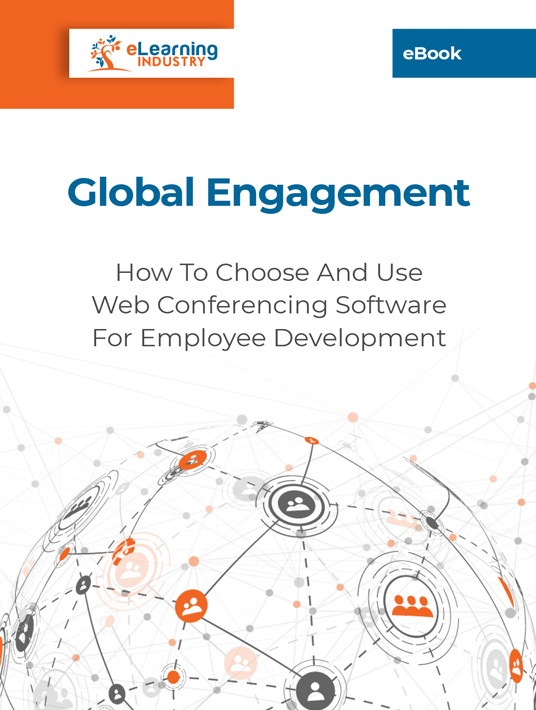
1. Improve Team Collaboration
It’s nearly impossible to develop and deploy online training content when your team is fragmented. Not just from a geographical standpoint, but in their work practices as well. Employees may be unaware of how their tasks fit into the overall plan or how to achieve the L&D objectives. Web conferencing software facilitates collaboration and breaks down communication barriers. Thus, they’re able to tackle tasks more effectively—and rapidly—to broaden your online training profit margins as well as keep tabs on project progress. They can also ensure that everyone understands the goals, milestones, and desired outcomes, instead of devoting hours to online training content that serves outdated objectives or doesn’t align with your current L&D needs.
2. Boost Employee Engagement
Front-end users also benefit from web conferencing software, which directly impacts your bottom line. They’re more engaged with the online training content because it’s interactive and happens in real time. Employees watch live presentations, ask questions, and communicate with remote peers/online instructors. This improves comprehension and knowledge retention, not to mention, makes them more self-confident on the job and reduces staff turnover. Meeting management software encourages them to play an active role in their own development. They aren’t just passively reading a manual or listening to a lecture.
3. Eliminate Travel Expenses
Organizations usually chisel out room for instructor fees, site rentals, and printed materials in their budget. These are necessary expenses that you must account for in ILT. However, web conferencing eliminates all these travel costs so that you can allocate resources elsewhere, for example, in developing new online training content that enriches the eLearning experience. Or hiring new L&D staffers to continually update and refresh your online training library. No more flight, accommodation or site booking fees to think about. That said, you still have to foot the bill for online training content development, online instructor fees, and web conference training tool maintenance.
4. Provide One-On-One Peer Support
Peer support gives employees a safety net to fall on that doesn’t involve manager intervention. Web conferencing software allows them to tap into an extensive network of peer insights, tips, and eLearning feedback to continually broaden their skills. They can meet up with more experienced team members to discuss common challenges and create a plan of action. This may be in the form of one-on-one video conferencing sessions or group chats. Thus, employees have the support they need to identify hidden gaps and deal with them discreetly as well as learn from each other’s past mistakes and disclose performance habits that hinder workplace productivity.
5. Quickly Mitigate Compliance Risks
There are certain performance behaviors that need to be addressed immediately. For example, customer service employees have been following the same task protocols for years. But new rules or regulations are about to change all that. You can schedule an impromptu event to address the new guidelines and how they impact their work duties. Such as how to implement the revised steps and avoid common mistakes. In fact, you might even host weekly/monthly compliance events as a safety precaution. These regularly scheduled sessions recap the latest rules and tips to mitigate risks.
6. Make The Most Of Internal SMEs
There are, undoubtedly, employees within your organization who possess niche skills and talents. They’re experienced staffers who can share their knowledge with the team without putting a dent in your L&D budget. However, these internal Subject Matter Experts need a web conferencing platform to interact with peers, preferably, as quickly and conveniently as possible so that they can still handle daily work duties. Encourage employees to host their own events based on personal expertise. Or live Q&As to address topic-centered issues that impact your profit margin, like how to overcome customer apprehension on the sales floor. Or unconventional ways to use the new product line so that reps can improve their pitch.
7. Stretch Available Online Training Resources
Meeting management software does require an investment. While some vendors charge an up-front licensing fee, others rely on a monthly subscription model. Whatever the case, these web conferencing tools can also help you stretch in-house online training resources and reduce L&D expenses, for example, repurpose existing assets and make the most of internal talent. You can create a presentation with eLearning materials that already exist in your online training library to refresh employee knowledge. Or host an "online training resource spotlight" event so that they know where to find relevant info. Another creative way to maximize your web conference training ROI is to record events and upload them to your repository. It’s the gift that keeps giving, even if staffers can't attend the live session.
Web conferencing software has a broad range of applications that extend far beyond virtual meetings. From managing online training materials to mitigating compliance risks with impromptu live events. Video conferencing tools also make the online training experience more meaningful for employees and strengthen your company culture. Everyone is on the same page, even if they’re geographically dispersed. The web conferencing platform gives them a place to share ideas, questions, and concerns from anywhere in the world. The secret is identifying your must-have features beforehand based on employee preferences and online training objectives.
Want to learn more about the benefits web conferencing software can offer to your organization? The eBook Global Engagement: How To Choose And Use Web Conferencing Software For Employee Development is full of helpful tips and innovative solutions that will help you retain the effectiveness of your online training strategy and build a strong company culture even if your workforce is working from home.

