Online Training Software Features: Making Sure Your Choice Includes The Must-Haves
Window shopping for educational platforms can be a challenge. After all, you can’t walk into their offices and ask them how it works. Fortunately, you can do the next best thing. You can visit their website and take a virtual tour. You’re also able to visit their social media accounts and check for testimonials. At the same time, you can get in touch with active users and past corporate learners to see what they think of the online training course. Before you get that far, make a list of the online training software features you require. Then look for online training software that offers them within your budget. Here are 6 pointers.
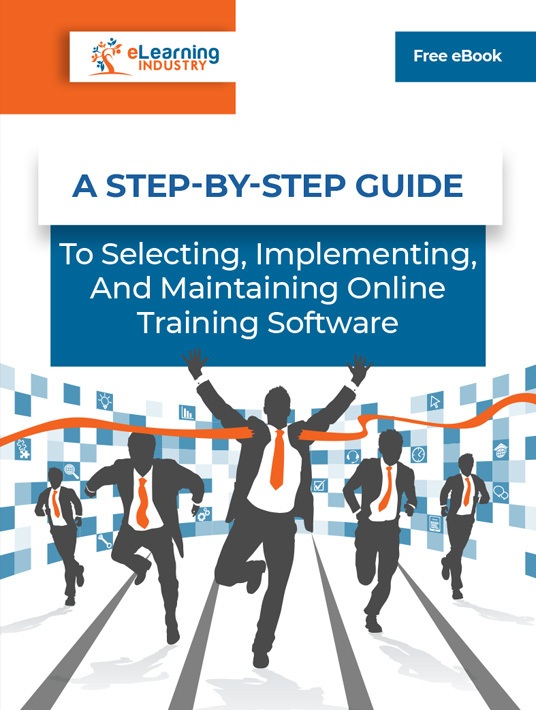
1. On-Going Assessment
Adult learners are motivated in different ways than children. Kids are often—unfortunately—prompted by fear. They’re scared of either being punished by teachers or disappointing their parents. They’re even more concerned about being laughed at by peers. Conversely, adults are more driven by reward. They need to know what’s in it for them. For this reason, adult learners need space to review their own progress. The online training course should have self-assessment options. Corporate learners can periodically test themselves to see how well they’re doing. They can also use attention-grabbing progress bars. This shows how far they are along the online training course. Both of these options offer rich research metrics for eLearning developers.
2. Data Collection Tools
Still, on the subject of analytics, course metrics are beneficial to multiple stakeholders. eLearning course creators can use this data to improve their online training course. They can see which areas of the online training course posed a struggle, where corporate learners lost interest. But metrics are useful from a customer perspective as well, especially for online training. Management can study corporate learner performance and use it to assess individual corporate learners. For example, they can find out which of their team members are good at quick-fire quizzes. This shows who is fast on their feet and would do well in a corporate negotiation role. They can see who is academically inclined. Who would perform better in product research or accounts.
3. Customization Options
Online training software serves a large network of employees who all have individual needs. The one-size-fits-all approach to classroom learning won’t work here. Adults need their personal educational requirements met. This is the best way to keep corporate learners motivated and ensure they fully benefit from their training. Desirable customization options include language and learning channels. A corporate learner can decide if they want to study using videos, charts, audio clips or interactive games. They should also have room to decide on online training course length. Where learners can opt to study in daily or weekly sessions. And can cover the online training content in a month or spread it out over a year.
4. Flexible Payment Options
Studying online is all about convenience. You can study wherever you want and whenever you want. All you need is a compatible learning device and internet connection. On a corporate level, you need to consider how much you want to spend for this convenience. Look for online training software that has flexible pricing options in order for you to scale based on your needs. For example, acquire more services or add-ons if your workforce expands or if you require more interactivity.
5. Alerts And Notifications
There are a variety of different ways to utilize online training software. It may be a requirement for corporate compliance. This ranges from first aid certification to insurance licensing. It could also be a social component in relation to a sexual harassment policy or diversity training. This type of training is time-based and has to be completed periodically. In some cases, online training is more academic. Corporate learners could be preparing for professional programs. These online training courses are sometimes global, and the exams are offered at a specific time each year. In all the above situations, corporate learners need to be reminded about their deadlines. It helps them manage procrastination tendencies, avoid late fees and to stay up to date with their certifications.
6. Support Services
Different online training software comes with different support services. While some may offer toll-free phone assistance, others are limited to online discussions and contact forms. Thus, you must ensure that the vendor provides the level of support you require for your organization. For example, less experienced teams may need more robust support services until they master the User Interface and features. When in doubt, look online for reviews to see how their support was perceived. Past users may be able to reveal inefficiencies in their service. Lastly, ask the online training vendor if support is included in the price. Some online training software solutions give you the ability to add on extra services for an additional fee.
When you’re in charge of purchasing an online training platform, take a real close look at online training software features. Making the wrong choice will lead to wasted resources and ineffective results. Luckily, having a list of requirements can help you screen out inappropriate options. Look for self-administered tests and built-in course analytics. Pricing must be clear and transparent without any hidden charges. it should ensure financial security. The online training course should also include reminders and notifications to keep corporate learners on task. These are just a few starting points, but they will go a long way in guiding your purchase decision.
Download our eBook A Step-By-Step Guide To Selecting, Implementing, And Maintaining Online Training Software to learn how to choose, implement, and maintain your next online training software solution. You’ll discover tips to create memorable online training content with your new tool, as well as common mistakes to avoid when implementing it, and tell-tale signs that it’s time for a new platform. Get your copy today to find an online training software vendor that suits your needs and create a more accurate budget.

