Tips To Benefit From A Rapid Interactive eLearning Tool
Meaningful eLearning interactions can go a long way in increasing learner engagement. They also help learners retain and apply the knowledge gained through a course effectively. In addition to being meaningful, if these interactions are visually stunning, this is a big plus. And if you are a course creator or Instructional Designer who needs to rapidly develop such interactions, your best bet might be to go for a tool that offers ready-to-use interactive learning templates. This option promises the best results with a minimum investment of time, money, and other resources. In an earlier article, I wrote about how Raptivity 2020 promises to be an impressive new-age tool to rapidly build learning interactions. This time around, I will share 6 tips to use Raptivity 2020 effectively to design enthralling learning experiences.
Working With Raptivity 2020
1. State Clear Objectives
Before you begin creating an eLearning module, it is important to outline what the learners can aim to achieve after completing the course. And while you do that, it is also a good idea to tell the learners how the training will relate to their everyday life or roles. Clearly laid out benefits instead of vague promises will help engage learners better. This guideline applies irrespective of the tool you are using to create eLearning.
2. Choose The Right Template
There are different content types in eLearning and each type needs a different treatment. What seems like a perfect way to depict a process might not be suited well to present a story. So, ideally, look through the various templates available and pick the one you feel is the best for your content. Below are the templates that Raptivity 2020 offers and the recommended scenarios of their usage. Raptivity 2020 comes with the promise of a growing library of interactions every few months, so expect some more interesting templates to be added to this list very soon.
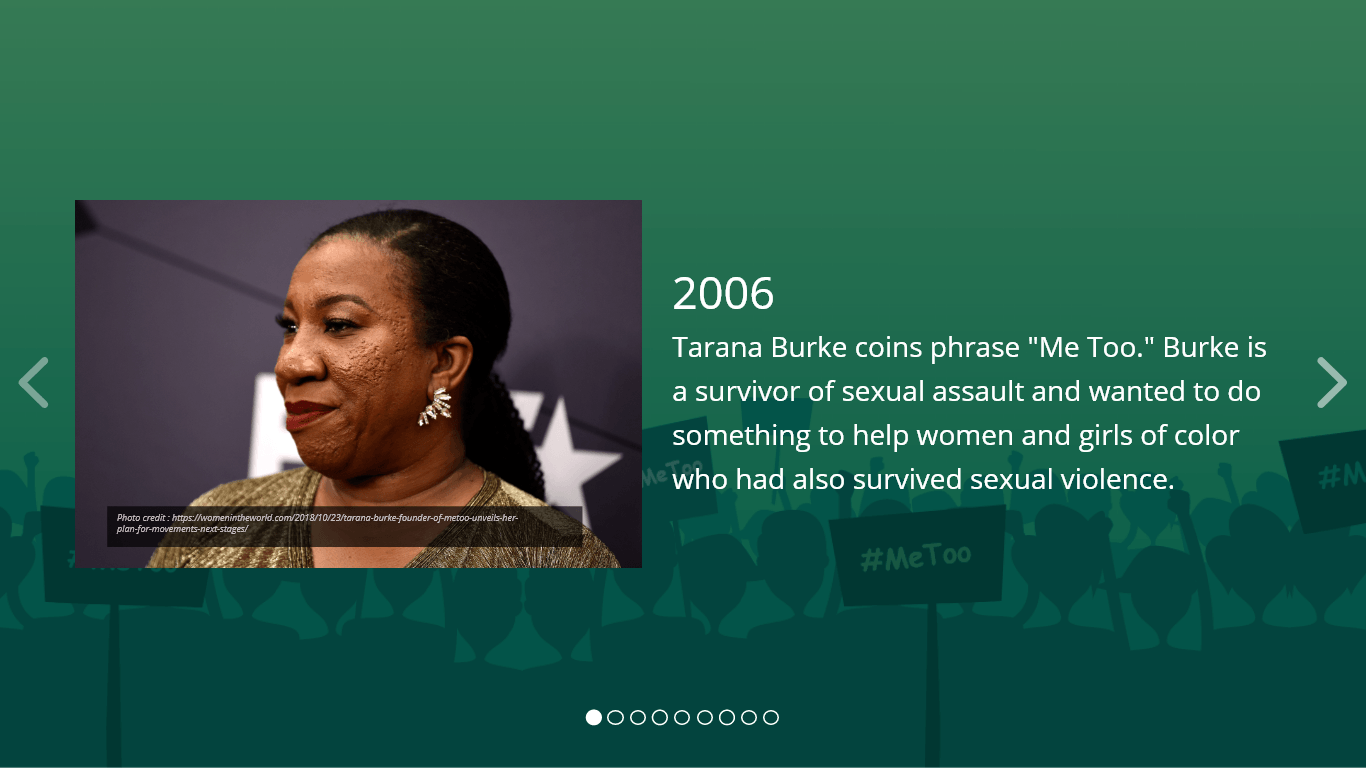 Horizontal Parallax
Horizontal Parallax
Interaction with a horizontal scrolling effect, best used to depict information when there is a possibility of using a metaphoric background image.
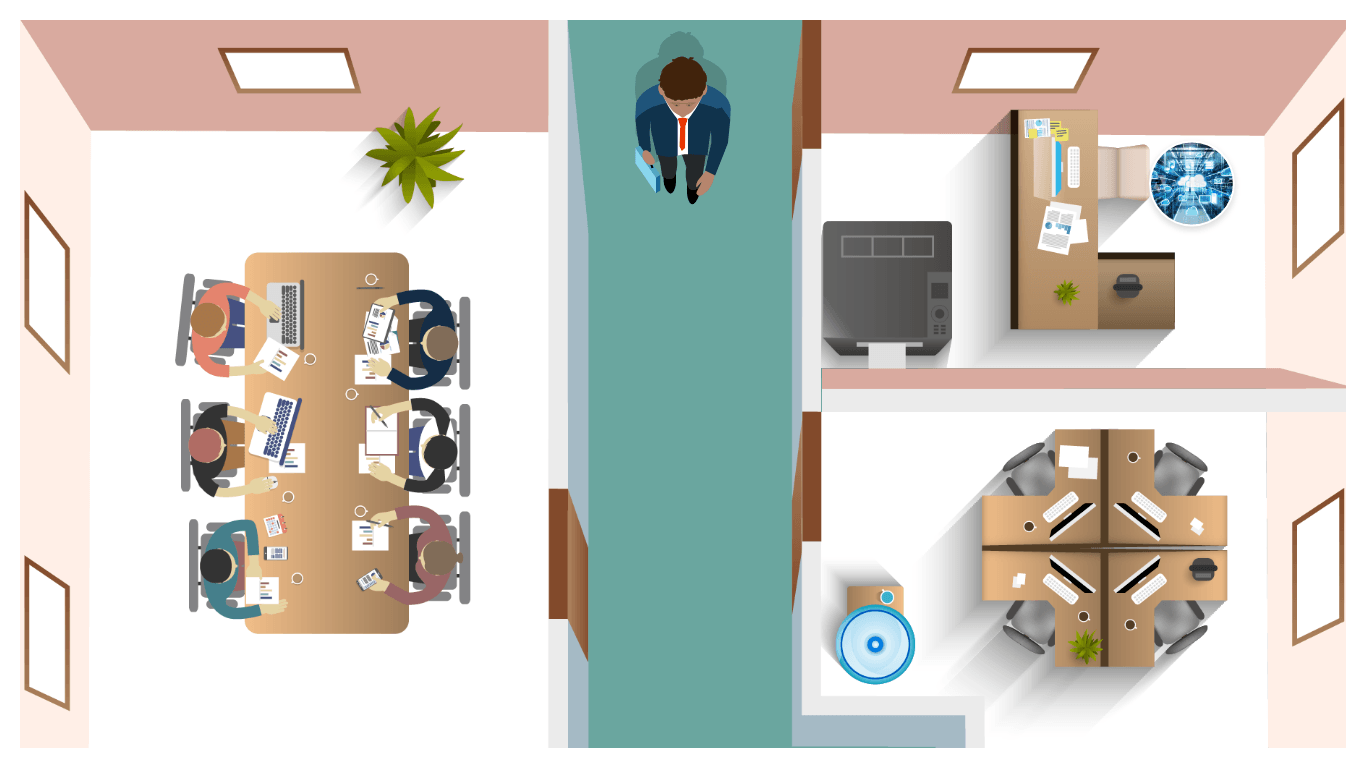
Vertical Parallax
A vertical scroll interaction that works best to depict segmented information, revealed with each click.
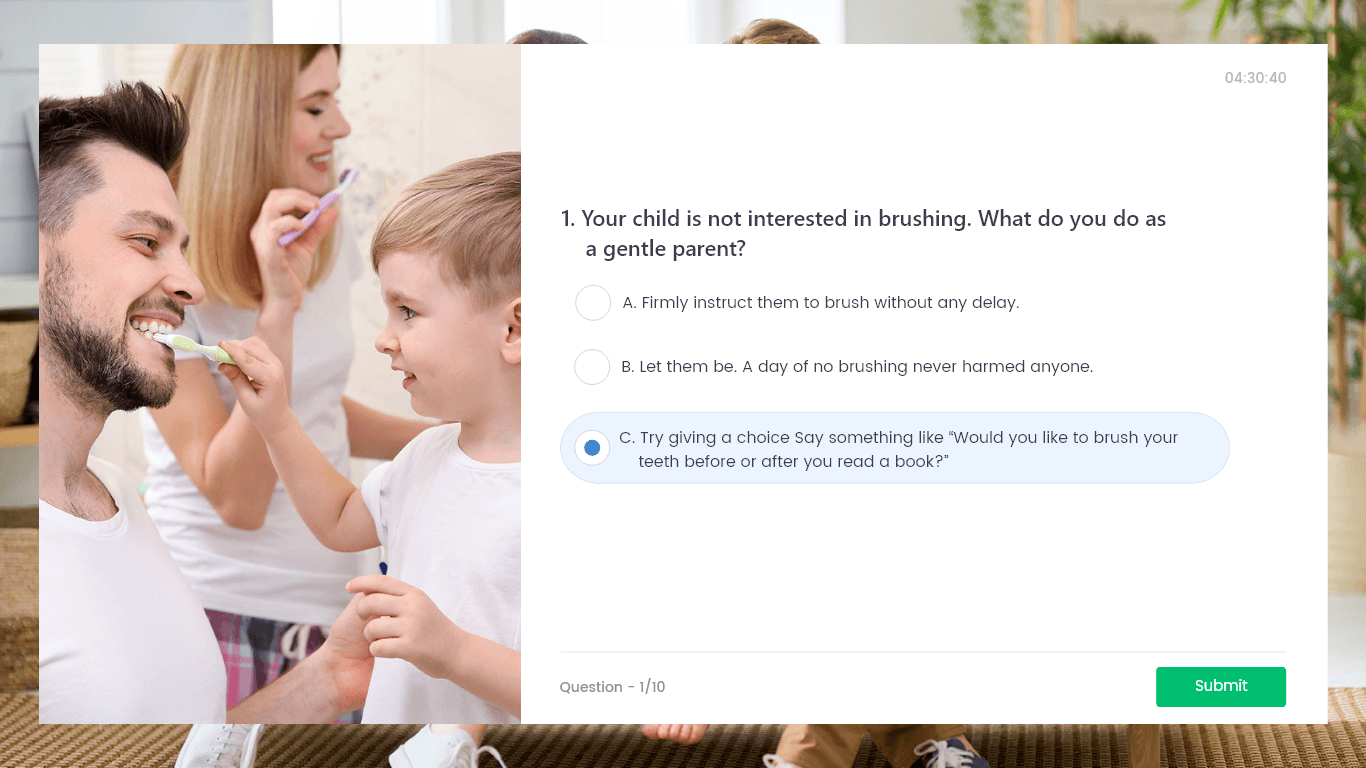
Happy Meter
A quiz where there are no rights or wrongs and everything is measured as a perspective. Encourage your learners to participate because nobody is judging here.
 Layered Display
Layered Display
A simple interaction with free navigation across multiple layers, best suited to display categorized information.
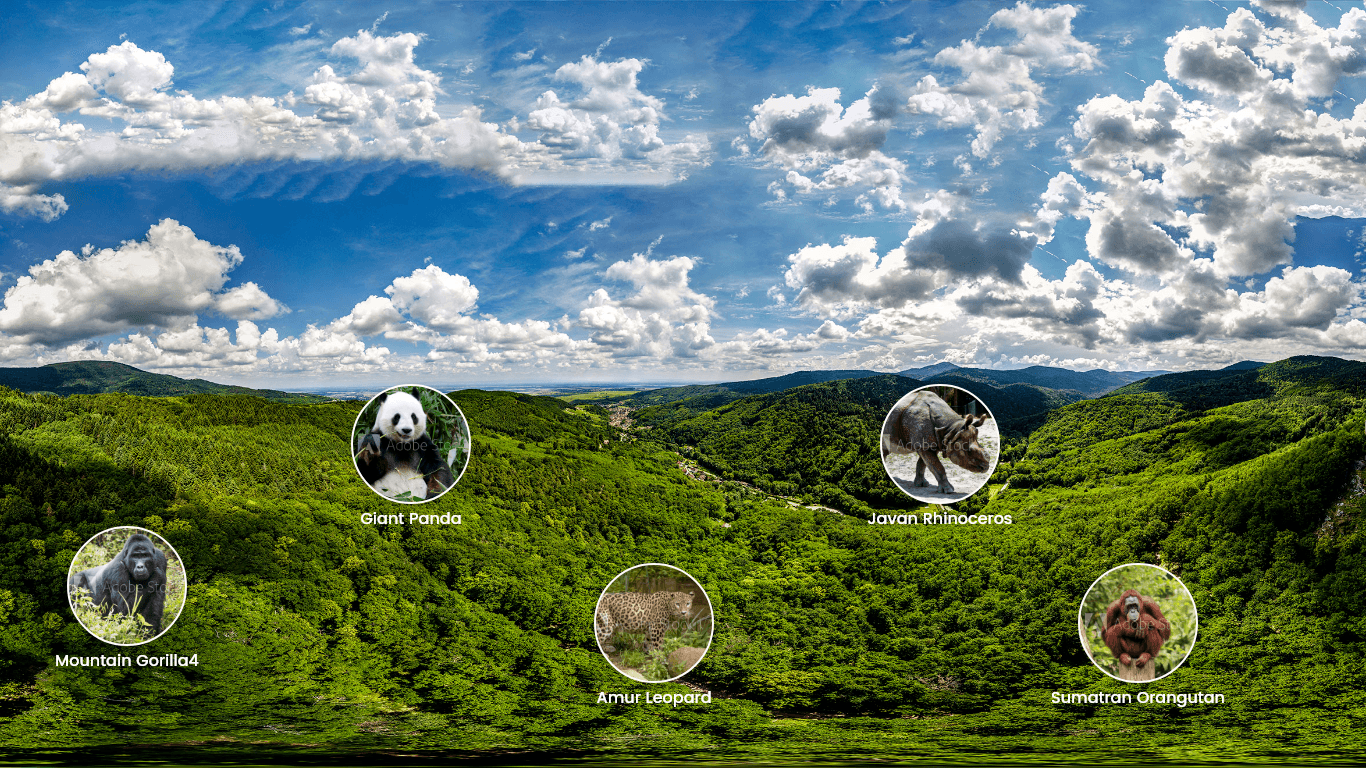
360 Image
An immersive interaction that lets users explore a concept through 3D image hotspots.
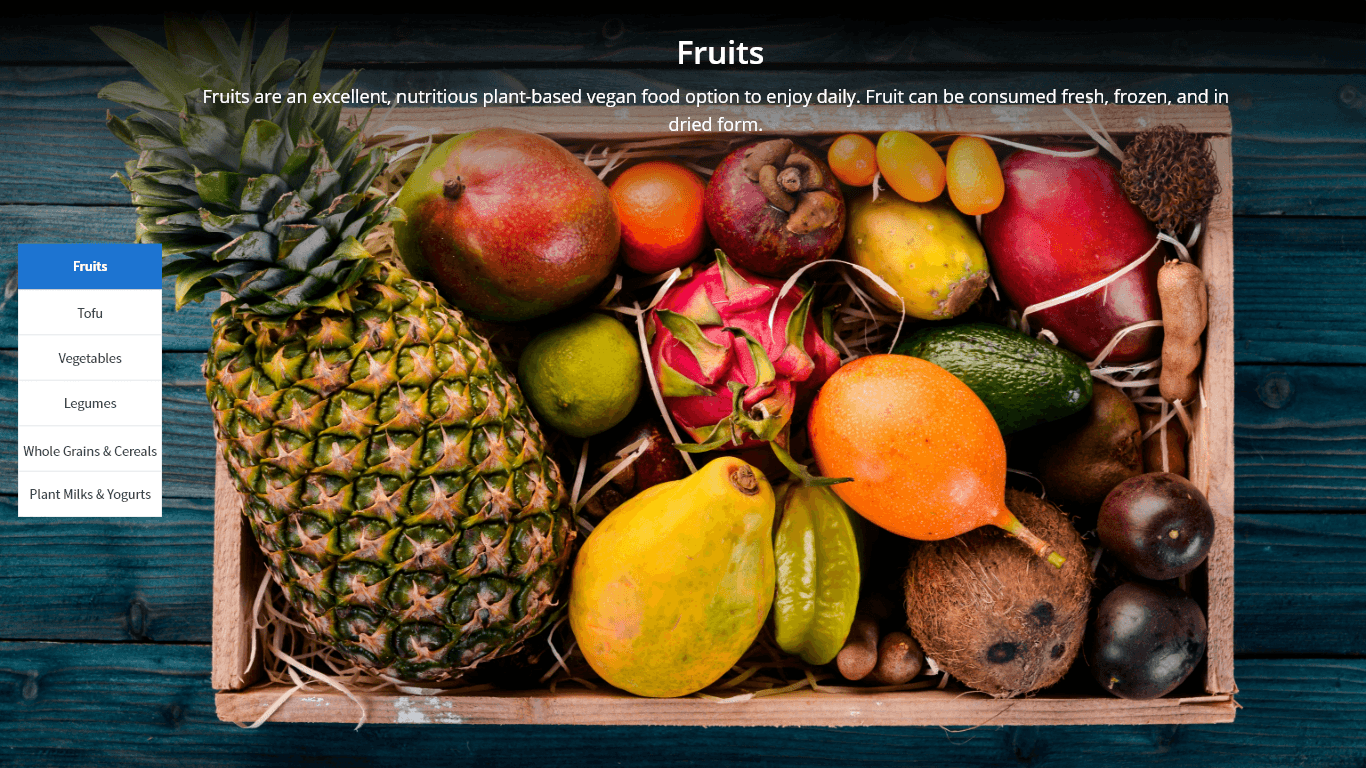
Panning Slides
A highly visual interaction best suited to depict a sequential event, process or timeline.
3. Tweak Templates Smartly
Raptivity 2020 is a highly customizable tool that offers great flexibility to move and rearrange text and media elements within the interaction templates. If used smartly, the same template can be presented in a variety of ways. Think of creative ways of usage, like animating hotspots or using GIFs instead of images. Also remember, this is more than just making your course look visually appealing. It is about using visual approaches that attract attention to important information and make it easier to understand and remember for a longer period.
4. Integrate Output With Third-Party Tools
Raptivity 2020 interactions can be seamlessly integrated with most third-party authoring tools and Learning Management Systems. And since using Raptivity doesn’t require creating interactivities from scratch, you can rapidly make your Storyline, Captivate, dominKnow Flow, Lectora or other courses interactive.
5. Translate Smoothly
If you intend to localize your course in multiple languages, Raptivity 2020 lets you do that in just a few clicks. You need to export the published output in XLIFF (XML Localization Interchange File Format) and import it back in the same format to Raptivity 2020, in the language you want. For those of you who are not aware, XLIFF is an XML-based format created to standardize the way localizable data are passed between tools during a localization process. The whole translation process in Raptivity 2020 is very easy and smooth, thus enabling rapid localization.
6. Easily Manage Or Update Hosted Content
Raptivity 2020 gives you the option to host the published interaction on its server. In case you choose to go with it, you can easily share the link provided with any learner for direct access. Or you can use this link as a web object in your authoring tool or website. Additionally, if you make any edits to the interaction, you get the benefit of easy dissemination of updates at all places where this interaction is used. This link is the single connection between the course creator and the learners.
Raptivity 2020 is a great addition to your modern-day eLearning toolkit, as it helps you build some visually stunning courses, rapidly. I would recommend you try out Raptivity 2020 using its 14 days free trial. If you are interested in knowing more about the tool, you may schedule an unconditional demo with the Raptivity team.

