When you think about assessments with traditional learning, uninspired tests, quizzes, essays, and assignments without any bearing and value in the real world immediately come to mind. Today’s learning environment has shifted towards a comprehensive teaching strategy that not only considers what students know, but how they learn.
With so many courses being offered online, evaluating these aspects of students’ learning is tied to the learning software and training platform your business chooses. Selecting the right kind of online assessment tools aims to not only make evaluation more practical and interactive, but also reduces anxiety amongst course participants.
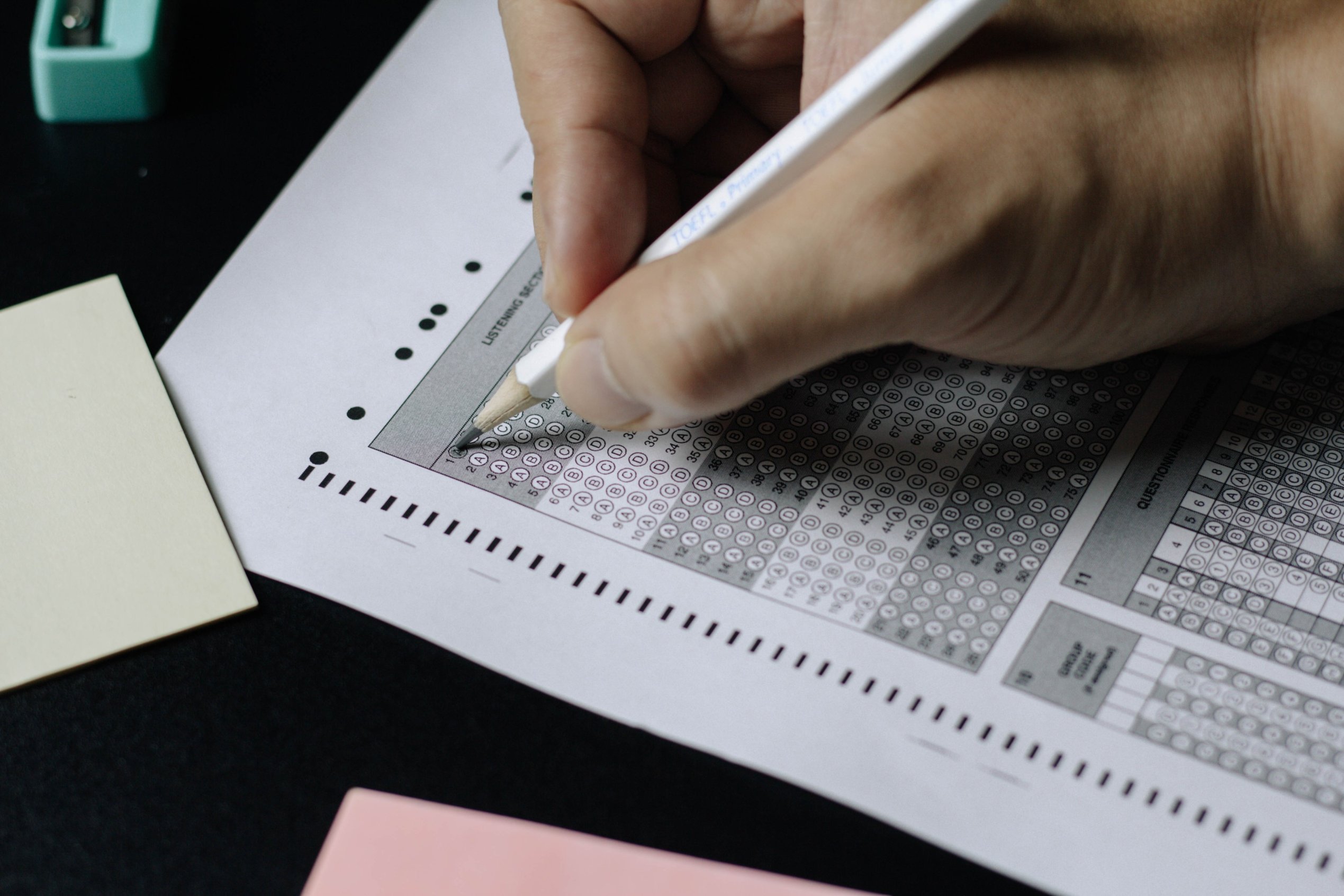 Explore Online Assessment Methods
Explore Online Assessment Methods
So, if your company is engaging in any substantial amount of eLearning activities, you need to carefully examine the assessment capabilities present within your online course platform and the learning and development tools it can support. To help you do this, let’s look more closely at the ways learners are assessed and what’s available through the best online course platforms to enable this process.
What’s Involved with Comprehensive Assessments?
With your online classroom evaluation, you’ll probably always need to take into consideration whether students have met objectives and standards by the end of the course. Final summative tests, term papers, and projects are necessary assessment tools that still have a place in many courses to fulfill this mandate.
However, offering informal and ongoing assessment of how learners are advancing through your online courses and determining if there are any gaps in students’ learning have become equally important. Quizzes, assignments, and presentations are amongst the most commonly used ways to check learners’ progress. Although they have long been used, these traditional formal and informal evaluation methods don’t leave much to the imagination.
According to a recent national survey looking at post-secondary online education post COVID-19, 65% of students thought that opportunities to collaborate with other students were worse after moving classes online and 57% noted that maintaining students’ interest in course material also worsened in a virtual environment. Furthermore, 68% of students who received communication from instructors in the form of personal messages on how they were progressing or to ensure they could access course materials were satisfied with the course on the whole, while only 47% of students indicated satisfaction without these types of communication.
What all these results signify is that finding ways to incorporate interaction, engagement, and feedback on a continuous basis needs to take place in the learner assessment process. Facilitating a great approach to assessment that checks off the top priorities on students’ and instructors’ evaluation wish-lists can be brought about by utilizing an eLearning management system with extensive third-party integrations. Lambda Suite’s all-in-one solutions LMS has all the right tools and integrative features capable of carrying out all your business’ evaluation activities that will satisfy both your students and instructors.
Incorporating these tools and integration features as a part of your assessment plan requires certain considerations to be taken into account. And the first step in any evaluation strategy starts with setting the right goals.
How Do You Make Your Assessments SMART?
Clear and concise course learning goals and rubrics are the foundation of all good assessment strategies. For most course developers and instructors, though, it’s not all that straightforward to come up with clear guidelines that satisfy the expectations of students, instructors, and administrators alike. Constructing SMART assessment simplifies this process. But what exactly comprises one?
 Choose SMART assessment methods
Choose SMART assessment methods
SMART is an acronym that describes characteristics of any set of well-defined goals and rubrics and stands for the following:
S = Specific, Simple, and Sensible
M = Measurable (including percentages, dates, and time frames)
A = Achievable (Attainable)
R = Relevant (realistic and based on course materials and results from activities)
T = Time-based (and sensitive)
Establishing goals and rubrics that clearly and specifically spell out the level of performance encompassing each of these factors will go a long way in simplifying how to determine if your course participants have learned the information that meets these established criteria.
What’s the Role of Analytics in Learner Evaluation?
Quite simply, if you want to stay on top of how your learners are progressing in your course, you need to be checking your analytics on a routine basis. Analytics yields data about learner performance through the different stages of your course and gives you a heads up what future direction their learning will take. Identifying which learners are struggling with course material allows you to intervene and provide the assistance they need in order for them to achieve success in the rest of the course.
.jpg?width=3367&name=luke-chesser-JKUTrJ4vK00-unsplash%20(1).jpg) Track the Performance
Track the Performance
Of course, the best online training platforms will have built-in analytics tools that will supply you with key information about learners. Custom reporting features offer you details that not only helps your current group of learners navigate through the course, but can actually assist you to enhance your course content. This will definitely benefit your future course participants.
In the end, with more satisfied learners, your business will see higher learner retention and course completion rates, and this ultimately translates into increased profits through course fees. And with better courses for future learners, your return on investment will no doubt also soar.
What are the Best Assessments for Learners?
Now that you have seen the importance of keeping course participants engaged and connected with their learning, it is essential for you to create assessment opportunities that reflect these elements. When administering conventional online tests and quizzes, learners’ interactions can be boosted by incorporating external teachers’ tools online. Along with third-party integration plug-ins compatible with LMS, this procedure can be carried out seamlessly.
With that said, what are the best categories of compatible educational software offering your learners the most engaging, meaningful, and even entertaining learning evaluation experiences?
Tests and Quizzes
Tried-and-true multiple-choice, true/false, or short answer questions are mainstays you will probably continue utilizing to assess student progress. But to facilitate learners making multiple attempts with testing as a way to encourage success in learning, you can order questions randomly and draw questions from a question bank. As well, within each module, running a pre-test at the beginning can measure course participants’ baseline knowledge and then performing a post-test at the end can help you determine how well learners have grasped the material in the module. Knowing this along with which questions learners received incorrect and low test scores serves to target the concept(s) needing further clarification or review before learners move onto new topics.
 Plan Easy to Conduct Online Assessments
Plan Easy to Conduct Online Assessments
What’s nice about using an LMS with built-in analytics is that no matter what testing method you decide to make use of, data on learner progress, level of participation, and test scores will be tabulated and stored. At any time, instructors can analyze this information to make changes and improvements to course material and how they might want to alter their instruction.
To effect these additions to your quizzes and tests, utilize an Online Quiz Maker such as Socrative. This app allows you to create customized quizzes with these features that specifically cater to your course and group of learners. Alternatively, Google Forms provides another option to set up quizzes and questionnaires, complete with comments about right and wrong responses. Plug-in integration with Google apps is made easy using a single sign-on as well as other alternatives.
Peer Assessment Activities
This is a fairly commonly-used, yet interactive and engaging activity in many online courses. You can challenge your learners to think critically or solve a problem about a provocative idea by having them post an introspective response to a question or statement on a discussion or message board. In addition to making their own posts, learners are usually also asked to respond to one or more posts from other course participants.
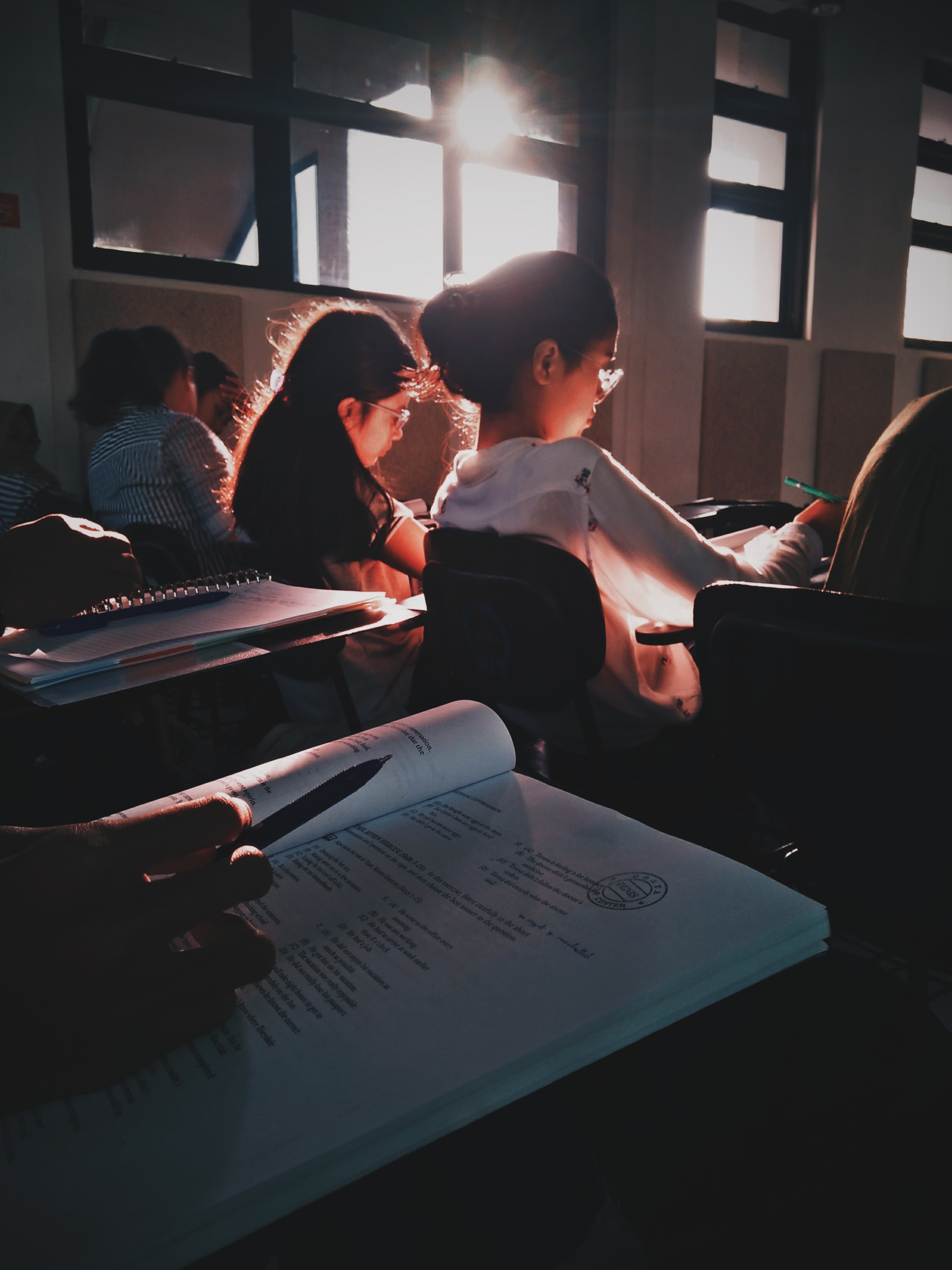 Plan Peer Assessment Activity
Plan Peer Assessment Activity
A similar process can be undertaken with your learners to go over assignments or essays of other students. Giving and receiving feedback allows peers to acquire a deeper understanding of course material through self-analysis and to gain perspectives different from their own. Course participants are also able to evaluate where their knowledge level is at and any gaps which may exist in their understanding of the course content.
In all cases, instructors need to ensure there are clearly established participation goals and guidelines for providing comments and feedback, such as showing respect for classmates and avoiding negative comments. They can also check on students participation, monitor the frequency and quality of posts or feedback, and assign grades using LMS functions.
Students can utilize existing discussion or message boards or external apps through your LMS. Or else, when evaluating essays and presentations, they can use apps like Peergrade and Mentimeter, respectively, which are managed without a hitch through third-party integration and using the appropriate plug-in. This app is an online platform allowing students to hosting peer feedback sessions. You can set up assignments on the app and when learners complete the task, they can submit their work as text, files, videos, links, and even Google docs. Students can review each other’s works and act on the feedback. There’s also a teacher overview where instructors can see everything that is happening in the assignment.
Scenarios Emulating Real-life Activities
Take advantage of most learners’ familiarity with Zoom video conferencing and add reality-based mock scenarios, dialogues, and interviews to equip students with the know-how to get through their practicums or internships and future courses, as well as the ability to handle tough situations in the workplace. A Zoom integration carries out this function hassle-free. [Click on this link to see how to install and configure Zoom LTI Pro Application]
Software such as EdPuzzle provides another an avenue for students and instructors to work together to build a video by adding quizzes and learning materials to it, complete with their own narration and comments. Through this app and an external plug-in, instructors are also able to gauge which videos learner's watch, the frequency with which they watch them, and whether learners understand information in a video.
Drag-And-Drop Activities
This is a fun and interactive, yet authentic way for you learners to assess themselves throughout a course. Making use of Google Slides to create this activity helps to put learners’ problem solving skills in sorting, grouping, and matching information to the test. By dragging either pictures or text into a dropzone, learners perform a physical task, which offers them yet another form of engagement with their learning.
 Create Drag and Drop Activity
Create Drag and Drop Activity
Using the LMS plug-in available through Lambda Suite, this type of activity can be seamlessly integrated with the Google Slides app. It makes uploading pictures or text onto a template an effortless process.
[To find out how to set up a drag and drop activity, refer to this tutorial]. Likewise, it is possible to incorporate slides on MS PowerPoint using a separate plug-in.
Game-based Learning
The ultimate in activity that allows you to turn up the interaction and fun in learning, is incorporating game elements. Apps such as Quizlet can easily help you set up flash cards that pose questions when learning select vocabulary and their meanings. While other apps like Kahoot! utilize game-like qualities of collecting points by giving the right answers to test questions assessing participants’ knowledge within the allowed time frame.
 Encourage Game-Based Learning
Encourage Game-Based Learning
These activities can be done in pairs or with the entire class. And in the long run, it provides an opportunity to strengthen learners’ comprehension skills when they solve problems and take risks, while sharing the learning with others. Again, this is an additional way for instructors and students to informally assess their learning needs.
Struggling with low online class engagement level? Learn how Gamification can keep your students engaged and active.
Conclusion
Evaluation methods have advanced on many different levels since online education has taken hold as a mainstream form of learning and development for most businesses. When you make use of the expanded range of tools for online assessment and software, accompanied by integrating third-party plug-ins on the best online education platforms, your learners’ engagement and connection with other course participants is positively impacted. At the end of the day, these outcomes will reignite both your learners’ and instructors’ excitement about the learning process and cut down on their anxiety levels.





