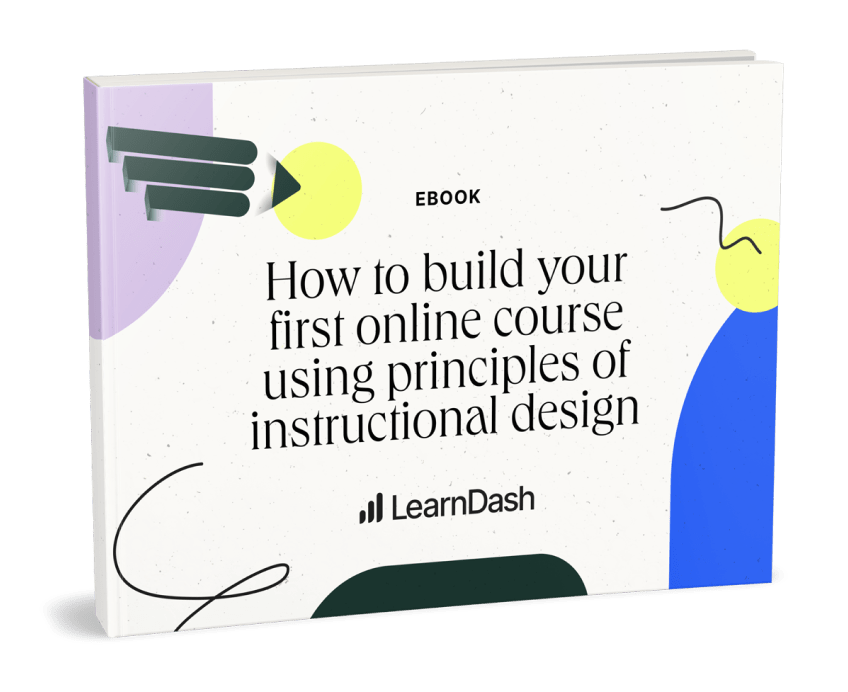Improve Your Course Experience with LearnDash Email Notifications
Whether you’re an online creator or an employer providing eLearning to your employees, sending out user registration emails is critical to your learner’s future success.
The post-registration experience is just as crucial as getting your learners to register in the first place. Sending out purchase success and user registration emails are just a few examples of how you can improve your course experience. In our upcoming 3.6 release, you’ll be able to implement both from the LearnDash settings panel.
What Happens After Learners Register?
Imagine your ideal learner searching online for a course you offer. Their search leads them to your website, where they learn about your course, complete the registration, and submit their payment. The next page your learners see is your confirmation page with the next steps, but they didn’t receive an email confirmation.
Although confirmations such as purchase success or new user registration emails seem insignificant, they can actually impact your learner’s experience and engagement negatively.
Here are a few reasons why post-purchase emails are essential;
- Confirm payment was successful
- Increase learner engagement with your course
- Provides an easy way to come back again
- Relay any pertinent information that appeared on your website’s confirmation page
Improving Your Course Experience
Before our upcoming 3.6 release, you needed to use a plugin like WP SMTP connected with Send Grid and possibly an email autoresponder to send confirmation emails.
However, now you can set up LearnDash email notifications to keep your learners in the loop and engaged.
As soon as someone completes the registration process, your site can automatically send out the following emails:
- Course Purchase Success
- Group Purchase Success
- New User Registration
Each email type allows you to customize the message and even use smart tags to personalize the information in your emails. You also have the option to turn these emails on or off.
How to Setup LearnDash Email Notifications
We’ve made this easy for you by adding a tab for “Emails” right to the LearnDash settings areas. You can even set your own from name and email address so learners can instantly recognize you in their inbox.
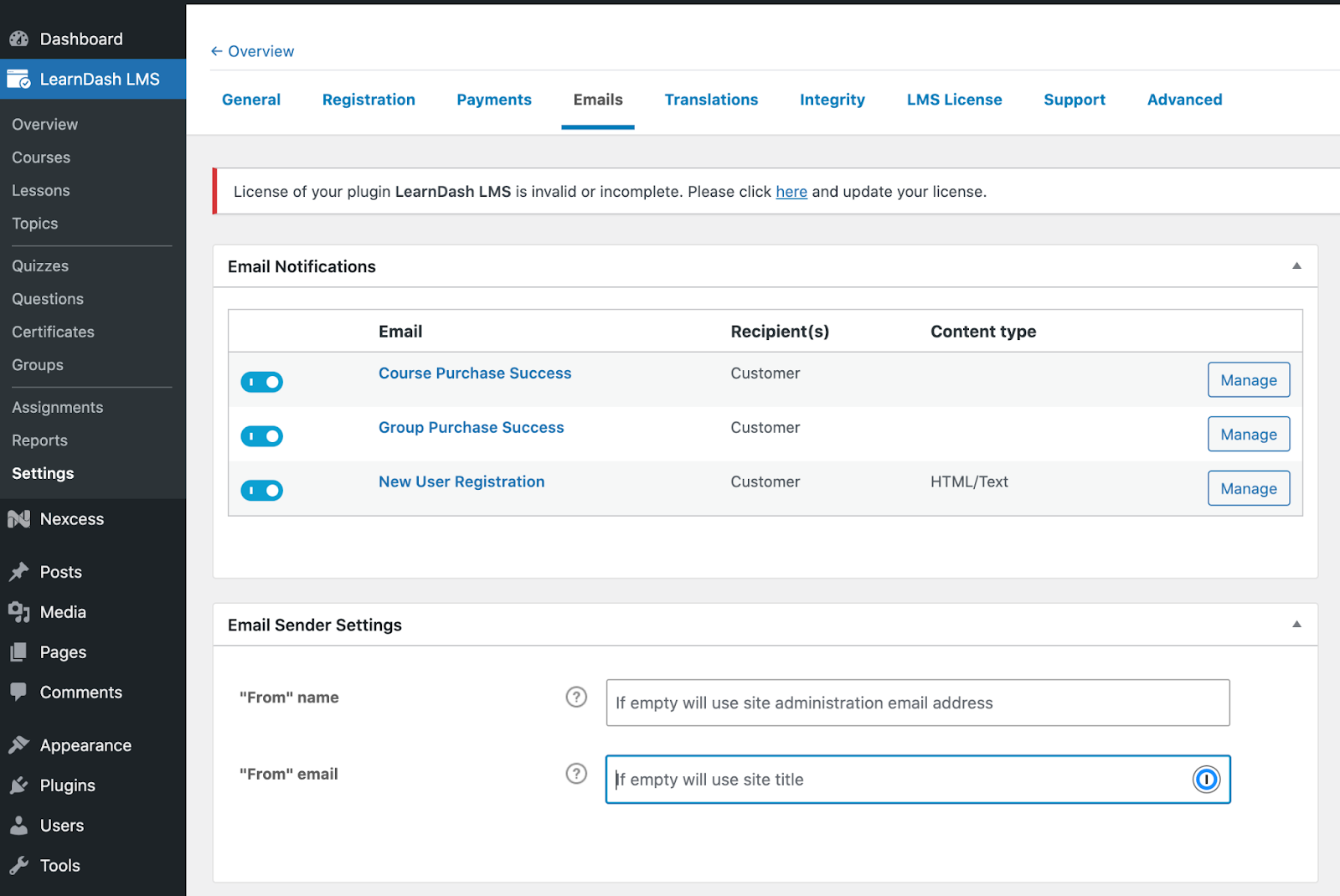
The new built-in email notifications won’t replace your autoresponder CRM or the LearnDash Notifications add-on. However, it is a solid starting point for keeping learners engaged and what to do next.
You Don’t Want to Miss the 3.6 Release
This week we’ll be releasing LearnDash 3.6 with features like this plus subscription payments without the need for WooCommerce and even a way to protect your course content with Integrity. If you’re a current LearnDash customer, you can now try out the beta release from your account. In the meantime, be sure to join our newsletter to stay in the know about what’s to come.

Karmen Kendrick
iamkarmenk