Will Mobile Apps Change Training Forever?
Upside Learning
SEPTEMBER 30, 2010
Technology around us is evolving at a rapid pace and is in turn affecting a speedy evolution of learning technology. Work is changing and, to keep pace with it, training is changing too. Which of these technology changes will impact training the most? I think mobile applications are the game changer for training. Let me explain why I think that way.





















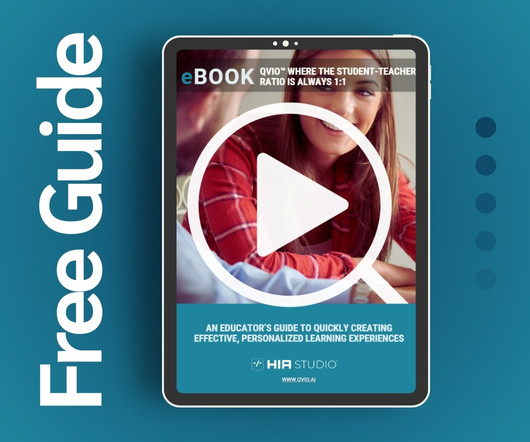


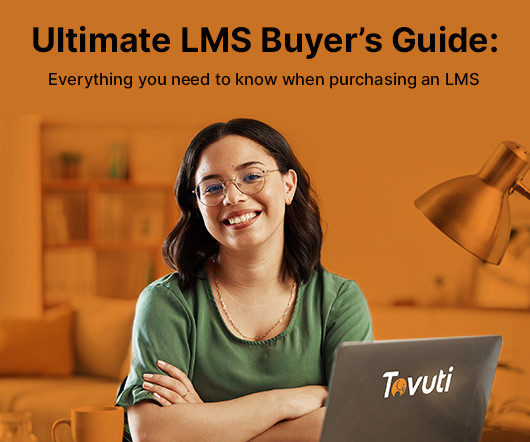















Let's personalize your content