How to Create Microlearning

Microlearning is an incredibly-effective form of learning (and company training) that’s been ballooning in popularity over the past year. It’s the practice of distilling complex information into small, tightly-targeted, easily-digestible chunks. This is successful because human short-term memory can only hold up-to five pieces of new information at any one time: after that information gets shunted out or overwritten. Creating it sounds simple but if not done right, effectiveness will suffer. The following are the best methods how to create microlearning.
How to create microlearning
Mobile Learning
One of the main reasons that microlearning has taken off is the explosion in mobile phone ownership. Smartphone screens (and the powerful chips that power them) make them ideal micro learning platforms. Everybody is fully-versed in using a touch-screen device and this makes interacting with microlearning, second nature.
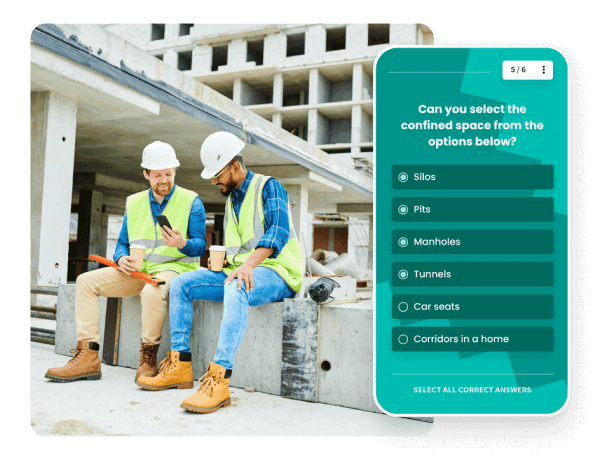
Integrated Authoring Tool
It’s common for eLearning courses to be created on a separate authoring tool before being distributed using an LMS. This creates issues in that authoring is frequently performed by external entities who don’t end up seeing its performance and rarely have the opportunity to update content. But how to create microlearning? It’s frequently uses an integrated authoring tool which speaks directly to the LMS meaning what you put in is what you get out – there are no software compatibility issues. Not having to buy a separate authoring tool provides considerable savings too.
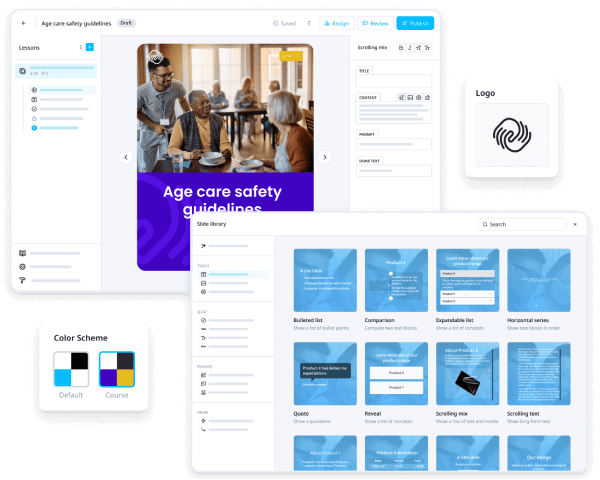
More: 4 ways to use microlearning to train sales teams
Interactive templates
Microlearning lessons can be interactive and fun but their complexity can put people off leaving them to wonder how to create microlearning. However, microlearning often uses templates to create interactive and gamified lessons which means all you have to do is enter your own questions and answers to generate highly-engaging, interactive lessons.
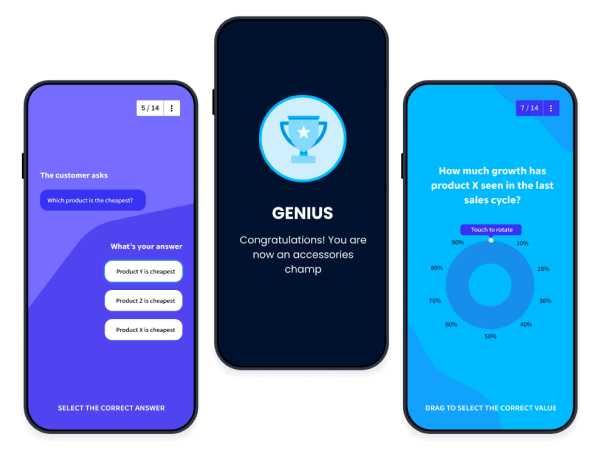
Spaced Repetition
The best microlearning LMS software has built-in spaced recognition features. Spaced repetition intrinsically works well with microlearning as lessons are small enough to repeat. However, it’s important that the correct spaced repetition schedule is used to make the practice effective. EdApp’s Brain Boost spaced repetition app feature is an example of automated spaced repetition.
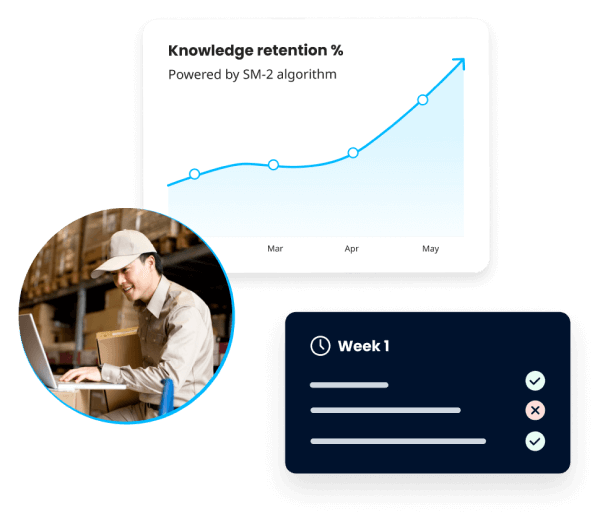
All of these facets are great for those who want to address how to create microlearning. If you’d like to know more, get in touch at enquiries@edapp.com. You can also try EdApp’s Mobile LMS and authoring tool for free by signing up here.
Curated course examples
Author
Guest Author Daniel Brown
Daniel Brown is a senior technical editor and writer that has worked in the education and technology sectors for two decades. Their background experience includes curriculum development and course book creation.
