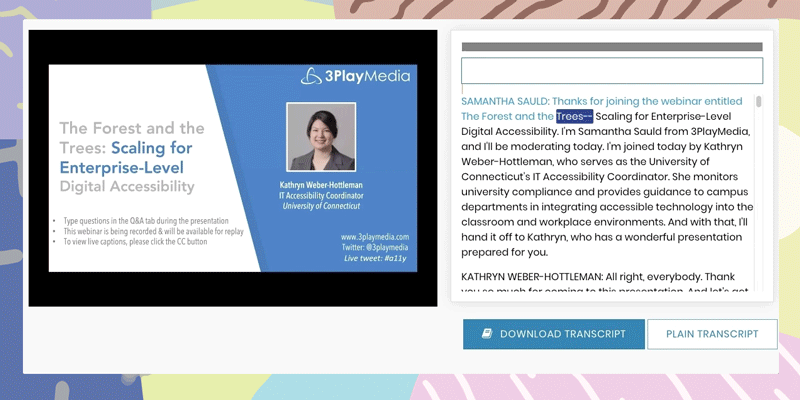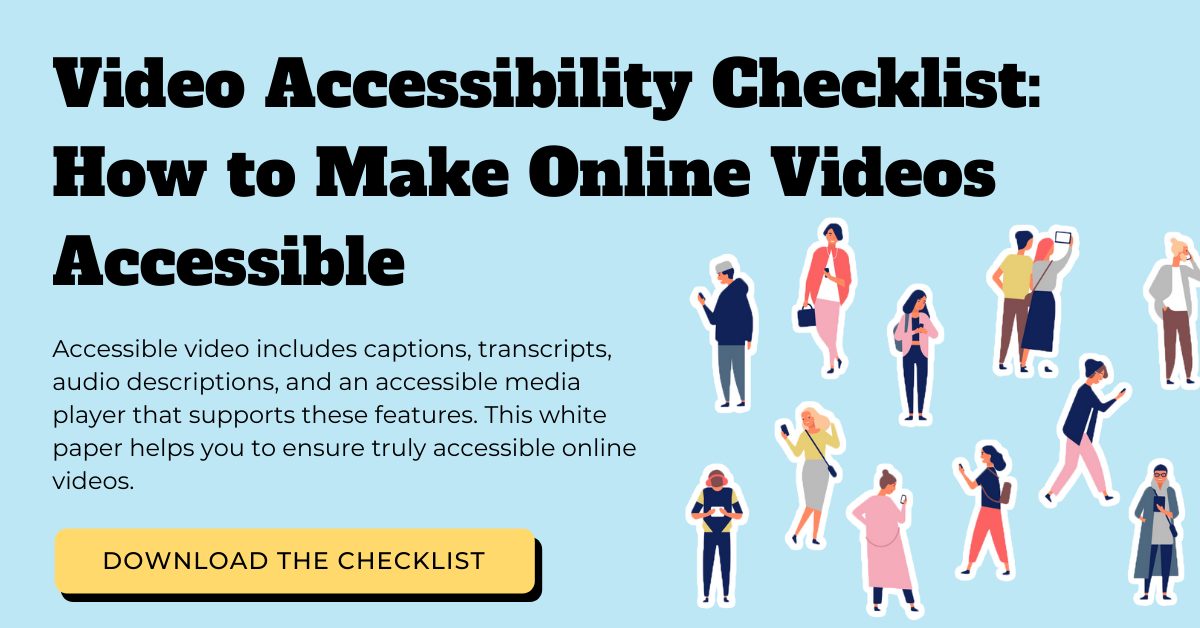How to Publish Online Video
Updated: March 9, 2021
Online video has completely permeated the online space and continues to be a staple in many people’s digital experience. By 2021, global internet traffic is projected to make up 82% of all consumer internet traffic.
Whether it be live or prerecorded, the demand for video doesn’t seem to be going away anytime soon. In fact, the popularity of online videos seems to be growing year by year. In 2019 alone, internet users watched 1.1 billion hours of live video and about 70% are watching between 0-4 hours with online video per day.
That’s a ton a video! With so many videos being consumed daily, it’s important that accessibility is a top priority. When considering how to publish online video, content creators must ensure that it’s accessible to all viewers. Not only does it widen the video’s reach, but it also helps with engagement, SEO, and more.
If you’re wondering how to publish online video, this post will help you find the best way to make it accessible to all viewers.
10 Tips for Making Online Video Accessible
Tips on How to Publish Online Video Content
Video is a great way to share your thoughts, skills, and/or product in a visually-appealing and attention-grabbing way.
When creating a video, it’s important to keep best practices in mind in order to make your content as effective as possible.
Quality Audio
Although videos are a visual medium, audio quality is just as important as the video quality.
When recording, you want to ensure that you’re using a quality microphone that easily picks up sound. The internal microphones built in smartphones, cameras, and laptops aren’t that great. However, when you invest in a decent microphone, it really elevates the entire video.
Factor in SEO
Search engine optimization, or SEO, is all about driving organic search engine traffic to your content. In this case, video SEO is about leading viewers to your video.
A big factor in SEO is engaging and relevant content, so that should always be the main focus. Search engines prioritize content that’s helpful for searchers, however, there are a few things that you can do to help boost your video’s SEO.
When uploading your video to a platform, you want to ensure that you include metadata. Video metadata includes titles, tags, descriptions, captions, transcripts, thumbnails, etc.
When a video is first indexed, search engines only have the metadata to determine the topic and value of the video. Soon after though, search engines are good at detecting videos that actually provide value – so optimize your video for humans instead of robots.
Invest in Video Accessibility
Video accessibility is all about making your content viewable by everyone – including people with disabilities.
There are several video tools that help achieve video accessibility including, closed and live captioning, audio description, and transcription.
When you invest in accessibility, you make your content viewable to all audiences. We’ll dive more into the elements of accessible online video in the next section.
Include a Call to Action
A call to action, otherwise known as a CTA, is the desired action you want your viewers to take. Whether it’s sending them to your website or having them sign up for a newsletter, it’s important to give viewers the next steps once they’ve finished watching your video.
The reason why CTA’s are important is that you want to keep your audience interested in your brand and other content you will create in the future.
Keep Your Videos Short
Unless you’re producing episodic long-term content, it’s best to keep your videos short, sweet, and to the point. Nowadays, with so much content being produced, it’s hard to keep viewers’ attention.
According to a study by Microsoft, the average human being has an attention span of eight seconds! Most people don’t have the patience to sit through a long video, so be sure to deliver your message in an efficient way.
Here are some tips you can keep in mind when recording your video:
- Get to your point as soon as possible
- Inspire emotion
- Be authentic
- Avoid coming off too “sales-y”
Video Accessibility Best Practices ➡️
Elements of Accessible Online Video
Closed Captioning
Closed captions are time-synchronized text that can be read while watching a video. They’re usually noted with a CC icon, and they originated as an FCC mandate for broadcast in the1980s. Captions assume that the viewer can’t hear, so they convey all relevant sound effects, speaker identification, and other non-speech elements.
They make video accessible to deaf and hard of hearing viewers by providing a text-based and time-synchronized alternative to the audio.
Live Captioning
Live captioning is a little different than closed captioning, which is typically used for prerecorded video. Live captioning is for videos happening in real-time.
Live captions ensure that all of your live video streams are accessible to the deaf or hard-of-hearing community as well as make your content more engaging.
Live captions are created in various ways. The two main options would be through automatic speech recognition technology or by a human stenographer. There might be a slight delay in live captioning as ASR technology is processing the words being spoken or the stenographer is typing. It all depends on the platform.
Live captions and closed captions are a great accommodation for the deaf and hard of hearing, however, what about blind and low vision viewers?
Audio Description
Audio description is an audio track that narrates the relevant visual information in an online video.
It assumes the viewer cannot see. Therefore, it’s used as an accommodation for blind and low vision viewers.
With audio description, a human or synthesized voice describes the key elements like character movements, facial expressions, and other key visual information essential to understanding the plot of the video.
Interactive Transcript
An interactive transcript is a time-synchronized transcript that allows a user to search across the spoken audio of a video and play from any point in the video by clicking within the transcript. The interactive transcript is hooked up to the video player and works to provide an interactive experience for the viewer.
With an interactive transcript, you can simply search for a keyword in the search bar to see every instance of where the keyword is spoken within the transcript. By clicking on the keyword, the viewer can jump directly to that point in the video where the keyword is spoken. This is especially helpful when you want to navigate to more pertinent parts of the video.
Accessible Video Player
Finally, you want to ensure that you use an accessible video player. That means that all the tools we’ve mentioned above should be supported by the video player (i.e. captions, audio description, etc.).
In addition, a video player must be screen reader and keyboard accessible, doesn’t start playing the video automatically, unless there’s a mechanism to pause or stop the video, and uses proper color contrast in video player controls.
Make Your Online Videos Accessible!
Legal Requirements for Online Video
The first major accessibility law in the US is the Rehabilitation Act of 1973. There are two sections of the law that apply to online video content. Section 504 is a broad anti-discrimination law that requires equal access for individuals with disabilities. This applies to federal and federally-funded programs. Section 508 requires federal communications and information technology to be accessible. This applies to federal programs, but it’s often applied to federally funded programs through state and organization laws.
The second major accessibility law is the Americans with Disabilities Act (ADA) of 1990. Title II and Title III apply to online video. Title II impacts public entities, while Title III impacts places of public accommodations.
One major question around the ADA is, what constitutes a place of public accommodation? The ADA was written in 1990 before the internet was anywhere near as popular as it is today. So when Title III was written, it was originally intended for physical entities like wheelchair ramps on a building. But now, it’s being extended more and more to the online sector.
A couple of major lawsuits with captioning have noted Title III of the ADA. Netflix was sued by the National Association of the Deaf (NAD) in 2012 for failing to provide closed captions for most of its watch instantly movies. This was the first time that Title III of the ADA was applied to an internet-only business.
The court ruled in favor of the NAD and Netflix settled, agreeing to caption 100% of its streaming content, which set a profound precedent for online video.
The final major accessibility law in the US is the 21st Century Communications and Video Accessibility Act, or CVAA. For captions, the CVAA impacts online videos that previously appeared on television with captions. So any clips, montages, or full-length video content that are featured on a major broadcaster’s website has to be captioned under the CVAA.
Audio description has slightly different requirements. As of 2020, the tip 60 TV markets are required to describe 100% of programs that have appeared on television.
The Benefits of Accessible Online Video
There’s a massive amount of video content uploaded onto the web every second. When you make your video accessible, you broaden the number of people able to view and engage with your content.
The first benefit of accessible video is accessibility. There are a little less than 1 billion people worldwide with some form of vision, hearing, or motor disability. Without video accessibility, a large segment of the population would not be able to enjoy online video.
71% of people with disabilities leave a website immediately if it’s inaccessible. That means that when content creators don’t prioritize accessibility, they’re limiting their reach.
Accessible online video also helps with user engagement and experience. Studies show that 80% of viewers who use closed captions are not deaf or hard of hearing. Captions are loved by many – not just viewers with disabilities.
Additionally, accessibility gives viewers flexibility. Captions and transcripts are helpful when sound isn’t available or if there’s no access to the use of headphones. Viewers can still understand the critical auditory information no matter if they’re in a noisy or quiet environment. With audio description, on the other hand, it’s helpful when you can’t focus your full attention on the screen. Viewers could be occupied with another visual task, while still understanding the important visual information.
The benefits of accessible online video are endless!
Further Reading

Subscribe to the Blog Digest
Sign up to receive our blog digest and other information on this topic. You can unsubscribe anytime.
By subscribing you agree to our privacy policy.