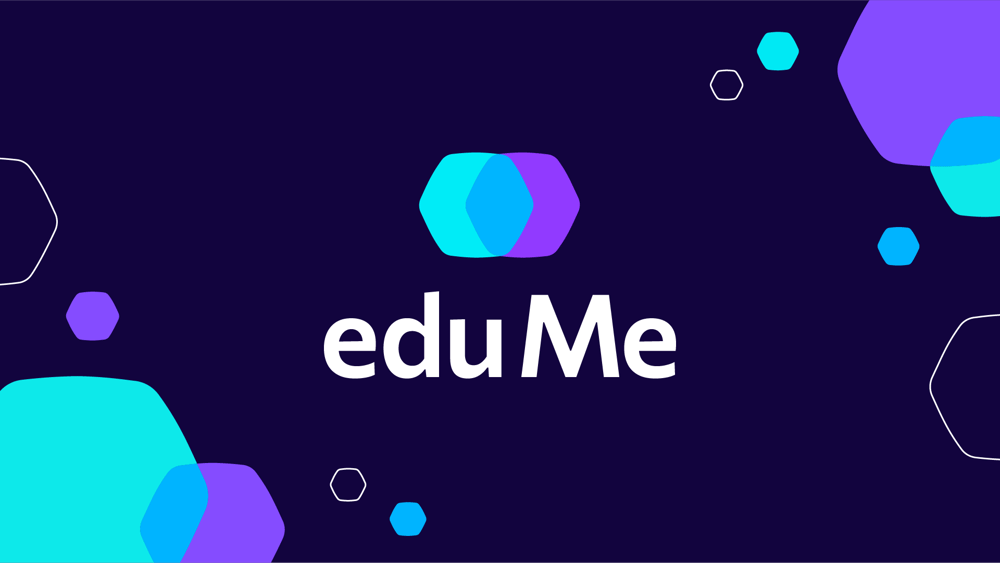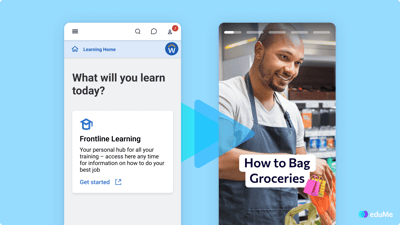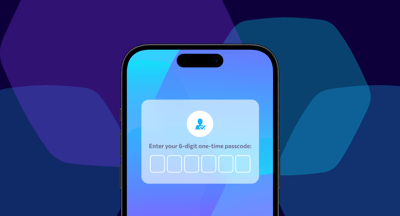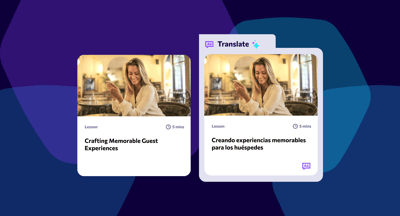Why our current quiz format works
Here at eduMe we are focused on improving the outcome for your workforce.
Our current lesson format uses short pieces of information delivered in a conversational way. We have always recommended the use of question and answer quizzes in our lesson flow because when used right these are great for retrieval practice. Which basically means helping your team members retain information for longer. We go more into it here.
We know this format works because we see 90%+ completion rates across the board.
Variety is the spice of life
Variety is important. Arguably nowhere more so than in learning. We can’t learn effectively if what we’re presented with is predictable. If something starts to feel monotonous, disengagement creeps in. And that’s the antithesis of everything we’re about!
Your people will engage more if the mechanisms of content delivery vary and don’t follow a similar beat. More quiz options also works to your advantage as an admin because it empowers greater creativity in lesson creation.
Unlike gloves, scarves and (allegedly) hats, one type of quiz does not fit all - not all quizzes suit all types of content. More options mean you can cover new concepts and a wider range of subjects with your lessons, and enjoy greater flexibility when creating that content.
Introducing ordering
With the above in mind, we are very excited to announce the addition of the ordering quiz! 🎉
The ordering quiz tasks a team member with dragging a list of words or statements into the correct order. This works great for things like:
-
Putting your ideal sales or customer service process in order of steps
-
Equipment checks
-
An ideal A-B route
The team member drags the statements in the order they think is correct, they then tap to check their answers and get feedback if they were right or wrong. If they were wrong, they get another shot at it.
From a learning perspective, these types of activities are valuable because they follow the requirements of the individual learner by:
-
Reinforcing personalised learning and,
-
Providing greater autonomy to users while learning.
Like question and answer quizzes, ordering quizzes can follow a video. So a team member watches the video you’ve provided them with and is then tasked with placing statements in the correct order.
Ordering is available in the app and the web version of eduMe.
That’s not all that’s changed...
While we were at it, we also refreshed the quiz creation interface in the control panel. This redesign was influenced largely from great feedback received talking to our admin users.
Being a mobile focused product, we realised admins needed to get a better sense of how lessons they are creating will look for team members on their phone. It’s not always easy to imagine how a lesson created on a desktop will look on a smaller screen. So we thought this was a very important step to add in the content creation process.
Now as an admin creates a quiz, they will see a preview of how it will look for the team member next to the area they write the content.
Want to add another question? Ta-da! It pops right into the preview to your left.
Want to test if a quiz answer looks too long? Ta-da! As the admin writes it appears in the preview to the left.
This allows the admin to really visualise how their content will display while they are crafting it, and feel confident it’ll look as good as possible on smaller devices.
This is the first step of many. We have more features coming in 2020 that will make previewing and reviewing content super slick.
Lastly, we have made most form fields for quiz content optional and removed any unnecessary ones to make the quiz creating process easier and faster for you.
What can you expect next?
What’s on the cards for us (and by extension - you!) at eduMe HQ? Making content easier is a big focus for us next year. We will be looking at;
-
Expanding the new quiz authoring UI into other parts of the lesson creation flow to make the whole creation process even easier.
-
More preview and review functionality so admins can share with their team before it goes live.
-
Exciting ways to handle and source media.
Stay tuned… 🚀