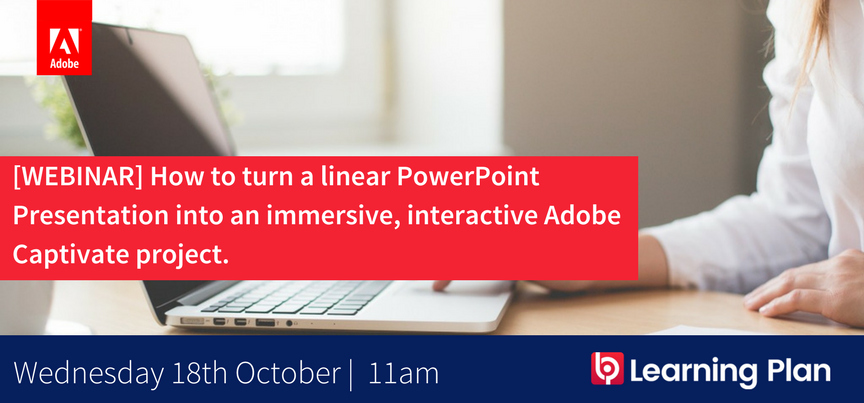Date: Wednesday, October 18th (Australia/New Zealand/APAC)
Time: 11 am (Australian EDT) / 1 pm (NZ)
From PowerPoint to eLearning – It’s your turn to be a hero!
Let’s say you’ve put together a pretty impressive PowerPoint presentation. Your boss loves you and can’t get enough of your slide transitions. Good times – for now.
Now Gavin joins your team. He’s impressed by slide transitions but is looking for more interactivity. How do you impress him? Easy!
Join the Learning Plan webinar on Wednesday, October 18th (11 am AEST / 1 pm NZ) where you’ll learn how to convert (once-awesome) PowerPoint presentations into an engaging eLearning project, developed in Adobe Captivate.
Be a hero to Gavin in just 45 minutes. He’ll remember you as a hero forever!
Creating Adobe Captivate from PowerPoint is just one way to fast track your eLearning development.
If an Instructional Designer or SME has created a PowerPoint, you can easily import the PowerPoint into Adobe Captivate, but that’s just the beginning. What if you want to add interactivity, quizzes or non-linear progression?
Using Adobe Captivate’s built-in quiz functionality combined with a splash of Advanced Actions, you can take your Imported PowerPoints to a whole new level ready to deploy to your Learning Management System or web server.
Key Takeaways:
- Rapid development utilising existing content
- Quickly update content in PowerPoint without SMEs needing to access Adobe Captivate
Who should attend:
- eLearning Developers
- SMEs providing developers with content in PowerPoint
- L&D consultants who may need to create eLearning from time to time
- eLearning Specialists working with Marketing presentations for product launches
Our presenter
John Stericker John is an Adobe Captivate Certified Expert and Adobe Certified Instructor with over 20 years experience designing and developing e-learning and IT training.
___
Register here: http://learningplan.com.au/event/webinar-turn-linear-powerpoint-presentation-immersive-interactive-adobe-captivate-project/
Hi Lisa,
Sure thing. Here is the link.
http://learningplan.com.au/resources/#s3
We are also doing a part two of this webinar, and the link to register is below for you.
https://learningplan.adobeconnect.com/euaws18bm7e2/event/registration.html
Thanks,
Gretel from Learning Plan
You must be logged in to post a comment.