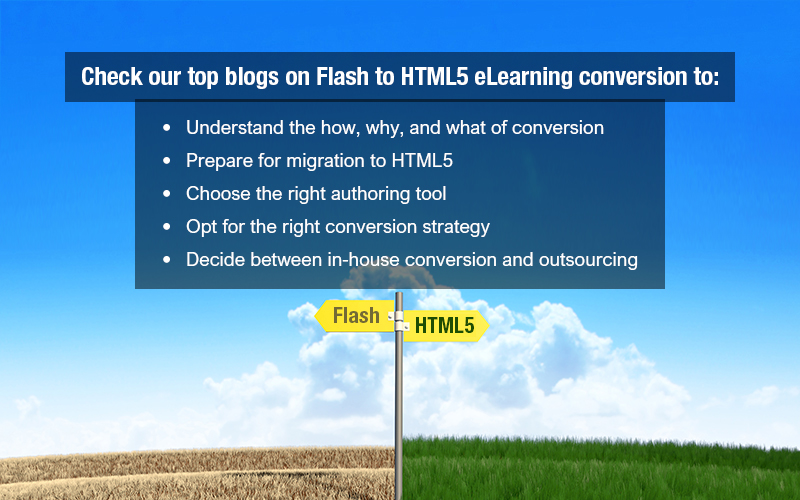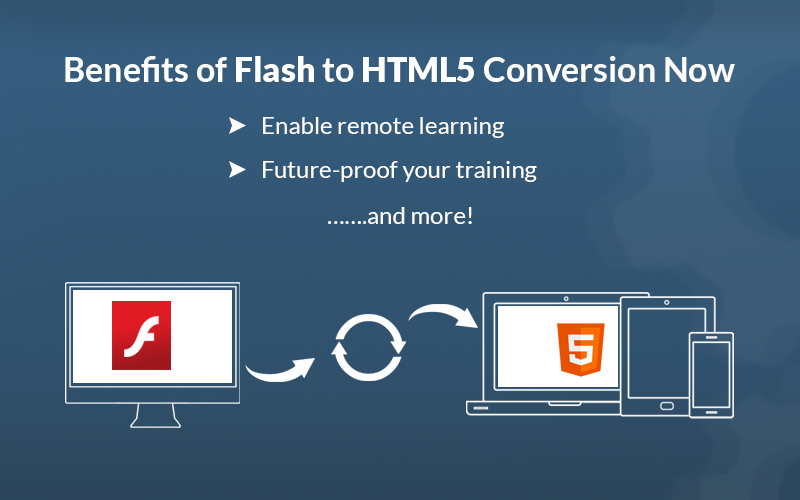Don’t Leave Your eLearning Courses Behind! Think Rapid Conversion of Flash to HTML5!
With less than 3 months to go for the end of the Flash Player, rapid conversion of eLearning courses from Flash to HTML5 is the need of the hour. Apart from enhanced security and seamless integration with audio and video, what else does Flash to HTML5 conversion offer?
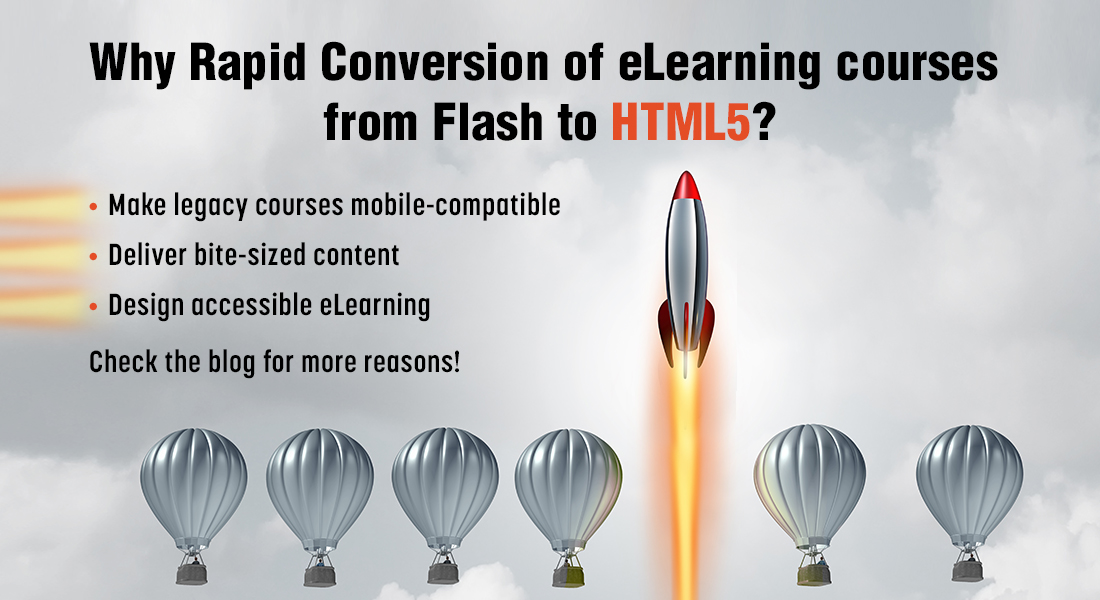
Got an SOS message from a training manager yesterday. “Help! Flash is on its way out, how can I salvage my eLearning courses?” I am sure most L&D teams around the globe are aware that Adobe Flash is reaching the end of its life, that the Flash Player will stop working by the end of December 2020. For those of you who have just realized that their eLearning will have to go Flash-less, there’s only one solution – Rapid Conversion of Flash to HTML5!
Why Go for Rapid Conversion of Flash Courses to HTML5?
- Mobile Compatibility
- Bite-sized Content Delivery
- Accessibility
- Ease of Translation and Localization
- Scalability
More than two decades ago, Adobe Flash was not only the most favored, it was also the only tool that could be used to create dynamic, interactive content for eLearning development. But today, organizations that had designed Flash-based eLearning that was meant to last for years are suddenly faced with the task of converting it to HTML5.
To know more about the impact of the Adobe Flash Phase-Out on your online training, register NOW, for a webinar on this topic.
With less than 3 months to convert eLearning content to HTML5, is there any chance that Adobe Flash will extend its deadline of Dec 31st, 2020?
This answer might disappoint many L&D folks, but I do not see Adobe extending the deadline. Adobe announced its decision to end support for the Flash Player way back in 2017, giving businesses enough time to migrate their Flash content to new standards such as HTML5.
Because you now have less than 3 months left for the conversion, you need to seriously consider rapid conversion of your Flash courses to HTML5. Apart from enhanced security and seamless integration of audio and video in eLearning, what else does this Flash to HTML5 conversion offer you?
Why Rapid Conversion of Flash to HTML5?
1. Mobile Compatibility
There is a widely prevalent misconception that Flash does not play on mobile devices. It would surprise you to know that the Flash Player was also designed for mobile devices. In fact, a study conducted by Transitions, Inc. that compared the results from Android phones playing Flash and HTML5 content found that though Flash’s battery usage was slightly higher than that of HTML5 (a difference of 10 minutes), it offered a performance that was better than HTML5.
Why then did Adobe decide to end the life of its Flash Player?
Unfortunately, the Flash Player is not supported by all mobile devices. Apple devices such as iPhones and iPads do not play Flash content, instead they support HTML5. As modern learners are no longer restricted to learning on their desktops/laptops in office and need to be able to access eLearning content anywhere, irrespective of device and browser choice, mobile compatibility of legacy courses would be very welcome.
HTML5 offers seamless access on mobile devices, in addition to enhanced security. And rapid conversion of courses from Flash to HTML5 offers learners the flexibility of learning according to their convenience without having to worry about the device they are using to access learning content.
2. Bite-sized Content Delivery
Let’s face it. Modern learners would rather watch a video or listen to a podcast than go through a lengthy training manual or a long eLearning course. Bite-sized learning is the way to engage the modern workforce and converting your eLearning from Flash to HTML5 offers you a chance to break lengthy courses into shorter modules that can be quickly consumed on mobile devices.
Remember that when you do this for your Flash courses, you should not use the content as is to be converted to HTML5. Instead, you need to come up with a new strategy and different content formats to deliver learning in the form of bite-sized nuggets. These microlearning modules can be made searchable on the LMS offering just-in-time training to your learners, exactly at their moment-of-need.
3. Accessibility
Legacy courses developed in Flash were not exactly known for their accessibility. Most accessibility tools designed to assist learners with visual or hearing impairments work by reading or displaying text, based on HTML code. So, Flash-based content could not be read by screen readers, making it difficult for learners with disabilities to access eLearning courses.
Converting your legacy courses from Flash to HTML5 is a great opportunity to make your eLearning courses 508-compliant. Authoring tools such as Lectora Inspire, Articulate 360, and Adobe Captivate support standards for Section 508 compliance and can be used to design accessible eLearning.
4. Ease of Translation and Localization
With most organizations expanding globally, there is a need for online training that transcends the barriers of geographical location and language. And rapid conversion from Flash to HTML5 sets the stage to future-proof your eLearning courses.
When you get your eLearning courses converted from Flash to HTML5, you can also get their translations done so as to rollout courses in different languages giving learners the option to choose the language in which they would like to view the course.
Courses can also be localized to include realistic examples that are applicable to a specific geographical location. For instance, examples of sales training for learners in the US could be very different from examples used for learners in Asia.
5. Scalability
Rapid conversion from Flash to HTML5 is especially required when you have a large volume of courses to be converted. It is better you outsource such conversion requirements to an experienced vendor who will be able to scale up the conversion project quickly with the number of resources available to them.
Also, with agile project management, effective Flash to HTML5 conversion strategies (even when source files are unavailable), and efficient quality checks in place, project deadlines can be met on time.
A Concluding Note
Now that you are aware of the reasons for converting eLearning courses from Flash to HTML5, there are two crucial aspects to consider – time and money. If you are looking to convert your eLearning courses to HTML5 with minimal involvement and less investment, outsourcing the conversion to an eLearning vendor is the right way to go.
Good eLearning vendors follow template-driven processes that can cut down a lot of manual effort, thus reducing the cost of conversion. Also, with their experience in working on multiple Flash to HTML5 conversion projects, efficient project management to understand the requirements of stakeholders, and well-defined communication process, your rapid Flash to HTML5 conversion project is bound to be a success.
Curious to know more about the conversion strategies that we offer? Download our eBook ‘Flash to HTML5 eLearning Conversion’.