Is it truly possible to create a rapid eLearning program? It really depends on who is creating the program and what they are using to create it. Rapid eLearning is not a magic solution to hopelessly lengthy content that needs to be consolidated into “digestible chunks”. Nor is it the learning objective contest where an instructional designer decides which one makes it to the eLearning program and which one is struck out.
Rapid eLearning implementation is a skill acquired by instructional designers over the years. There are several criteria that help edit lengthy content to fit into a rapid eLearning program. In this article, we’ll share the top practices for economizing a subject area into a quick learning fix.
First things first, what is rapid eLearning?
Rapid eLearning is any of these:
- An eLearning program that can be developed in less than a month
- The primary resource for the program is the SME
- Complete content is available in the form of PowerPoint slides or PDF
- Assessment with feedback and tracking capabilities are present
- An eLearning program that can be completed in an hour or two
If you need a program that complies with these points, you have your hands on a rapid eLearning program. If you are pressed for time and are working on projects simultaneously, rapid eLearning may be your best bet. But that does not mean a compromise on quality of content and experience.
How can you create effective rapid eLearning courses?
1. Find the authoring tool that works best for you
The right authoring tool does not necessarily mean the most expensive or the best selling one. Choose a tool that is easy to use and understand – one with a short learning curve. Also, the tool should yield a quick “first view” of the course. This means that you should be able to see your end product while you are still working on the process.
Note that many course authoring tools provide prototyping. They also contain a wide array of wizards and themes to quickly create the course. The layout, navigation, glossary, resources and many other important sections are built–in and ready to use. Rapid prototyping also has provisions for multi-device and platform testing.
2. Create a template for anything you can
Talk to your organization, particularly to the line managers who need to see performance updates in employees. What style of communication and content delivery works best? Create one master template that everyone is comfortable with. Use this template for all your prototypes.
This helps cut time from moving back and forth between managers and SME. It also helps create the right mood for learning. Learners are gradually sensitized to the master template and are able to realize their learning expectations. They are also familiar with the structure of the template. A couple of quick tips to follow for template design:
- Make sure your eLearning template is device-independent. It should be experienced easily and smoothly on all types of devices and operating systems.
- Keep in mind the various learning styles of your audiences. Integrate multimedia like videos, audio, interactive text and references accordingly. Include reinforcement exercises for each module. Try to create a game-format to keep things engaging and interesting.
- Make use of the concept of Learning Objects and try to create content in a re-usable fashion from the get-go. It not only saves time, it also ensures uniformity and consistency.
3. Prototype, change, repeat
A blueprint of your eLearning program is extremely important to get an accurate response from your stakeholders/clients. Ideally, you should work on a very simple storyboard that incorporates some basic rules.
Work on the prototype immediately after working with the client. This ensures you tie in all requirements early and both you and the client have a mutual agreement on the project. Changes at this stage are also less drastic and more forgiving. It is more important to integrate changes in the in-process prototype than a complete prototype. A rough sketch or a basic prototype is all you need in the planning stages.
In case the client is not happy, you can always go another way by re-starting the prototype design.
4. Ask for feedback, fast
After you have shared the prototype with the client, and once you enter the development phase, you need to do one more thing in between. Create a “first impression” or a “first look” model of your eLearning project using the actual design elements (font, style, colors, the breakdown of the flow, etc). Create at least one complete module and share with the client for feedback.
Remember, frequent feedback is the only way to get things right. Include details on page design, the navigation, the course structure, the image descriptions, interactivity features and any important design detail. Share any new changes immediately with the client to receive a quick sign-off.
5. Keep yourself updated
We cannot stress the importance of this point enough. Keeping yourself up to date with the latest eLearning tools is the key to getting things done faster. Latest tool updates also include latest versions, so keep your tools updated!
Revising your skills ensures that you have access to technology tools that aid in speeding up your development process. For example, some course authoring tools offer platform-independent resolution capabilities. This means that, no matter what the resolution of the viewing device, your eLearning solutions will always be displayed with the correct quality. Now this and many such updates like these can earn you a good reputation, quickly.
6. Diversify your team’s skills
Apart from updating your professional skills, you also need to ensure your team is updated. Is there a need for a new position? Is your existing team lacking skills? For example, many instructional designers simply hit a wall when they set out to implement their designs. This is because of their limited development capabilities.
A programmer or a graphic designer will quickly be able to make up for the lack of development capabilities. Instruction design and eLearning development is truly a team effort.
7. Evaluate the initial structure
Ensure the entire navigation and flow of your program follows the desired sequence of your storyline. Share this with the client for any last-minute changes. Locking in the flow and navigation really helps build things faster. It also helps identify what else is needed.
Rapid eLearning is not just about prototyping and outlining design. Rather, these actions help define loops, gaps and surpluses in your design. Rapid eLearning is about excellent client relationship and satisfaction. Follow these six steps to achieve faster eLearning production and smoother future projects.
| Tags: Rapid eLearning
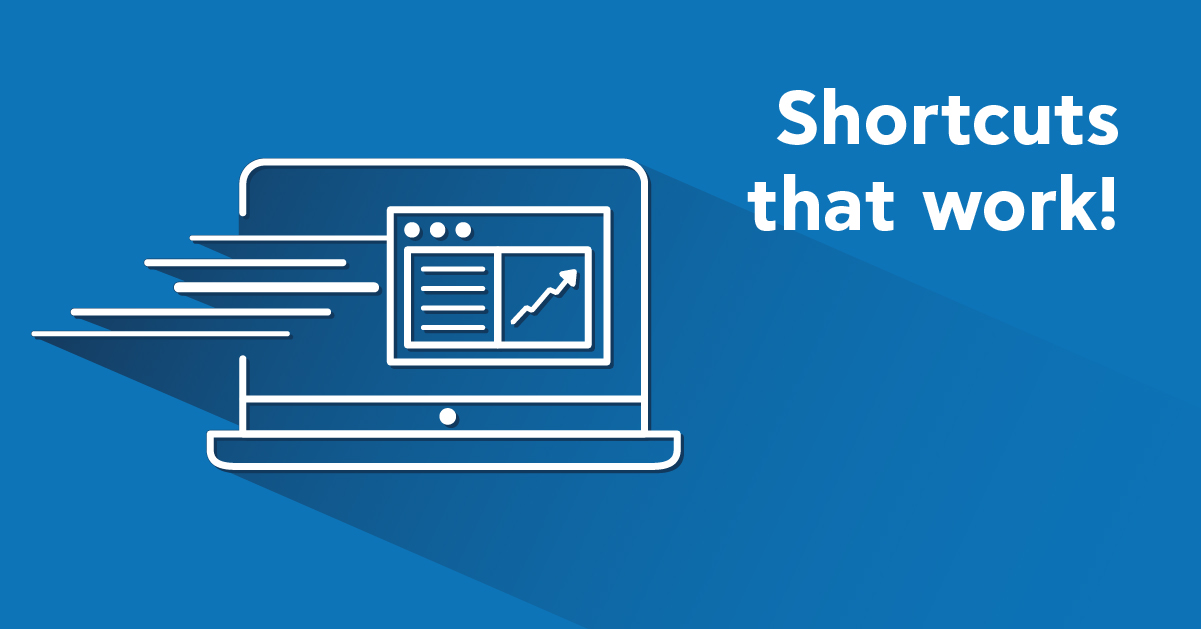

Leave a Reply