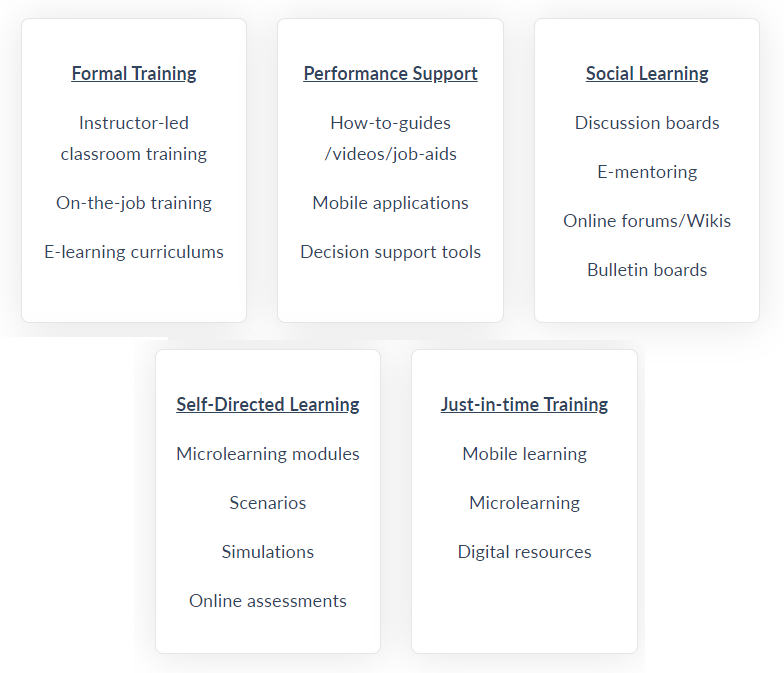Learn About The 4 Rs For Rapid eLearning
Our 4 Rs of Flash eLearning to HTML5 conversion—Record, Republish, Rebuild, and Redesign—have been a big hit since their inception. In fact, these strategies have been used successfully to convert thousands of legacy Flash courses to HTML5. With or without source files, the 4 Rs have your back and can take care of all your conversion needs!
A lot of you came back to us asking if the 4 "R" strategies could also be used for rapid eLearning development. And we thought, “Well, why not?” On popular demand, we bring you the 4 Rs for rapid eLearning development. And I can just see the little thought bubbles forming around you right now.
- How will the 4 Rs fit into rapid eLearning development?
- Will they be effective?
- What are the pre-requisites?
...And more!
So, without further ado, let’s dive into the 4 "R" strategies for rapid eLearning development!
Can The 4 Rs Fit Rapid eLearning?
1. Record
What do you think is one of the biggest roadblocks to "quick" eLearning development? Non-availability of the Subject Matter Expert (SME)? Yes, we hear you! That’s because your SMEs are highly competent professionals juggling many crucial tasks, always running against the clock. Their primary job is not training, and reviewing storyboards or courses is the least of their priorities. However, they are the experts in their own domain, which makes their contribution critical for high-impact eLearning development [1]. But, how do you make the most of their limited time?
Enter the Record strategy!
The Record strategy of rapid eLearning development will help you minimize SME touchpoints during the design and development of eLearning to rollout courses at the speed of need.
- Step 1: The SME puts together a rough PowerPoint deck (that forms the base for the storyboard) with relevant and current content.
- Step 2: The SME then records the explanation for each slide (highlighting important points) on their mobile phone or any audio recording app/software. This will help the Instructional Design (ID) team understand the content and formulate a strategy.
- Step 3: The ID team works on the PPT deck to enhance it instructionally, transcribes the audio into the narration script, and finalizes it after editing.
- Step 4: The SME reviews the narration script and the improved PPT (storyboard).
- Step 5: The eLearning development team develops the final eLearning course with audio.
While conventional eLearning course development might need 8-10 touchpoints with the SME, this quick and dirty method has a maximum of 5! A real lifesaver if you have urgent training needs and want to roll out courses within weeks!
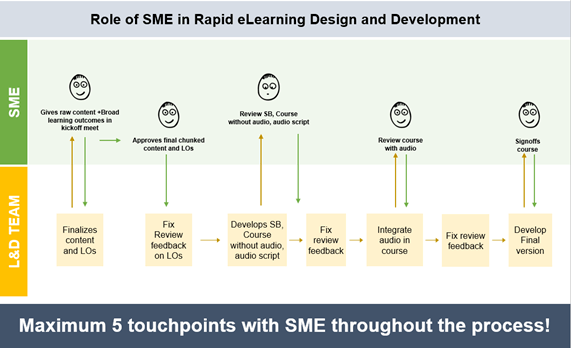
2. Republish
If your organization has been using eLearning for some time, you have an added challenge (apart from the need for new training)—a library full of legacy courses that are not compatible with mobile devices. They might have been developed using obsolete versions of software (Flash) or older versions of authoring tools. You might also want to revamp or update the courses, for content and instructionally.
Enter the Republish strategy!
Using the Republish strategy of rapid eLearning development, we can revamp your legacy courses (developed either with obsolete software or older versions of authoring tools) using modern-day rapid eLearning authoring tools.
The Republish strategy of rapid eLearning development is an absolute winner if you want to:
Upgrade To A Newer Version Of An Authoring Tool
If you’re looking to convert legacy courses into mobile compatible ones in a very short time, go for Republish! Since you would already have the published courses with source files, developing them with a rapid authoring tool would be a quick and easy task.
Revamp The Look And Feel Of Legacy Courses
If your existing courses are text-heavy, low in interactivities, or visually unappealing, it’s time to Republish them! Perhaps an interactive infographic could replace the bulky content to help learners understand and retain the information better?
Rapid eLearning authoring tools come with a bunch of in-built assets, including backgrounds, interactivities, characters, images, and so many other options to pick from. All you need to do is pick the right asset and adapt it to your needs. You could also revamp the courses to reflect your current corporate branding.
Make Courses Compatible With Mobile Devices
Millennials today account for around 50% of the global workforce (PwC) [2]. These numbers are only going to increase in the years to come. Courses that cannot be accessed on mobile devices will become your biggest hurdle in training your modern workforce, who prefers learning anytime, anywhere, and on their device.
Modern authoring tools (Storyline 360, Captivate '19, Lectora Inspire and Online, Rise 360, iSpring) provide mobile compatible HTML5 output, making it possible to meet the needs of the mobile generation. With Republish, your legacy courses can be salvaged for unhindered training on any device.
Translate For Global Reach
The Republish strategy also enables you to translate your eLearning courses [3] into learners’ native languages to enable anytime, anywhere learning in the language learners are most comfortable with.
eLearning translations into multiple languages entail:
- Translating the text and audio script from the master course (English) into the desired language/s
- Developing and publishing the courses with the translated text and audio using rapid authoring tools
3. Rebuild
Remember those dreadful training sessions which would go on for hours without a break? Or the monotonous conventional eLearning courses that you used to lose interest in halfway through? Well, those painfully long eLearning courses need to be relegated to history because with dwindling attention spans and multiple responsibilities to juggle with, the modern workforce needs learning that is snackable—short, relevant, immersive, and accessible.
Enter the Rebuild strategy!
With the Rebuild strategy of rapid eLearning development, we breakdown your lengthy eLearning courses or curriculums into microlearning nuggets—easily consumable chunks of information. The process involves deconstructing the course/curriculum logically into smaller blocks of information that can be personalized according to your learners’ needs.
Rebuilding your conventional courses and curriculums into microlearning will benefit both the learners and your organization as microlearning courses:
Are Engaging And Easy To Assimilate
Microlearning offers bite-sized information that is exactly what your learners need to achieve one actionable objective. This allows your learners to set their own goals, learn at their own pace, and access information on the devices of their choice. This flexibility to access learning anytime, anywhere, even within the workflow leads to greater absorption and retention of information.
In addition, the existing courses can be reconfigured into a variety of microlearning assets—videos, audio podcasts, interactive eBooks and PDFs, motion-based infographics, micro-assessments, and more, ensuring your learners stay engaged till the end.
Can Be Used In Multiple Ways
Once you breakdown long courses into microlearning, you can use these micro-modules in multiple ways.
- To prepare learners for formal training sessions—classroom or online: For instance, micro-assessments can be used to check learners’ existing knowledge on the topic and provide context to the present learning.
- As refreshers or performance support: For instance, how-to videos come in very handy while troubleshooting equipment, infographics to recap the do's and don’ts of a process, etc. Since they are small and concise, they can be accessed at moments of need within the workflow.
Are Quick To Develop, Easy To Update, Low Cost
Microlearning modules are not only quick to create, they are also extremely easy to update. Needless to say, this reduces the cost drastically. So, any future content updates or design changes will be very easy to do and cost-effective too.
4. Redesign
If your organization has been using classroom Instructor-Led Training (ILT), you will be aware of its many challenges—high logistics cost (travel, trainers, venue, and so on), non-availability of trainers, the difficult task of gathering learners and instructors in one place at the scheduled time, etc. And if you are a fast-growing organization with an increasingly dispersed workforce, the costs are only going to increase each year.
Moreover, with the uncertainties around COVID-19, classroom training doesn’t really seem to be a future-proof option. Needless to say, migrating from classroom to online training would ensure you reach a larger audience with a smaller investment in training infrastructure. But how do you migrate?
Enter the Redesign strategy!
Classroom To eLearning
With the Redesign strategy of rapid eLearning development, you can convert classroom training materials to online training, be it asynchronous (eLearning, blended learning) or synchronous (Virtual Instructor-Led Training).
Instead of a copy-paste approach of converting your classroom material to online training, you can leverage the Redesign strategy for a successful transition.
Here’s what you need to do:
- Set performance-based learning objectives to achieve the desired business results
- Evaluate ILT content to ensure it is aligned to the set learning objectives
- Fill the gaps in the classroom material to make it cohesive and complete
- Create online solutions based on adult learning principles instead of going for the bells and whistles that technology has to offer
- Identify activities that work well in the classroom and find an online equivalent
- Leverage rapid eLearning development and authoring tools
- Offer post-training support—refreshers and performance support assets
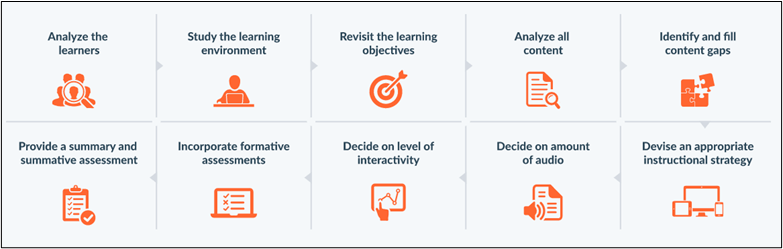 Converting classroom materials to eLearning using the Redesign strategy
Converting classroom materials to eLearning using the Redesign strategy
Classroom To Virtual Classroom
The key to effective migration from face-to-face to Virtual Instructor-Led Training is to decide on:
- Content
How much of the existing content will need to be updated or reworked? (Shelve outdated materials) - Activities
- How will you enable practice? (Engagement activities)
- What modalities do you want to use for activities (Polls? Chat? Annotation? Workbook activities?)
...And more!
Classroom To Blended Learning
Here’s how you can create the perfect blended learning solution using the Redesign strategy:
- Identify the specific training need
- Gather all relevant content that meets this need
- Analyze the audience to identify when and where they would use this learning
- Ensure the learning technology infrastructure is in place (LMS, mobile learning, etc.)
- Create a template to categorize content for classroom and eLearning
Some of the best instructional methods for blended learning include:
Wrapping It Up
While conventional eLearning course development might take months before it sees the light of day, you can cut down up to 30% (and even more) on development time with the 4 "R" strategies for rapid eLearning development.
Whether you want to:
- Roll out courses using the Record strategy (quick and dirty)
- Republish legacy courses into new-age ones using rapid authoring tools
- Rebuild bulky curriculums into microlearning
- Redesign classroom training to online training
The 4 Rs for rapid eLearning development are all you need to for quick, effective, and cost-effective workplace training! So, choose the most appropriate strategy and go for rapid eLearning today!
References:
[1] Comprehensive eLearning Design & Development Process: The Steps
[2] Millennials at work Reshaping the workplace
[3] Lost in E-learning Translation: Should Employees Double up as Translators?