One Simple Trick for Troubleshooting Technical Problems with E-Learning Courses
It’s bound to happen sooner or later: you get “that” call from a customer. There’s a technical problem with the course, and they need you to solve it.
“The course isn’t working right. The narration and audio are completely out of sync.”
“The interaction on slide 34 doesn’t work for me.”
“The text on slide 15 doesn’t fit in the text box.”
You want to be helpful. The challenge is, you’ve tested the course extensively, and everything works just fine for you. You can’t reply with, “Sorry, but it works for me!”
You need to gather some information about the customer’s computer before you can start troubleshooting. But what’s the most efficient way to do this?
One thing you can do is provide a list of questions about browsers, operating systems and the like. If you’re lucky, you’ll ask all the right questions. If you’re even luckier, you’ll get all the answers.
I’ve gone down that road, and I know that it’s not that easy. People don’t always know how to answer those questions, meaning you and your customer need to spend extra time walking through everything. Other times, you get incomplete information. Then you have to send another email and wait for another response, resulting in more wasted time on both sides.
Thankfully, there’s a better solution, and it’s one I’ve used frequently and successfully: supportdetails.com.
Simply ask your customer to click the link, and you’ll be provided with valuable technical information about the computer he or she is using, including all of the following:
- Operating System
- Screen Resolution
- Web Browser
- Browser Size
- IP Address
- Color Depth
- Javascript
- Flash Version
- Cookies
Your customer can take a screen shot and send it to you or simply fill in the fields at the top of the page to have it emailed to you directly. Results may also be exported as a CSV or PDF.
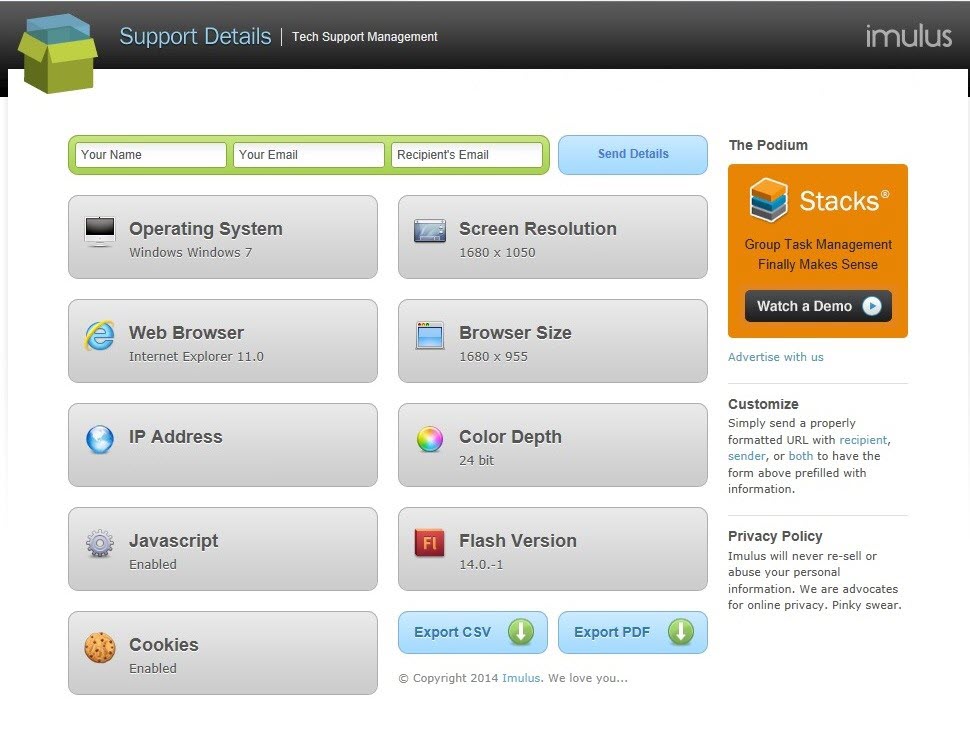
On more than one occasion, a screen shot from supportdetails.com has given me enough information to resolve an issue. For example, I’ve experienced a couple of situations in which animations didn’t seem to be “behaving” correctly. I’ve been able to use the information provided by supportdetails.com to determine that the user didn’t have a Flash player. One quick download later, the animations were perfectly in sync. It was simple and painless for both of us, with no further troubleshooting required.
In other cases, the details themselves may not solve the problem. However, they still provide you with the background information you need to explore the issue further. Your customer will appreciate how quick and easy the process was, and you’ll feel confident that the information you’ve received is complete and correct.
I believe the time savings alone is a great reason to make this free website your starting point for troubleshooting. Next time you get “that” call, save yourself and your customer some time and hassle, and give supportdetails.com a try.

 Previous Post
Previous Post



