Free L&D webinars for May 2020
Limestone Learning
APRIL 29, 2020
This month’s crop of free webinars offers tons of hints and suggestions for our new modes of work. In this webinar, with Jim Kirkpatrick, Ph.D., Increase the effectiveness of your coaching interactions in this webinar with Sophie Oberstein, the author of ATD’s 10 Steps to Successful Coaching.








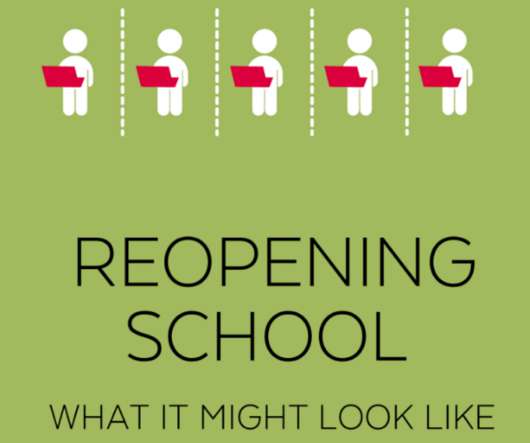


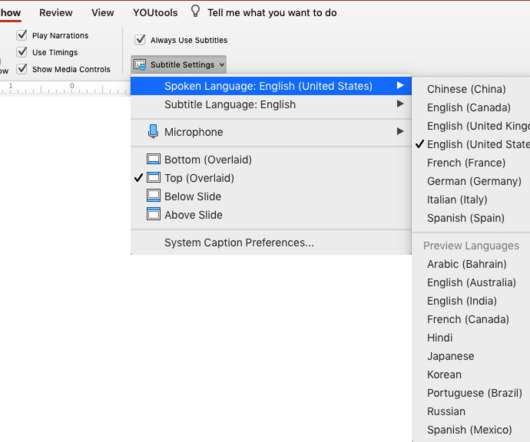

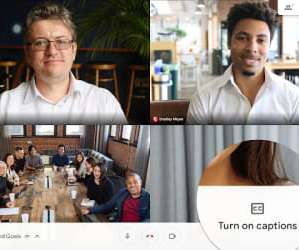


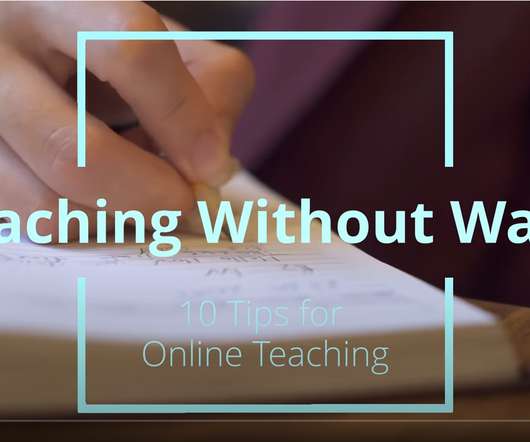


























Let's personalize your content