Character Images, AI Image Editing: ID Links 8/8/23
Experiencing eLearning
AUGUST 8, 2023
This post includes links on character images and other illustrations, AI image editing tools and tips, Twine, scenario examples and tools, and instructional design skills. Available in SVG and PNG. Even if you don’t use this tool (I haven’t tried it myself), reviewing other scenarios can be helpful for inspiration.

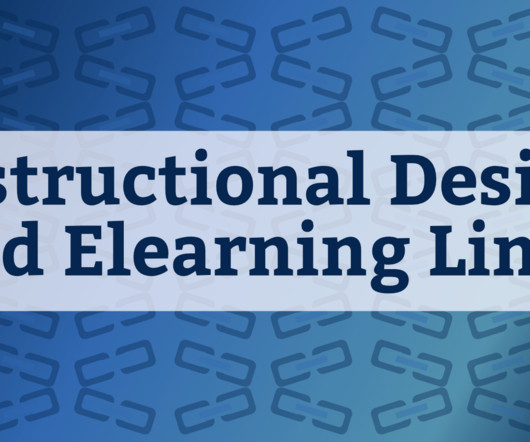







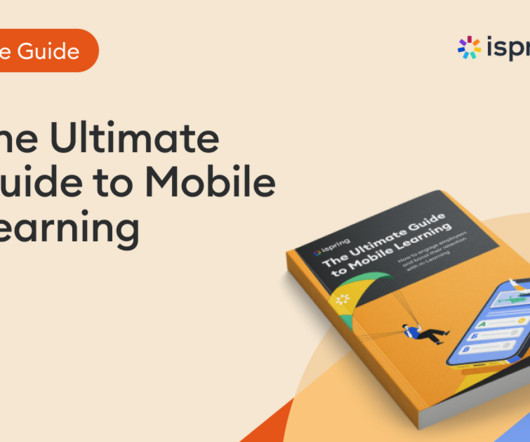





















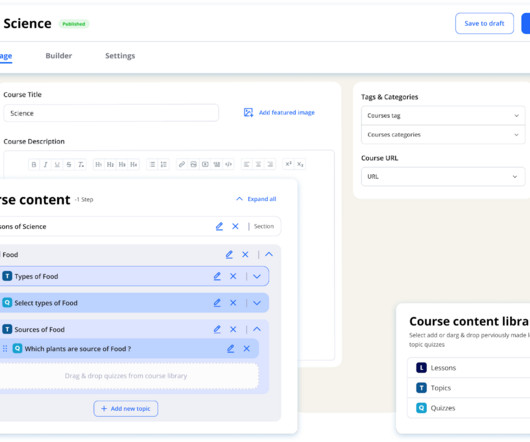
















Let's personalize your content