How To Make Remote Working More Effective: 5 Key Areas To Pay Attention To
As a small business owner, I am thinking a lot about what companies can and must provide to employees who are working remotely full time. Obsidian Learning has had flexible work hours including the option to work from home (WFH) for years. But mandatory, full-time WFH for all employees and contractors raises the bar considerably, as does the general uncertainty of a global pandemic.
Here are my top thoughts on what our staff needs from us, and what companies can provide on the people side as well as in terms of other resources.
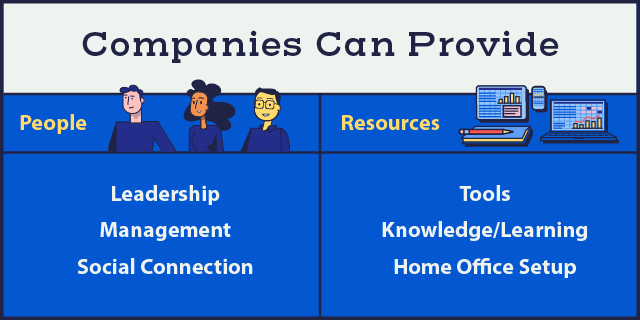
1. Leadership, Of Course
Leaders can provide our people with:
- Honesty
We don’t need our leaders to bring good news when there isn’t any—we need them to bring authenticity so we can trust them. A hard situation can still inspire trust and positive action when a leader communicates and connects authentically. - Identity, mission, values, purpose
In this time of change and uncertainty, who are we as a company? How will we bring our special capabilities to bear? What will we do, together, to meet these challenges? Bonus points when a leader ties new challenges and responses to an organization’s long-held values, priorities, and capabilities. This gives continuity as we chart our new path. - Clear and specific direction
Lofty statements like “we care about people” are much more credible and useful when paired with actionable steps. Example: “We care, so we are converting our manufacturing line to produce critical parts for breathing ventilators.” For a grocery store, this might be: “We care about the health and safety of our employees and customers, so we will support social distancing. This includes limiting the number of shoppers in our stores at any one time, and disinfecting each shopping cart handle when we bring the cart back into the store.” When leaders drive messages down to the individual, concrete level, employees know—and may even be inspired by—what they can accomplish with their customers, vendors, and especially coworkers. Clarity cuts through uncertainty and brings energy to problem-solving.
2. Tools And Resources
Chances are good your organization already had tools for communication and collaboration in place. And chances are good that more people need to use those tools now, and need to do more with them.
Along with basics like email, don’t forget:
- Text-based collaboration tools (e.g., Slack)
For questions, you would turn around and ask a coworker “real quick” if you were in the office, these tools fit the bill and keep things moving. - Video conferencing (e.g., Zoom, GoTo Meeting)
For brainstorming and other highly interactive meetings, being able to see each other’s faces makes my team’s interactions more energetic, more engaged, and more creative. We tend to hear from more people, instead of just a couple of talkers. And, we feel more connected and aligned when we’re done. - File storage and sharing (e.g., DropBox, Sharepoint)
Access to stored shared files with reasonable upload/download speeds is critical to working remotely. Depending on your work, version control might be necessary, too. If connecting to your regular servers isn’t enough or isn’t possible for your people, they will find alternatives that may not be as secure as you want them to be. Get ahead of the proliferation of workarounds and set up good tools. - Learning repositories and other knowledge bases
People are dealing with lots of new challenges now, which makes it even more important to make online training, Learning Management Systems, communities of interest, and other knowledge bases readily available. Remote, searchable, self-serve learning empowers and enables employees.
PRO TIP: Look for social connection bonus points
Who on your team or in your organization can help people quickly get on board with new-to-them tools? Just because your developers use Slack doesn’t mean your back office people are familiar with it. If it’s now the company quick collaboration tool of choice, someone needs to invite the back office people to the appropriate channels, and maybe give a couple of pointers to get them going. It’s not the tool functionality that most needs explaining—newbies can Google that—it’s how this team uses the tool to do their work.
- It’s nice for newbies to feel welcomed, wanted, and supported.
- The person onboarding newbies feels recognized for their skill and expertise.
- Both giving and receiving help feel good and make us feel a sense of belonging. More on that later.
3. Home Office Setup
If your employees need more than a laptop to be productive and healthy in the office, they will need more than a laptop to be productive and healthy full-time at home too. Headphones are great for focus and for video conference calls—especially if kids, pets, and spouses are also at home during work hours. Keyboards, monitors, chairs, printers, office supplies—all these things may be needed.
Tell your employees up front what you can provide and how they can get the things they need. For example, do they order themselves up to a certain dollar limit and expense it back to the company? Or do they contact a designated support person who is ordering for everyone because they have a company credit card?
We opted to let our people check out their monitors, keyboards, and ergonomic chairs from the office to take home with them while our offices are closed. This gets them what they need quickly and reduces short-term expenses for the company.
4. Management
Employees need what they always need from managers, only more so. Managers make everything better when they:
- Communicate as the situation changes. Keep all staff in the loop.
- Provide specific assignments.
- Give clear priorities if employees are juggling multiple tasks.
- Provide clear expectations around quality, deadlines, budget, and process, which is likely to look different with so much of the workforce suddenly full-time WFH.
- Provide structure to support remote work in evolving circumstances, especially:
- Daily team and individual check-ins at regular times
- How to track and report progress and issues
- How to share files
- Set group norms and expectations around communication, including:
- Availability/work focus during business hours and after-hours
Employees juggling child care with partners who are also at home need flexibility. How will your team handle that? Working from home can lead to blurry boundaries between personal and work time. Will your team expect members to respond to communications after hours or expect that to be private time? - Response time
It doesn’t work for me to interrupt whatever I’m doing for every ding or buzz indicating a new email, text, Slack message, etc. In fact, right now I have all those notifications except texting turned off so I can focus on writing this post. My team knows to text me for truly urgent matters. What are your group norms?
Will your team set "Do Not Disturb" time windows to focus on tasks without interruption? Will everyone immediately respond to a text message but batch their email responses a few times a day? Or will you support that practice if some individuals do so? Many options can work, as long as people know what is expected. - Signaling availability
Whatever your general expectations about availability during work hours, people need to step away for meetings, breaks, and other responsibilities. Good practices around keeping calendars updated and consistently using “away from my desk” status in collaboration tools reduce frustration for coworkers.
- Availability/work focus during business hours and after-hours
5. Social Connection
Especially in times of stress and uncertainty when “social isolation” is a thing we do intentionally instead of an unfortunate and unintended symptom of our lifestyles, we need connection. We need to feel we are not alone. We need to feel we belong. This is one of the most impactful things a company can provide its people.
Our work is not just the tasks we do, the goals we accomplish, the revenue we generate, and the paychecks we take home. Our work knits us into the social fabric of our communities. At a time when our kids are not in school, sports leagues are suspended, and festivals, concerts, and other public gatherings are canceled indefinitely, we are craving ways to weave together and belong.
How companies can help:
- Managers can make space dedicated to personal connection
This looks like designating time in online meetings for group connection and making space in your collaboration tools for non-work topics. Our team has a Slack channel dedicated to #staying-connected where we post photos, videos, jokes, personal updates. This channel sees far more activity than the one for general company business. - Set up remote social events
An online pizza party, happy hour, knitting circle, board game play date, online gaming play date, whatever fits your culture and team members. It may sound awkward—it may be awkward at first. Not every connection effort will work for every employee. Notice what works and what doesn’t and evolve your events.
One of the most wonderful things I have noticed recently is how patient and supportive most people are about everything that is not going smoothly right now. When my online conferencing tool won’t let me share files with a client, when I flub an interaction in a new collaboration tool, when I missed reaching out to someone yesterday but I do it today—each time the people on the other end have been gracious and understanding. This feels like a time when people are judging less and appreciating more. So even if you are not sure how to reach out and support your employees or your team, I encourage you to try. Then listen when they tell you what might work better next time and put them in charge of designing the next event.
For better or worse, for most Americans, our work and workplaces are central to our lives. Recognizing the impact beyond the paycheck can go a long way toward making everyone’s lives better as well as helping people and teams be much more effective and productive while working remotely.

