Adobe RoboHelp: Embed a YouTube Video
The Logical Blog by IconLogic
NOVEMBER 20, 2014
by Willam Van Weelden Last week, Kevin taught you how to embed YouTube videos in your eLearning projects. This week I'm going to keep with the YouTube theme and show you how you can embed YouTube content into your RoboHelp project. Paste the embed code in the topic.













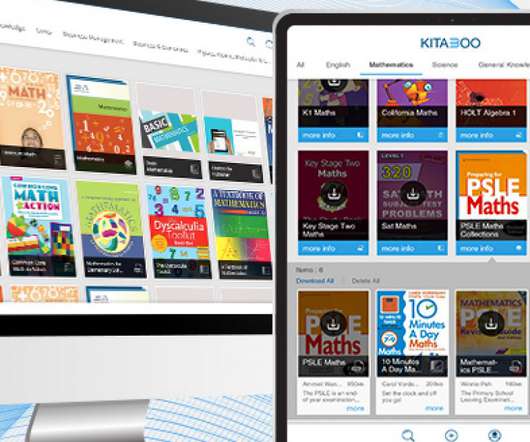



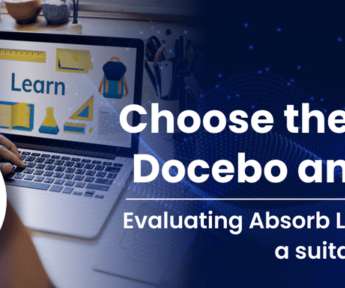




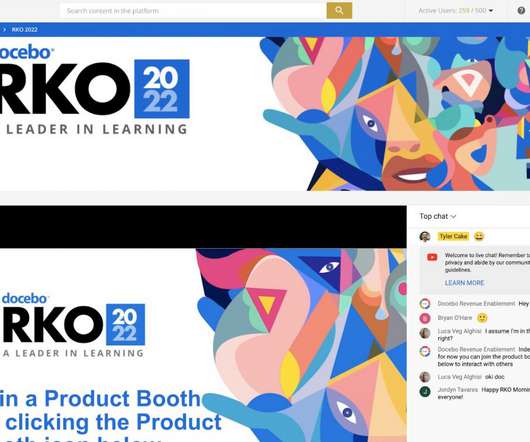











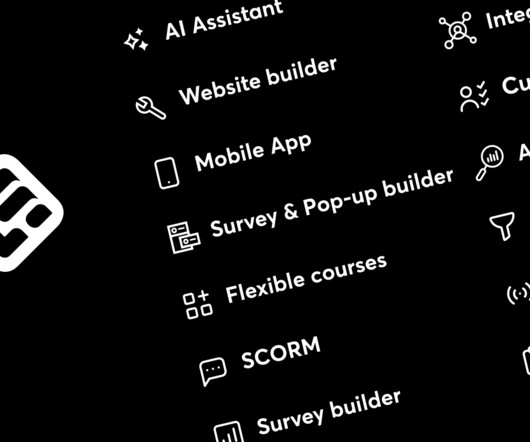












Let's personalize your content