How to Embed YouTube Videos in PowerPoint to Gamify Your Course
DigitalChalk eLearning
APRIL 2, 2015
Record yourself explaining the course material, introducing yourself to students, or presenting a mini-lecture on the topic. And fortunately, you can easily insert videos from YouTube using two ways: Use PowerPoint itself. How can I insert a YouTube video in PowerPoint? You will see that the first option is YouTube.



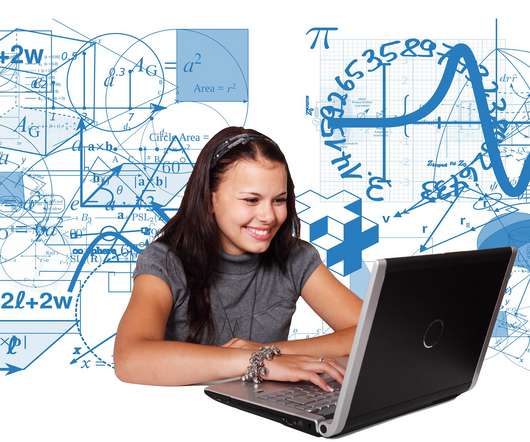















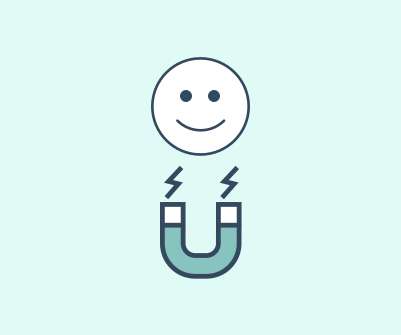


















Let's personalize your content